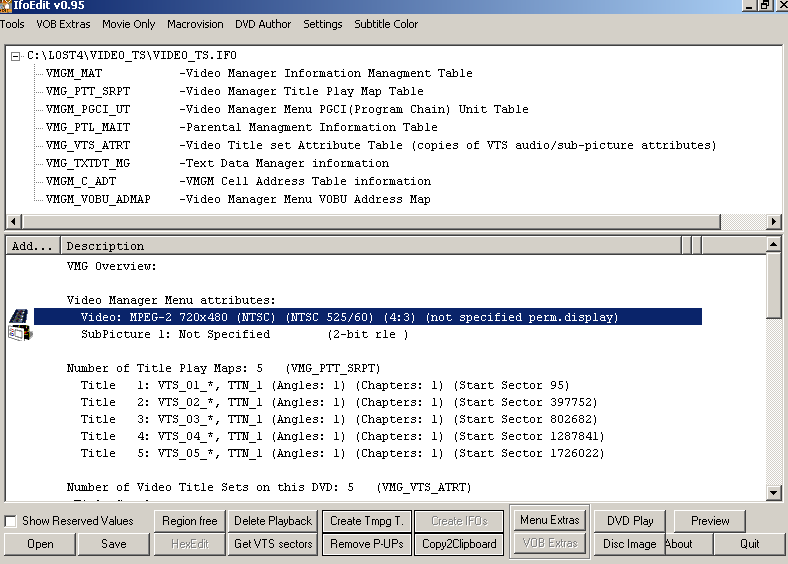Hello,
I recently started shooting in 16:9 with my Sony TRV340 digital-8
camcorder. Yesterday i decided to create some DVD'S so i did as
usual, import DV into Premiere Pro, then exported the edited video to
AVI DV (720X480)and then imported this file in Encore to create a DVD.
Created a new project in Encore from a blank 16:9 menu, linked the
video to a standard button, went to settings > preview ... tv mode =
16:9 ... and then went to preview, everything is fine... I double
check in the menu properties : the 16:9 button is checked. Then i
create the DVD but the result is a shrinked (not cutted) 4:3 aspect
ratio. Even if i change the aspect settings in my home DVD player,
nothing changes. Then i tried reading the file in my computer using
power DVD or another viewer and when i change the aspect to 16:9 the
shrinked image is centered with two black strips on rhight and left
side... There must be a step i'm missing... anyone can help? Thank you!
regards
Phil
+ Reply to Thread
Results 1 to 14 of 14
-
-
"shrinked (not cutted) 4:3 aspect ratio"
Are you seeing letterbox or tall (horizontally squeezed) widescreen?Recommends: Kiva.org - Loans that change lives.
http://www.kiva.org/about -
I didn't think it supported 16:9??I recently started shooting in 16:9 with my Sony TRV340
-
Hi edDV! Yes what i'm getting it horizontally squeezed widescreen ( not cut ) so the people on screen looks tall and slim... i really don't get it because all the correct settings are checked, unless there is a step i'm missing in the overall process. Thanks for helping!Originally Posted by edDV
Phil -
Your camera does not create true 16:9 ratio video. It is merely cropped. It is still 4:3
No DVD can withstand the power of DVDShrink along with AnyDVD! -
If it is full height and horizontally squished, that is what widescreen DV looks like.Originally Posted by stonefrog
To get it display widescreen from a DVD player, the MPeg2 needs the widescreen flag turned on during authoring. -
edDV, i think i didn't explain correctly, sorry about that... what i'm actually getting is widescreen image squeezed into a 4:3 aspect ratio so the image fills completely my 4:3 regular TV but looks stretched... I'd like to be able to view it on my TV in a 16:9 aspect ratio (with black strips on top and bottom of the image) as it was on the original image from my camcorder output...
Any idea how to turn on the "widescreen flag" while exporting with Encore DVD 1.5?
Thanks again!
Phil -
Hmm, my Digital8 does the horizontal squish but yours does letterbox? Posting a screencap will help.
Letterbox is treated it as if 4:3. -
If your image fill the whole 4:3 space and looks streched vertically, then it will be streched only horizontally to completely fill your 16:9 tv screen. I would not expect any black bars at all.I'd like to be able to view it on my TV in a 16:9 aspect ratio (with black strips on top and bottom of the image) as it was on the original image from my camcorder output...No DVD can withstand the power of DVDShrink along with AnyDVD!
-
as you said in your first post the dv-avi is 720x480. that is still 4:3 being recorded onto the tape. it just has black bars top and bottom to make "fake" 16x9. all it's doing is cutting your usable resolution by about 20%. import to ppro as a normal 4:3 project not 16x9 and it will render fine.
like jtoolman2000 told you above.--
"a lot of people are better dead" - prisoner KSC2-303 -
DV widescreen normally has no letterbox. It usually uses all 480/576 vertical but is 720 wide.
Recommends: Kiva.org - Loans that change lives.
http://www.kiva.org/about
Similar Threads
-
bulldozer shrinks 40%, looks like AMD can't even count correctly
By aedipuss in forum ComputerReplies: 2Last Post: 5th Dec 2011, 07:21 -
Jerked images upon buring DVD
By Ilovm in forum Newbie / General discussionsReplies: 1Last Post: 26th Jun 2011, 11:28 -
Help a newbie out buring AVCHD.
By flyin-lowe in forum Newbie / General discussionsReplies: 5Last Post: 3rd Nov 2010, 12:47 -
mkv shrinks but no audio
By mysts in forum Video ConversionReplies: 3Last Post: 29th Nov 2009, 14:12 -
Monitor Image Shrinks When Using Radeon 8500DV Video Outputs
By TwoTonCarmine in forum Capturing and VCRReplies: 3Last Post: 27th Jan 2008, 16:03




 Quote
Quote