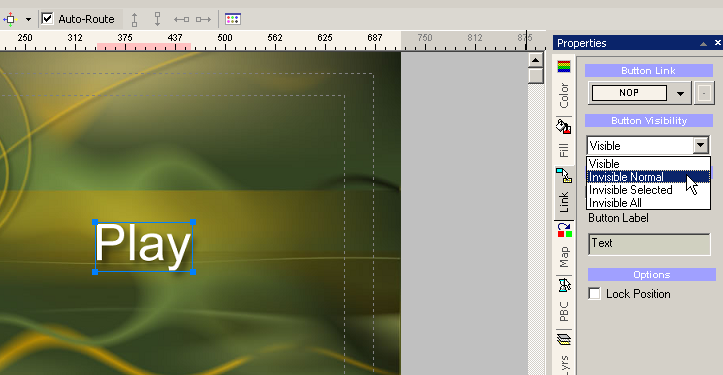Iv been gritting my teeth for several hours now trying to figure out how to-
Create buttons with dvd lab pro that arent visible until selected.
The effect im looking for ofcourse would be for it to look like the button "moves" from one option to another when arrow keys are pressed, kinda like in the big-time hollywood movies.
Any Suggestions?
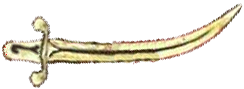
+ Reply to Thread
Results 1 to 6 of 6
-
-
Visibility is a property set on the link tab of the menu properties sheet. Select the button you want to make invisible, click the link tab, then adjust the visibility setting to Invisible Normal. You may also have to adjust the transparency of the overlay on the Map tab.
Read my blog here.
-
I stand up next a mountain and chop it down with the ledge of my hand........ I'm a Voodoo child.... Jimi Hendrix,
-
damn tried it with power dvd and tried a different version of dvd lab pro. still didnt work.
Its things like this that keep me from committing suicide. -
Are you trying to do this with just text buttons, or with a graphic. The method discussed above will work fine with text buttons (I have done it many times this way), however if you have a fancy graphic you want to use instead, then it becomes more complicated. You are then starting to get into the area of switched menus -> http://mediachance.com/dvdlab/tutorial/switchmenu.html
Read my blog here.
Similar Threads
-
dvd lab pro - text labels as buttons - problem
By pike8 in forum Authoring (DVD)Replies: 2Last Post: 21st Apr 2012, 07:03 -
DVDlab Pro: Text set as visible isnīt visible in the result
By Alex89 in forum Authoring (DVD)Replies: 14Last Post: 12th Aug 2010, 08:09 -
GfD - Buttons invisible after creation on DVD
By michcio in forum Authoring (DVD)Replies: 4Last Post: 2nd Jul 2009, 18:22 -
DVD-Lab Pro 2, making shaped buttons from parts of menu background?
By bizzybody in forum Authoring (DVD)Replies: 0Last Post: 24th Dec 2008, 20:06 -
DVD-Lab Studio - Selection buttons/characters
By DVWannaB in forum Authoring (DVD)Replies: 2Last Post: 30th Jan 2008, 14:49




 Quote
Quote