Hi,
First, just FYI, I'm using BeSweet v1.4 and BeSweet GUI v0.7b4 (21.02.2004). I don't know which version of ac3enc.dll I'm using. Please let me know after reading this, which version of ac3enc.dll you recommend and any plug-ins you recommend as well. Though, I (think) I already have what I (should) need...
There are two things I'd like to do:
-
1. Take a VOB and convert its Dolby 5.1 surround sound/ac3 file to 6 seperate mono wave files.
2. Take 6 seperate mono wave files and convert it to a 5.1/ac3 file.
-
About #1, I used to be able to do this with no problem. However, now when I use the GUI, there's no longer the option to output 6 waves. I've attached a screenshot of the GUI and you can see how the output section no longer contains that option. I don't know what changed, but I'd greatly appreciate it if you can recommend a way of doing this, even if it requires another tool(s).
About #2, I also used to be able to do this as well. Now, no matter what I do, either the dos box will pop up for a split second and disappear or it'll pop up, look like it's working, then sort of "freeze" at the transcoding part. The time position will be all zeros in this case. I checked to make sure the names and order of the waves are acceptable in the ".mux" file. I also made sure the path to the waves wasn't too long. I already did a search, so I know another thing to check are (various) settings regarding the conversion to ac3, which I set appropriately. I even tried other tools I saw recommended, but nothing seems to work.
-
Yes, there are still useful things I can do with BeSweet in its current condition, but the two main things I want to do the most aren't "in reach" anymore. Any help is extremely appreciated.
Thanks in advance,
Justin
no6out.jpg
Try StreamFab Downloader and download from Netflix, Amazon, Youtube! Or Try DVDFab and copy Blu-rays! or rip iTunes movies!
+ Reply to Thread
Results 1 to 6 of 6
Thread
-
-
1. I demux the AC3 from the Vobs and then go into the AC3/OGG/PCM section to choose to demux to 6 Mono WAV files. You might try that. I can't test doing it directly from a vob as I don't have the VOBinput.dll I need.
2. Can't help there as I don't use BeSweet for creating AC3 from WAV. Sorry. -
Hi,
It's no problem. I appreciate your reply. For the first problem, I already tried what you suggested and I had no luck. In fact, I tried everything imaginable, just like I did for my second problem
- Justin -
This is where you should be for 6 wav output in the new unstable gui ...
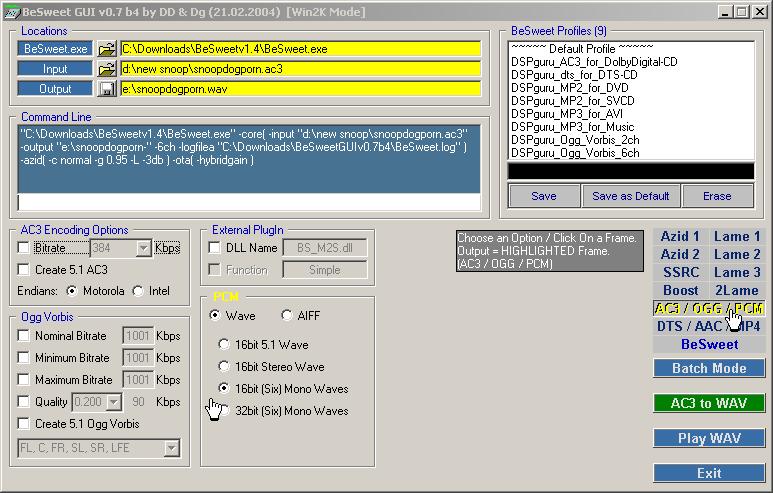
Notice where the hand cursor's are ...
As for creating 5.1 ac3 from wav's , go here , and down (just below halfway is what you want)
http://forum.doom9.org/showthread.php?s=&threadid=15738#post77320 (should be simple)
==================================================
If that failed , then ... wavepad + all dsp plugin's
Install it , launch it , go into setting's , click on button "dsp ????"
There will be four tab's , on each tab will be about 5 plugin's , click the button under each one (auto download and install)
When done that , only engage the ac3 plugin ... save setting's or click ok .
Somewhere in the gui is another setting , it is where you tell it the default dsp plugin to be used for encoding , set it to ac3 .
Back in gui , import all wav file's (under my test's , they need to be mono's , and in aiff format) ... program almost drove me insane with crapola .
Should be fine to let it rip ... if it complain's about wav format , read what it is saying ...you may need to go back to besweet and regenerate those wav's into that requested format before wavepad let's it go ... pain ... -
Try out the beta 1.5b31. Someone else who had a similar problem was using an older version like yours - and it has an older ac3enc.dll. This may solve your problem for #2
The length of the path to the wav files shouldn't matter. You sure you're using this order?Originally Posted by takearushfan
d:\audio-FL.wav
d:\audio-C.wav
d:\audio-FR.wav
d:\audio-SL.wav
d:\audio-SR.wav
d:\audio-LFE.av -
Hi again,
Thanks for the responses... sorry for the delay in reply. My own computer bought the farm, so I'm actually on my mother's right now! Grrr
Pinstripes23, yep... that's the order I put down in the mux file. I'll try out 1.5b31 and the new dll that I'm assuming comes along with it.
Bjs, I'll try out what you depicted. I was selection "16bit 5.1 wave". As for the other things you mentioned, I'll check those out too, but a but later.
I'm not sure why I didn't receive a notification that I had replies. I checked the corresponding box... hm. If I have known, I would've checked back here sooner.
Thanks for the help guys. I'll try these things once I replace (almost) everything in my old PC with the one I'm on now. Heh, I'll constantly be kicking off my mom so I can use the thing - muahaha
Thanks again,
Justin
Similar Threads
-
dvd to vhs recorders and vice versa
By videohell in forum DVD & Blu-ray RecordersReplies: 2Last Post: 25th Nov 2011, 06:02 -
720p video on a 1080p TV, and vice versa?
By sldvd in forum Newbie / General discussionsReplies: 15Last Post: 16th Jun 2011, 21:21 -
How to convert 5.1 to 2.0 AC3 and vice versa
By lapetite_66 in forum AudioReplies: 5Last Post: 8th Mar 2010, 19:30 -
How to convert fullscreen to widescreen and vice versa?
By coxanhvn in forum Newbie / General discussionsReplies: 7Last Post: 16th Jul 2009, 23:01 -
change avi from 16:9 to 4:3 and vice versa
By slowjoe in forum EditingReplies: 9Last Post: 6th Jun 2007, 07:11





 Quote
Quote