After installing QuickTime Alternative 1.69, I've ran into this problem... Windows Media Player, nor any other media player I have installed will play mov files. Ive checked the file associations and all seems to be good in that area. Even after uninstalling the app I still cannot open mov files with the other players, on top of that I have "DirectShow Setup Tool" stuck in my rightclick "Open With" context menu. My big question is how do I remove this item from the list? I've tried searching for the reg string responsible and found nothing, all I know is it's somehow tied to the file "actmovie.exe" in the system32 folder. Any help on how to fix any of these problems would be greatly apritiated.
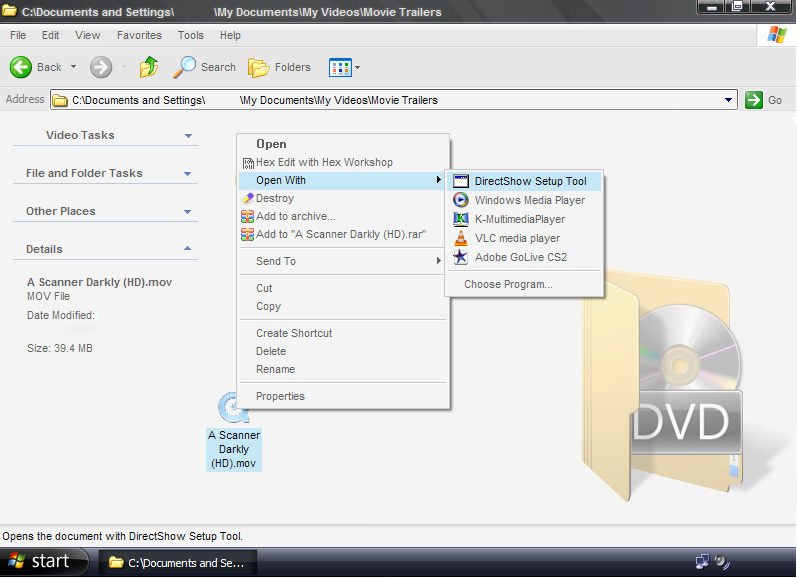
+ Reply to Thread
Results 1 to 6 of 6
-
:ונעדי ימ אוה שנאו לכמ בלה בקע
-
Try HKEY_CLASSES_ROOT -> .MOV -> Open With List
or
HKEY_CURRENT_USER -> Software -> M$ -> Windows -> CurrentVersion -> Explorer -> FileExts -> .MOV -> OpenWithList
or
HKEY_LOCAL_MACHINE -> SOFTWARE -> Classes -> .MOV -> OpenWithList
or
HKEY_USERS -> S-1-5-21-220523388-1645522239-839522115-1003 (THIS ONE MAY BE DIFF FOR YOU) -> Software -> M$ -> Windows -> CurrentVersion -> Explorer -> FileExts -> .MOV -> OpenWithList
One or more of those should take care of your problem (edit the errant entry in open with of course, not sure about your playability problem). Those 4 are the only references I could find to Open With/.MOV in my system. As noted, with that last key the super long string may be different for your system, but it's worth a try I guess.
I probably need not tell you, but I shall not be held responsible if your PC blows up, stops running, or runs away And of course, if you're worried about any of these keys potentially fubaring your system somehow (although I don't see how they're not system critical keys AFAIK), DO A REG BACKUP BEFORE AMKING CHANGES. I've managed not to screw up my registry ever, and never done a backup - but still a good idea if you do ayway to be safe.
And of course, if you're worried about any of these keys potentially fubaring your system somehow (although I don't see how they're not system critical keys AFAIK), DO A REG BACKUP BEFORE AMKING CHANGES. I've managed not to screw up my registry ever, and never done a backup - but still a good idea if you do ayway to be safe.
-
Or the easy way >
Download 'Context menu Editor' from here >
http://www.bartdart.com/ -
Thanks for trying guys... I ran Context Menu Editor and the item I want to remove wont show up in any of the list. Fixing to try the other metion above. Im at my wits end with this, Im willing to try just about anything. Worst case scenario my registry gets screwed up and my OS wont boot in which case I'll just reinstall no biggy.
:ונעדי ימ אוה שנאו לכמ בלה בקע -
You might as well try a registry search for the whole string.
Go to Start / Run and type regedit in that field, then press OK.
In the next app, just open a search form an search for directshow setup tool - that should take care of it. -
I've done that, found a string and deleted it. But the item is still in my context menu.
:ונעדי ימ אוה שנאו לכמ בלה בקע
Similar Threads
-
How to remove annoying "Press Esc to ..." message in Flash Video
By roma_turok in forum User guidesReplies: 517Last Post: 23rd Oct 2017, 11:09 -
Item missing from Windows Context Menu
By alegator in forum ComputerReplies: 4Last Post: 19th Sep 2007, 18:12 -
is it safe to remove "analyze" files from DVD Shrink?
By Bamahusker in forum Newbie / General discussionsReplies: 2Last Post: 12th Jul 2007, 15:18 -
REMOVE Phillips DVP-642 "angle" indicator
By gumbico in forum DVD & Blu-ray PlayersReplies: 35Last Post: 28th Jun 2007, 13:55 -
question about how to remove this software, "wmfdist95.exe" WMA
By jimdagys in forum ComputerReplies: 2Last Post: 15th May 2007, 05:07




 Quote
Quote