Hello! I was just wondering if I have set a new high record for fastest encode. in case you were wondering im encoding a 3 hour video at between 300-400fps the highest it went was 496fps. Right now it is around a stable 330fps as the image below will hopefully show. I tried posting this in another forum topic but the image thing wouldnt work.
new%20record%20encoding%20speed.jpg
+ Reply to Thread
Results 1 to 5 of 5
-
Do. Or, Do Not. There Is No Try. -Jedi Master Yoda
-
No.
Check the videodata rate............
Something is up.Regards,
Rob -
And I have inflated my car tyres to 1200psi with a foot pump.
Corned beef is now made to a higher standard than at any time in history.
The electronic components of the power part adopted a lot of Rubycons. -
Which version of VirtualDub did you use?
I used the latest version of VirtualDub-MPEG2 for this encoding. Well, to be honest, it was a direct stream copy of a handful of WMV files appended with only the audio being encoded. I could've direct stream copied the audio also but the screenshot would've showed 0.00 fps instead of 332.00 fps
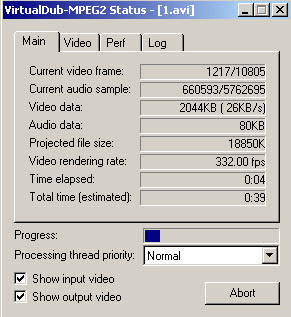
Great little program. Instead of dragging WMVs into TMPGEnc and converting to AVI, I can now batch process a whole folder of files and turn them into AVI without even encoding using direct stream copy. If the clips all come from the same movie then they can now be joined since VDub sees them as AVI instead of WMV.
Similar Threads
-
Encoding a Video-Divx got Size Problem...
By PzSniper in forum Video ConversionReplies: 3Last Post: 17th Sep 2009, 18:59 -
Need help regarding video output ofHarman Kardon HS-300 home theatre system
By dissident187 in forum Newbie / General discussionsReplies: 2Last Post: 23rd Aug 2009, 06:30 -
I need to have a post a video that is exactly 300 pixels wide
By mayqlaf in forum ffmpegX general discussionReplies: 3Last Post: 14th May 2009, 00:58 -
DivX network distributed video encoding
By logicom in forum Video ConversionReplies: 1Last Post: 24th Nov 2008, 11:42 -
burning 300 mpg video files on DVD?
By twister6 in forum Authoring (DVD)Replies: 3Last Post: 2nd Nov 2008, 20:02




 Quote
Quote