Well I've never had issues with loading a D2V into TMPGEnc Plus but some people do so ...Originally Posted by rgw825
The only other way that I can think of is to use AviSynth.
So download and install AviSynth. I am also assuming you are using DGIndex in my example.
Anyways ... open up your Windows NOTEPAD and type the following:
The first line loads the DLL file that comes with DGIndex. You have to put in the PATH to the file so it may be different than my example. Second is a ling that points to the D2V file. Again the PATH and FILENAME may differ but you get the point (I hope). Last but not least that last line is there for the benefit of TMPGEnc Plus and my example is what you use if you have an interlaced source. If the source is progressive then you would instead use ConvertToRGB24(interlaced=false) or you can just use ConvertToRGB24() which means the same thing.Code:LoadPlugin("C:\DGIndex\DGDecode.dll") MPEG2Source("C:\MOVIE\VIDEO_TS\movie.d2v") ConvertToRGB24(interlaced=true)
Now save that NOTEPAD file and be sure to save it with AVS at the end. Make sure you don't name it FILENAME.AVS.TXT which is a newbie mistake. You want it to be FILENAME.AVS
Then using TMPGEnc Plus open the AVS file as your VIDEO SOURCE instead of the D2V file.
- John "FulciLives" Coleman
+ Reply to Thread
Results 91 to 120 of 267
-
"The eyes are the first thing that you have to destroy ... because they have seen too many bad things" - Lucio Fulci
EXPLORE THE FILMS OF LUCIO FULCI - THE MAESTRO OF GORE
-
[quote="FulciLives"][quote="rgw825"]
Well i got good news and bad news. I am able to load the file using the Note Pad method. But now i have a new problem. When i get to this step in Tmpgenc Plus "Now we want to DOUBLE CLICK on the DEINTERLACE option which brings up the DEINTERLACE window:"Originally Posted by Platinum911911
The movie doesn't come up, Instead i get this warning in the middle of where the movie should be.
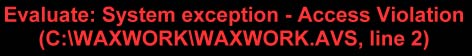
Did i miss a step maybe? I'm almost sure i followed the instructions correct. The movie is Interlaced if that was a concern. -
I seem to be having lots of Tmpgec problems. Sometimes it will crash and i get different "TMPGENC caused a general protection fault" problems. I fixed it once by raising the priority of the Direct Show filter. But then it crasches doing something else. I'm almost over TMPENC lol.
-
Sounds like you guys are both having issues with TMPGEnc Plus that fall outside of this guide. Sorry but I have no clue what the problem could be. Only thing I can think of is to try and reinstall TMGPEnc Plus along with AviSynth etc.
CCE BASIC is only $58.00 US Dollars last time I checked. It's what I use these days.
However ... having said that ... you should not be having the issues with TMPGEnc Plus that you are having.
- John "FulciLives" Coleman"The eyes are the first thing that you have to destroy ... because they have seen too many bad things" - Lucio Fulci
EXPLORE THE FILMS OF LUCIO FULCI - THE MAESTRO OF GORE
-
For rgw825-
Open the .avs in VDub(Mod) and see if it throws an error message different from the one TMPGEnc gave you.
Did you use the DGDecode.dll from the same package as the DGIndex from which you made the D2V, or were they installed from different DGMPGDec packages? They work together and have to be from the same package.
Your crashing problems sound to me like hardware problems, perhaps overheating. Do you have any way to monitor CPU temps while encoding, Motherboard Monitor, maybe? -
Well after alot of digging i see other people have had the same exact problems as me so i don't think it's harware.
I am also using the same DGDecode.dll that came with DGindex, Since thats the only DGDecode.dll i have on my computer.
And i did have the same warning message in VirtualDubMod as i did in TMPGec. So after some more searching i found this,
"If you load the AVS into VirtualDubMod and it crashes ... VirtualDubMod will generally tell you what line is causing the crash. My guess is that it will report line 4 is the problem. Why? The FieldDeinterlace line (line 4) needs the decomb plug-in yet you did not load that into your script"
That sort of explains why i'm getting that kind of error. So that could mean that maybe i mistyped something or maybe it's not liking the video i'm using. Maybe i'll try another Pal movie to make sure.
But thanks for all the help anyway. I'll probably figure it out eventually. I don't want to take up anymore space in your guide unless you think of something else
-
Didn't help, eh? OK:
1. Post your script. Double-check to make sure the paths and names are correct.
2. What version of AviSynth are you using? If you don't know, make an .avs and name it "Version.avs". Inside have one line:
Version()
Open that in VDubMod and let us know what version of AviSynth you have. If it's older than 2.5, that will be the reason.
So that could mean that maybe i mistyped something or maybe it's not liking the video i'm using.
Possibly mistyped, yes. If the video is from a DVD, and you made the D2V properly and the paths and names are correct, you should be OK. Have a look at the QuickStart Guide that comes with DGMPGDec to see if there's possibly anything you (or I) may have missed. -
Oh boy do i feel like an idiot. You guys are gonna laugh at this

First of all i decided to start all the over from the beginning and rip the movie again.
And i did what you said and read the Quick Start with DGindex. Then i relized what i did wrong. When i was saving the project i wan't letting the proccess finish. I have a small 15 inch monitor and DGindex is so big you can't get it all to fit without changing the display settings so i didn't even notice the proccess bar at the bottom. I thought it was an instant save and shut down DGindex right away. So this time i set my Display to 1024x768 instead of the normal 800x600 i use.
So it makes you wonder if other people who couldn't get the D2v file to open in Tmpgec did the same thing. Then i wouldn't feel so bad lol.
Now i have a few new questions. When i started the conversion with Tmpgec it starts off saying it is gonna take 30 hours. Eeeek. I know my computer is slow(AMD Duron 1000Mhz) but my god. Is my computer that bad?
Is there an option i can change to make it take less time like maybe changing the "Motion search precision" setting or something?
And 1 last question. On average how big is the Output M2v file gonna be after converting? Hopefully under 4GB, The movie itself is only 1:33:11. There may be a problem with the size on Win98 Fat32. I'm asking ahead of time since 30 hours is a long time to wait to find out lol.
But besides all that everything is working without any problems. I can even get the Avs scripts to work as well.
Thanks again. 8) -
Hehe, that's funny. I guess you came across this in the QuickStart manual:
and it finally hit you. Good thing I mentioned reading that guide.The indexing process will start and you'll see the indicator moving along the time line to indicate the progress. Be patient if your video is large. When the process finishes, exit DGIndex.
I don't use TMPGEnc, but I'm sure others can help you. From my reading, I believe it starts off saying it's going to take a very long time, but the time shortens as it goes along. You do have a very slow CPU though, for video encoding. To make it take less time, you can run a 1-pass constant quality encode. I have no idea how to set that up in TMPGEnc. You do, however, lose all control over file size when doing that, but it'll take about half the time.
On average how big is the Output M2v file gonna be after converting? Hopefully under 4GB,
Depends entirely on the bitrate you set. Since you don't seem to have set one, I guess it'll turn out to be the size that the default bitrate dictates. If you're on FAT32, you're going to have problems sooner or later. If you're serious about your new video encoding hobby, I'd suggest it's time for a computer upgrade. Monitor, too.
-
Hi there,
I was following your guide to the letter and ended up with a movie being 1h 06min (when original is 1h53min), with audio that is 1h53min. Now i read that this may be because of Deintarlace methods...so i tryed it again. This time with no Deinterlace method selected at all...however i got the same end result 1h06 min of video and 1h 53 min of audio.
Why would this happen? -
How do you know it's shorter? What are you using to determine that? Have you tried to author anyway?
Deinterlacing doesn't change the length. -
Well i know because i checked the lenght and the audio is way longer than the video. And the video lenght is 1h06min...
Don't know why this is happening. -
I see no reason why the video length would change so dramatically.Originally Posted by zvrkan5
Is it like that after the encoding process but before the DGPulldown step or after that step or what? Also did you try to load the video into say VirtualDubMod and verify that it really is the length you have reported? You know scroll around and whatnot.
I guess the question is this ... is the video all there but just "really fast" or are frames missing or is the movie cut short etc.
- John "FulciLives" Coleman
P.S.
Are you sure you let DGIndex run "long enough" to finish what it does as per the above posts?"The eyes are the first thing that you have to destroy ... because they have seen too many bad things" - Lucio Fulci
EXPLORE THE FILMS OF LUCIO FULCI - THE MAESTRO OF GORE
-
Well i know because i checked the lenght and the audio is way longer than the video.
You didn't answer my questions. Let's refresh:
Do you think I wrote that just to add to my post count? The reason I asked was because just playing the encoded MPV/M2V in a player will usually give you the wrong length. You can't trust them. So, you can open it in VDubMod, check the length, and scroll around and make sure it's all there, as FulciLives suggests. You can play various parts to make sure they're all there. You can go ahead and author and see if it comes out OK.How do you know it's shorter? What are you using to determine that? Have you tried to author anyway?
The only guaranteed way to get the correct length is to make a fresh D2V and either open it in GKnot or something else that reads D2Vs, or make an AviSynth script from it for opening in VDubMod and then get the length. That shouldn't be necessary though. -
Well it took 31 hours, Is that a record? lol. 16 hours to Analyze and 15 to encode. But it did have a small problem. The file did end up being over 4 GB and TMPGec cut the movie off during the credits, Which is no big deal. But i will have to trim the audio now correct?
Unfortunatly that won't be happening anytime soon. Money is a problem. I just have to make due with what i got. I do things i never thought this old machine could do. It just takes twice as long.I'd suggest it's time for a computer upgrade. Monitor, too.
I do have a few Newb questions, If anybody knows thats cool and if not thats cool too.
Is setting the Bitrate controlling the file size? Or is it controlling how much room to put the Video, Audio, Menu on a DVD-5 4.7 DVD? If it makes a difference i won't be using a menu. Just trying to figure out the Constant Bitrate vs. 2 pass and setting it yourself and what changes i can possibly make to get the video under 4 GB or making it not take as long. Maybe i shouldn't be asking that in this guide but in the forums?To make it take less time, you can run a 1-pass constant quality encode. I have no idea how to set that up in TMPGEnc. You do, however, lose all control over file size when doing that, but it'll take about half the time.
You must be reading my mind :PHehe, that's funny. I guess you came across this in the QuickStart manual:
Quote:
The indexing process will start and you'll see the indicator moving along the time line to indicate the progress. Be patient if your video is large. When the process finishes, exit DGIndex.
and it finally hit you. Good thing I mentioned reading that guide.
I did the same thing. When you open the new M2v file that TMPGec just made(Before using DGPulldown since i haven't gotten to that step yet) in Real Player it displays the movie much shorter than it is. But if you open the movie in VirtualDubMod it will display it's correct time. Even Nero Vision was displaying my movie around 20 minutes shorter.I was following your guide to the letter and ended up with a movie being 1h 06min (when original is 1h53min), with audio that is 1h53min. Now i read that this may be because of Deintarlace methods...so i tryed it again. This time with no Deinterlace method selected at all...however i got the same end result 1h06 min of video and 1h 53 min of audio.
Why would this happen? -
So it took the full 31 hours? Man, how frustrating when all you want is to see the results. It's a fairly easy job to make it complete, and you might remember the trick for the future when you might go over 4 GB. You can split the encoding into 2 pieces using the Trim command, and make 2 sections under 4 GB and then join them during the authoring stage. The Vobs created during authoring are each 1 GB in size, so it should be OK (I think).
For your current project, cut it off right after the movie, but before the credits begin by opening it in DGIndex, and using the "[" and "]" buttons to isolate everything before the credits. Then File->Save Project And Demux Video. Open the M2V in VDubMod and find out how many frames you have. Or open the D2V project file in GKnot and get the total frame count. Then, say it ends at frame 100000. You want to encode just the credits beginning at frame 100001 going through to the rest of the movie. Add this as the last line of the script:
Trim(100000,0) #AviSynth frame count begins with "0"
To split up any future encodes, make 2 AVS's, and use 2 Trim commands like so, one added at the end of each script:
Trim(0,99999)
Trim(100000,0)#adjust for where the split takes place
http://www.avisynth.org/mediawiki/wiki/Trim
Then join when authoring with an app that allows 2 videos (I use Muxman).
Is setting the Bitrate controlling the file size? Or is it controlling how much room to put the Video, Audio, Menu on a DVD-5 4.7 DVD?
The encoder bitrate controls the final video file size. A bitrate calculator will allow for the video, audio, subs (if any) and overhead for a given file size, and give you a good video bitrate to plug into the encoder.
Just trying to figure out the Constant Bitrate vs. 2 pass
One-pass CBR isn't so good, unless it's a pretty high bitrate. Constant Quality is a different kind of 1-pass, and is true VBR. -
I successfully completed my Dvd finally. Instead of adding the rest of the credits back on i trimmed the audio with AC3 Splitter and it's all good. No need for credits 8)
I did run into a small problem at first. I had to use Dvd Lab Pro but on my first attempt, I tried to use Nero Vision to burn the files but Nero was reporting the video 20 minutes shorter than it was (And i did use DGPulldown) so the audio didn't match. I even tried a sample burn just to see it would match up but it didn't, and the video cut off before the movie was over. I guess it don't matter since Dvd Lab reported the video at the correct time. It Compiled it and then i used Dvd Clone to burn the Vobs it made.
I do have another question. Something i thought of after i burned my disc.
Since Dvd Lab made Vobs out of it. Could i use the Menu and Chapter Vobs that Dvd Decryptor ripped all the way back in step 1? And just add then to the new folder and new Vobs that Dvd Lab made? I may be backing up my other Pal Dvds soon.
Thanks again -
Thanks for this guide! I am totally new to this and yet have managed to get through this process. It is analyzing right now. I do have one question. As i said I am not too good with computers. How do you put the audio and video files together? I normally use Nero.
-
You need a DVD Authoring program. There are many choices. See the TOOLS section (on the left hand sidebar).Originally Posted by juanito
One of the more popular choices, due to ease-of-use and the fact that it just works well, is TMPGEnc DVD Author.
It is also a good idea to use ImgBurn 2.0 as your DVD Video burning program. Despite being a freeware program it works better than just about anything else, including NERO.
- John "FulciLives" Coleman"The eyes are the first thing that you have to destroy ... because they have seen too many bad things" - Lucio Fulci
EXPLORE THE FILMS OF LUCIO FULCI - THE MAESTRO OF GORE
-
Hi-
If the menus are in PAL, and the new DVD is NTSC, then the answer's no, you can't use one with the other. The PAL menus will also have to be converted. That's doable, but damned hard, and most people doing these kinds of conversions don't bother converting their original menus. They either make their own new NTSC ones from scratch, or do without.I do have another question. Something i thought of after i burned my disc.
Since Dvd Lab made Vobs out of it. Could i use the Menu and Chapter Vobs that Dvd Decryptor ripped all the way back in step 1? And just add then to the new folder and new Vobs that Dvd Lab made? I may be backing up my other Pal Dvds soon.
If they're all still menus, you can save them as BMP (using DGIndex, among many other ways), convert to 720x480 in a picture editor, and use them as menus. I usually use DVDAuthorGUI for this sort of thing, although many other authoring apps, free or commercial, also have menu creation abilities. If the menus are motion menus, then they have to be demuxed, reencoded for NTSC, and then they can also be used in a lot of menu creation apps.
You're welcome. -
Excellent guide. Worked 1st time. And what's really funny is, the movie I wanted to convert (PAL2NTSC) was Phantasm I !! Ha! Good work.
-
I bought the PHANTASM UK Box Set (that comes in a SILVER BALL as seen in the movies) because my favorite amoung the movies is the 2nd film which has never been released in the USA on DVD and since the 3rd film is also without a USA DVD release and the 4th film was only released here Full Screen (whereas all in the box set are 16x9 WS) I figured what-the-hell. Plus it's fun "flying" it around and sticking it in your head even if the scale is a bit bigger than it should be LOL.Originally Posted by kds2012
The first film was released on DVD in the USA in a decent looking widescreen (but non-anamorphic) DVD but since the UK release is 16x9 WS and from a newer, better transfer, it does indeed look better!
- John "FulciLives" Coleman"The eyes are the first thing that you have to destroy ... because they have seen too many bad things" - Lucio Fulci
EXPLORE THE FILMS OF LUCIO FULCI - THE MAESTRO OF GORE
-
I followed these great instructions using a PAL, Region 0, 4:3, 720 x 576 DVD of the tv series Lovejoy.
But, in the program TMPGEnc Plus 2.5, under the MPEG SETTING VIDEO TAB, the aspect ratio was listed as 352 X 576. I changed the vertical setting to 480, but left the horizontal setting at 352. Why would the program change the horizontal setting? And, should I have changed it to 720? The program is still analyzing, so I don't know what the result is.
Thank you. -
Did DGIndex report 720x576 or 352x576?Originally Posted by midnightpuppie
If DGIndex reported 720x576 then the only thing I can think of is that maybe you started out in WIZARD MODE first and the bitrate was at or under 4000kbps ... when that happens TMPGEnc Plus will auto resize to Half D1 resolution (i.e., the wide will be 352). I'm pretty sure that only happens in the WIZARD MODE though ... at least as far as I know!
- John "FulciLives" Coleman"The eyes are the first thing that you have to destroy ... because they have seen too many bad things" - Lucio Fulci
EXPLORE THE FILMS OF LUCIO FULCI - THE MAESTRO OF GORE
-
DGIndex reported 720 x 576. And I was in Wizard Mode, as your Guide instructs. The bitrate was, by default, set at 4000 (until I reset it after using the bitrate calculator) to a number greater than 4000.
Should I have changed the 352 to 720?
Also, what DVD authoring software do you recommend? Can I use Nero Vision Express?
Thank you. -
Yes well that's what happened then ... it automatically changed it to 352 instead of 720 since your default was 4000kbps (which isn't always the case) ... so yes you might want to go back and change it especially if your bitrate is substantially over 4000kbps.Originally Posted by midnightpuppie
It should look normal though as it is at 352 but you will not be getting as "sharp" an image as you can get if you use a width of 720 instead.
I've never used NERO for DVD Authoring. My understanding is that it is crap for that particular purpose. If you want freeware there is the dvdauthor program or if you want easy but not free then there is TMPGEnc DVD Author. As for myself I use TMPGEnc DVD Author whenever I can but if I need more features then I use DVD-Lab Pro as it offers some features that TMPGEnc DVD Author does not offer ... but it's a bit of a pain-in-the-ass to use.
- John "FulciLives" Coleman"The eyes are the first thing that you have to destroy ... because they have seen too many bad things" - Lucio Fulci
EXPLORE THE FILMS OF LUCIO FULCI - THE MAESTRO OF GORE
-
I have gone thorugh the guides of basic DVD authoring. They all talk about making menus etc... but I dont see how to put together the movie and audio file I have created using your guide.Originally Posted by FulciLives
-
The DVD Authoring program is the one that mixes the video and audio together ... it also allows you to create a menu and add chapters etc.
That is a whole different thing than my guide and there are many guides here that are about DVD Authoring.
After using my guide to convert the video from PAL to NTSC you then treat the video and audio as if you have a regular NTSC video.
So any guide on using DVD Authoring software is A-OK to use.
- John "FulciLives" Coleman"The eyes are the first thing that you have to destroy ... because they have seen too many bad things" - Lucio Fulci
EXPLORE THE FILMS OF LUCIO FULCI - THE MAESTRO OF GORE
-
I am having problems with my bitrate size. It seems that when I use a smaller file (i.e. a one hour video, instead of a two hour video) my bitrate is larger. Following your guide, I used the bitrate calculator. When I entered the time of my video (55 minutes) the bitrate jumped to 9800. With a longer time, the bitrate was less (in other videos I encoded).
Since maximum bitrate in TMPG Enc is 8000, how should I proceed? Why would a smaller video file have a larger bitrate? Thank you.
Similar Threads
-
Pls help! Best way to convert NTSC VHS (captured using PAL VCR) to NTSC DVD
By rairjordan in forum Capturing and VCRReplies: 33Last Post: 28th Nov 2013, 12:33 -
Convert NTSC DVD and rewrite to PAL
By murihikukid in forum Authoring (DVD)Replies: 3Last Post: 12th Sep 2011, 08:48 -
convert pal dvd to ntsc, but different
By atomicrabbit in forum EditingReplies: 5Last Post: 12th Jan 2008, 04:48 -
Convert PAL 16x9 DVD to NTSC DVD w/ Procoder - Less Image-More Borders Why?
By tubularusa in forum DVD RippingReplies: 15Last Post: 5th Aug 2007, 02:26 -
How to convert PAL DVD to NTSC?
By tomterrifk in forum Newbie / General discussionsReplies: 3Last Post: 18th Jul 2007, 16:35




 Quote
Quote