For some reason Nero has stopped erasing my DVD-RW's and now I can't get anything to burn onto my discs! Anyone know of a free program that will erase my discs so I can use them??
+ Reply to Thread
Results 1 to 11 of 11
-
-
ImgBurn
Not only will this erase your DVD-RW discs but it is probably the best program to use for burning however it will only burn from an IMAGE file such as an ISO file.
If you have a VIDEO_TS folder of DVD files and need to make an ISO IMAGE file then the best program for that is ImgTool classic version.
Both ImgBurn and ImgTool classic are freeware.
Please note that ImgBurn has a QUICK and FULL option for erasing a DVD-RW disc. I always use the FULL option and I've never had problems with it.
Just make sure that the DVD-RW is very clean before you start the process ... I did have it not work once only to remove the DVD-RW and find fingerprints on it ... I cleaned it and then there was no problem doing the ERASE.
- John "FulciLives" Coleman"The eyes are the first thing that you have to destroy ... because they have seen too many bad things" - Lucio Fulci
EXPLORE THE FILMS OF LUCIO FULCI - THE MAESTRO OF GORE
-
thanks a bunch guys!! I'll try them out, hopefully I won't be needing a new burner yet, I only just got it 3 months ago!!
-
I always just use the RW discs like a regular disc. Put it in the drive, tell Nero which files/image to burn and het start. You should get a message stating the disc has data on it and asking if you want to delete it. Just click yes, it will erase it and then burn the data. There is no need to erase/format the disc before using it.
Google is your Friend -

Screenshot to erase
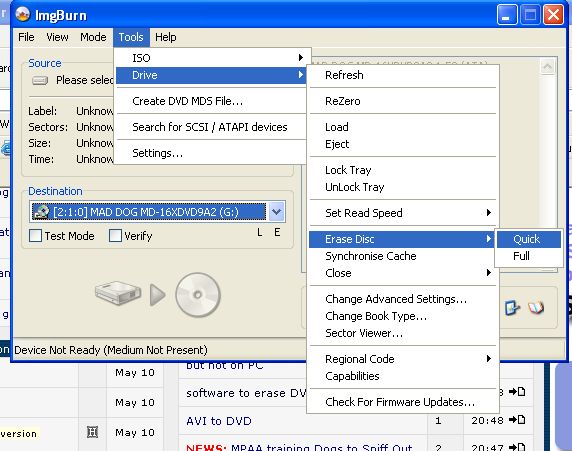 "If it ain't broke, don't fix it" Why is this hard to remember ?
"If it ain't broke, don't fix it" Why is this hard to remember ? -
Thanks, I get the following error:
I/O Error
(bunch of numbers)
Interpretation: Read Format Capacities
(bunch of numbers)
Interpretation: Medium Not Present -
Which burner are you using? Try another RW disc also try CD-RW. Hopefuly you burner is still OK.
-
I'm using an LG DVD burner, GSA-4167B, I can't erase any discs - DVD's or CD's.
I had this trouble last week, then it worked again, now it has stopped. The burner is only 3 months old, but I do use it around 4 - 5 times a day sometimes.
How can I check what firmware I have?? I've read that it could help with the problems that i'm having if I update it. -
Nero cdspeed should tell you. There should also be a utility on the manufacturers website.
Google is your Friend
Similar Threads
-
Is it possible to erase a DVD+R?
By Han Solo1 in forum Newbie / General discussionsReplies: 5Last Post: 18th Aug 2010, 14:54 -
How to erase a DVD-R disk
By bryankendall in forum ComputerReplies: 5Last Post: 24th Dec 2009, 14:16 -
DVD RW wno't erase
By jollyjohn in forum Newbie / General discussionsReplies: 5Last Post: 20th May 2009, 11:32 -
Can't erase my DVD-RW disc
By hurtstotalktoyou in forum DVD & Blu-ray WritersReplies: 4Last Post: 15th Nov 2007, 10:40 -
HELP - Can`t erase 10 dvd rw discs
By LOWTECH in forum DVD RippingReplies: 6Last Post: 13th Aug 2007, 15:28




 Quote
Quote