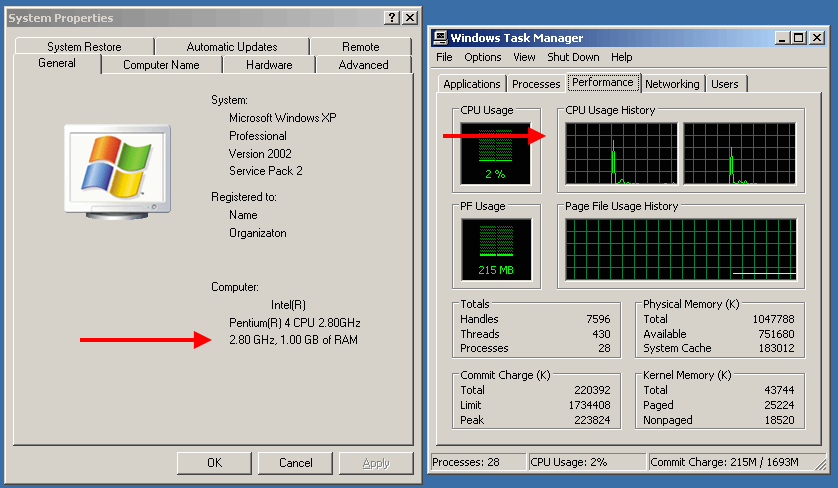Hello folks,
Well Iíve came across some information and benchmarking tools like Everest Ultimate Edition and FreshDiagnose. And after reading their information and benchmarking notes Iíve noticed my CPU is running in 1402 MHz and not in 2800 MHz. Please could you explain me if is it a problem? I know Iíve a HT CPU with 2 logical CPUs is my ďreal speedĒ = 2x1402 MHz = 2800 MHz? Or is it really wrong? How to overclock my system if I am running slowly? Please give suggestion and ideas. Be free to ask me information about my computer tell me the information you need and I will look for it and bring it here for you to help me.
See you later,
Aeolis
+ Reply to Thread
Results 1 to 27 of 27
-
-
That's normal for HT,your computer "sees" two CPU's.
BTW...Those benchmarks are not always accurate,use CPUZ to check specs:
http://www.cpuid.com/cpuz.php -
Why do you want to overclock your machine?, overclocking may cause an array of problems and reduces the useful life of your CPU.
No tengo miedo a la muerte. Solo significa soŮar en silencio. Un sueŮo que perdura por siempre. .. -
-
Hi folks,
Thank you for your help. jagabo that's one of the problems in the same place you told me it shows me 1.40 GHz. Take a look by yourself. Is it a motherboard recognition problem?
See you later,
Aeolis
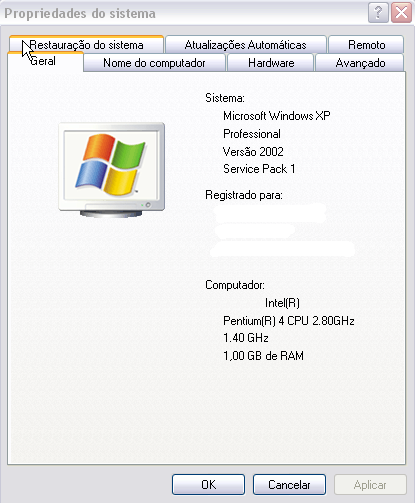
-
As moviegeek suggested use CPUZ to get a accurate specs on your pc. Here is a example:

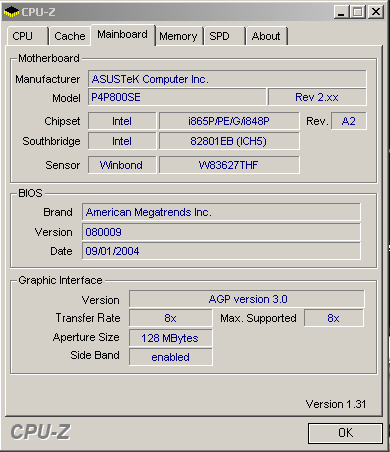
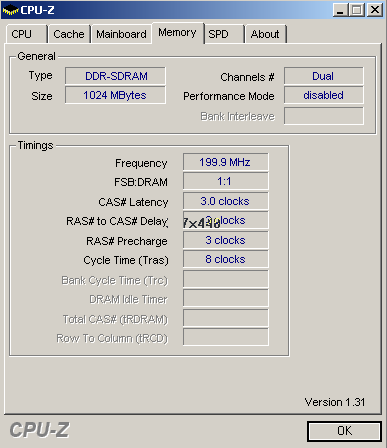
-
Hi folks,
As you asked here come the information you asked from CPU-Z. Very nice program. Thank you for the suggestion.
See you later,
Aeolis
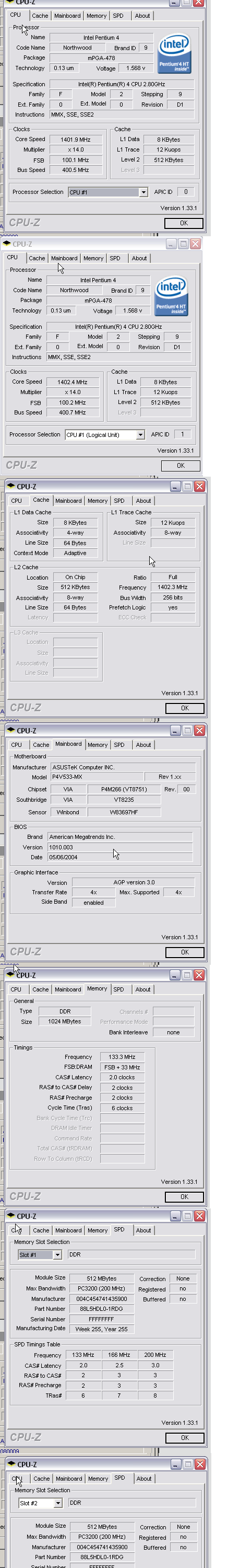
-
There must be something wrong with yuor set-up because I compared it with my own (see picture) and there are several points that differ and some should not be dependent of the MB.
1. first of all I find it strange that your voltage would be higher then mine if your CPU is running at half the speed.
2. my CPU speed (dynaical overclocking or something like that makes this change a little all the time).
3. This should differ since it is dependent on the Chipset and MB.
4. the L2 cache should have a higher FRQ but since your CPU is running half the speed this one is half as well.
5. This is the chipset on my MB should differ.
6. This should read dual channels as it does on mine if your MB supports it (can be enabled in BIOS usually)
7. You should also be able to run your FSB at a higher speed like the one I have( but not as high since your MB probably only supports 533MHz FSB.
I would guess that your speed problems are related to the low FSB and some faulty BIOS settings (have you enabled HT in the BIOS?)
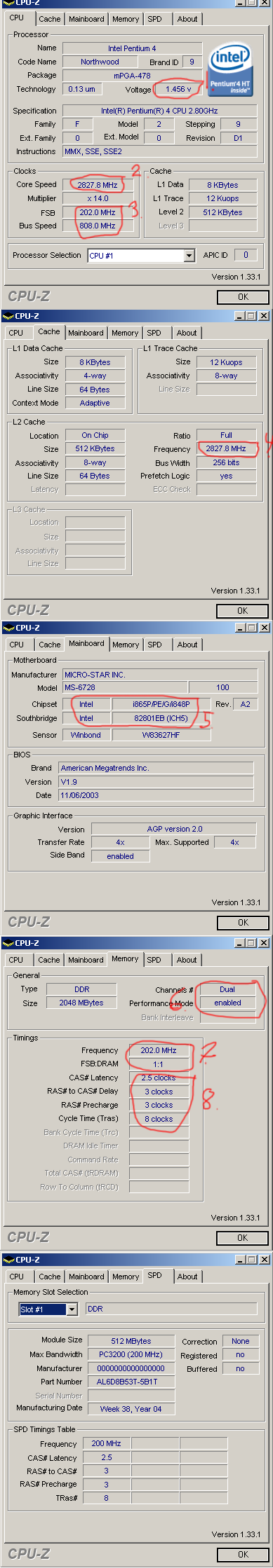
-
Go to your BIOS setup. There's usually an option like "Load Defaults". Then save your settings and restart. That's a good place to start.
-
Also download the latest VIA drivers:
www.viaarena.com/default.aspx?PageID=420&OSID=1&CatID=1070 -
Hi folks,
Thank you for your help again. I've updated my VIA drivers (but there is no difference) and took a look on my BIOS Setup. I couldn't find where to enable HT in my BIOS. Seems that all CPU related functions are only to see and not changeable. Do I have to change any of my BIOS settings to solve that problem. Please help me or point where to find ideas and solutions.
See you later,
Aeolis -
Go into your bios , and look for memmory speed ... it will say 100 .
To set your's to the true spec , set this too 200 , save , and your up and running at 2800mhz .
If you need help , please refer to the motherboard manual , it will clearly show where this is located within your current mother board ... just follow it , change the memmory speed to the correct speed , save ... done .
-------------------------------------------
If this has only accured recently , please consider replacing the battery on the motherboard .
A dead battery will cause the system to load default bios setting's each time . -
yeah. something wrong in your bios with memory and cpu settings, one is the voltage too much for it.
-
who told you that ? unless you don't know it, don't say it.Originally Posted by Abbadon



-
Hi folks,
My motherbord is a ASUS P4V533-MX it is compatible with Memory PC2100 maximum and my memory is PC3200 could this be the slowing down cause? Bjs when you said mmory speed are you talking about sdram frequency? That is the only thing I found in my motherboard BIOS about speed.
See you later,
Aeolis -
According to the Asus website your motherboard doesn't support PC3200 memory.Originally Posted by Aeolis
http://www.asus.com/products4.aspx?modelmenu=2&model=212&l1=3&l2=12&l3=53 -
There's your problem,you can use slower RAM than what is recommended but NOT faster.I'm surprised your PC gets past the POST(boot) page,usually it will not boot or Windows will crash.Originally Posted by Aeolis
-
Hi folks,
MOVIEGEEK are you sure about that speed problem (PC 3200)? Because other people said to me that there is no problem it will never run in full speed but in the maximum speed the Motherboard allow it to do.
Well, could you suggest me a good and cheap (or not much expensive) motherboard that supports 4 PC3200 Dual-channel memory, AGP 4x, Pentium 4 2.8 HT 400/533 MHz (socket 478) minimum with lan and sound onboard. I will try to find it here in Brazil and do the instalation to fix my problems.
See you later,
Aeolis -
I have 2 ASUS P4P800SE mobo's but they aren't cheap. Here take a look at the ASUS website for socket 478 motherboards:
http://www.asus.com/products2.aspx?l1=3&l2=12 -
One word of warning: the ASUS P4V533-MX is a micro ATX motherboard. Be sure your case can handle a larger motherboard if you're considering a regular ATX motherboard to replace it.
I'd try a BIOS update for your current motherboard first. -
I'm running an ASUS P5P800 with Intel 865PE chipset,I paid $80US for it.One problem though is it doesn't like ATI 4x AGP videocards for some reason,I had to buy an 8x.I think the best solution is to buy PC2100 RAM.
@jagabo,
I thought that also but I checked the website and he has the latest BIOS. -
The one I am running is a good one (I think) it is a MSI 865PE Neo2 Series also called MSI-6728.
Be sure to check you grafixcard so it supports the "newer" higher voltage, then it should not be any problems other that the size (it is an ATX size board) secondly I do not think MSI sells it anymore. -
Hi folks,
Iíve found a price/capabilities motherboard here in Brazil. Itís ASUS P4V800D-X. What do you think about that solution? My only concern about that MoBo is that itís a AGP 8X MoBo and I have a GeForce AGP 4X graphic card. Is there some problem with their interation?
See you later,
Aeolis -
If you get that motherboard you'll have to get a new AGP video card as well to match the 8x spd. Get a intel chipset motherboard instead of a via chipset one.Originally Posted by Aeolis
-
Hi folks,
Hey, what is the problem with VIA Chipset?! I've been using them for years with my older MoBo. Tell me the advantages of Intel Chipset. Please don't do: I think... Give me facts!
See you later,
Aeolis -
Hi folks,
I am here back again! Thadam! Well, I bought a new MoBo and now my computer is running ok! I posted a new CPU-Z picture to show my pcís new speed, clock and all stuff. But Iíve a new question: my core voltage is still high (I think it is high as pointed by lenti_75) in the picture itís 1.600 V but it sometimes goes to 1.632 V. Do I need to change that? Is there a way to reduce that if needed? Thank you again.
See you later,
Aeolis
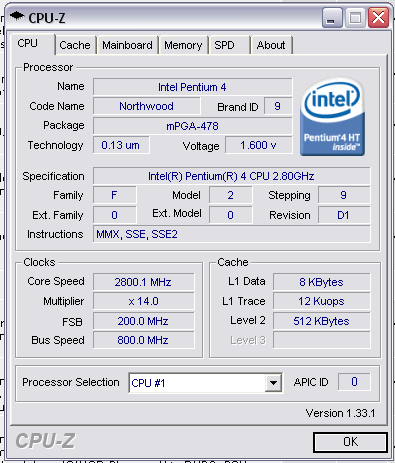
Similar Threads
-
Neatvideo strange behavior
By themaster1 in forum RestorationReplies: 51Last Post: 12th Feb 2012, 09:11 -
intel's 6 core cpu benchmarked!!!
By deadrats in forum ComputerReplies: 0Last Post: 11th Mar 2010, 18:26 -
Strange behavior of the 5990
By ahhaa in forum DVD & Blu-ray PlayersReplies: 0Last Post: 19th Aug 2009, 12:27 -
GIGABYTE motherboard / Intel Pentium D 935
By thebirdf in forum ComputerReplies: 4Last Post: 2nd Nov 2007, 14:50 -
Strange behavior of Outlook Express
By ahhaa in forum ComputerReplies: 4Last Post: 27th Jul 2007, 10:29




 Quote
Quote