I've been searching everywhere for a codec/method to get the best possible video from my DVD. I've been trying to get it to be the same quality as a file a friend gave it to me as but I can't do it. The file he gave me was excellent quality and it fit exactly on a 700mb CD-R. I think it's compressed with XviD but when I tried the conversion, I was able to get my DVD to 700mb but it was still blocky/pixelly. How did he make it such a high quality DVD?! My DVD is also 40 minutes shorter than his.
+ Reply to Thread
Results 1 to 30 of 43
-
-
But do you have any specific settings that you would recommend to get the best quality in a 700mb 640x480 video with XviD?
-
There are no magic "one size fits all" settings. I agree, go with one of the above apps. You only gain quality doing things manually if you really know what you are doing.
-
Want my help? Ask here! (not via PM!)
FAQs: Best Blank Discs • Best TBCs • Best VCRs for capture • Restore VHS -
Actually, I have found that VirtualDubMod works better than VirtualDub and that is what I'm trying to use to compress a DVD. Anyway, VirtualDubMod itself can't compress a file because you need video codecs.
-
I'd suggest you try avi.net or autogk first to see if it gives the results you're looking for.
THEN you can investigate what it does and how it gets such good quality so that you can do it yourself in virtualdubmod.If in doubt, Google it. -
Convert with Nero Digital then put a divx shell around it for you divx capable player your results well be far better than divx and it does a whole movie in around 90 minutes on 2 pass
To my friend, my mate, my love, my queen - the honour is to serve -
I would go with XviD (or even DivX) and use autoGK but go with 2 CD size (1400MB) instead of 1 CD size (700MB) because you will see a HUGE difference in the quality.
I would just create a single large file at 1400MB and put 3 movies onto a single DVD-R disc. Then play it back on a DivX/XviD capable DVD player such as the Philips DVP 5140 which can be bought at WALMART for like $56.00 US Dollars.
It's actually cheaper I think to do it this way (3 movies per 1 DVD-R disc) than to "crunch" down to 1 CD size and use 3 CD-R discs for 3 different movies (at lessor quality).
If you do not have a DVD burner (shame on you) then autoGK can be set up to split the file for you so that you can burn 1 movie across 2 CD-R discs.
- John "FulciLives" Coleman"The eyes are the first thing that you have to destroy ... because they have seen too many bad things" - Lucio Fulci
EXPLORE THE FILMS OF LUCIO FULCI - THE MAESTRO OF GORE
-
Some reasons why you may not be able to get as good results as you want:
If your source is 29.97 fps interlaced video it has 20 percent more frames per second than a 23.976 fps progressive DVD. More fps requires more bitrate.
A lot of action, shakey video, foggy/smokey scenes, noise (grainy picture), bright scenes, etc all make video harder to compress.
If your source is handheld camcorder footage that has been put on a DVD it is likely 29.97 interlaced, shakey, and noisy. All will eat up bitrate. -
What, exactly, is the difference between DivX and XviD and which one do you prefer?
-
Both are MPEG 4, part 2, codecs. Divx is a commercial version, Xvid an open source version. I think Xvid gives slightly better image quality (for a given file size). Divx is faster at its fastest (lowest quality) settings.
-
To all who have suggested VirtualDub/VirtualDubMod,
First of all, I don't consider myself newbie anymore in this business. I have tried tons of programs and almost every possible tutorial on videohelp.com about ripping a DVD, still I must agree with the original poster that I have not managed to find out the way to compress DVD in 700mb file with bitrate of 900kbps and 128kbps mp3, bits/pixel ratio of at least 0.2
I very well know that this is possible with VirtualDub or VirtualDubMod using right filters in right sequence but so far I have not found any webpage where it can tell me which filters do what exactly and how the final output changes if you use certain sequence of filters. So please don't just mention the name of the program that this user can use but please mention any tutorial that you might be using or have used.
Otherwise for newbies avi.net is best and author of this program is also very helpful, should you have any queries. -
When I rip progressive DVDs I often use the following sequence of filters in VirtualDub:
MSU Deblocking
Blur
Resize (Lanczos3)
Sharpen
MSU Deblocking removes a lot of the macroblock artifacts found in MPEG files.
If you zoom in to any MPEG compressed source you'll see lots of small scale horizontal and vertical DCT artifacts:
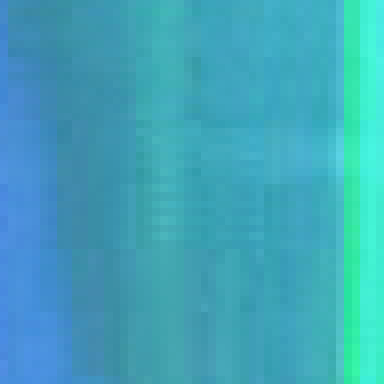
(nearest neighbor 8x zoom for clarity):
Blur gets rid of those artifacts. Of course it also makes the image softer. The sharpen filter later will take care of this.
Resize to the desired size. I usually resize to 640 by whatever height is appropriate for the aspect ratio of the picture. 480 for 4:3, 360 for 16:9, 272 for 2.35 AR movies. These sizes will typically NOT give good results at the bitrates required to put a 120 minute movie into a 700MB file. You usually have to use a smaller frame for that.
Sharpen undoes the blur filter, restoring sharpness to edges, but does not restore the small scale DCT artifacts. The sharpening value depends on how much the frame was reduced. It usually ranges from about 15 to 40.
With animated material you can often get away with a strong Temporal Smoother (3 to 5) filter at this point. This removes frame-to-frame noise and makes all those flat areas in cartoons compress down to nearly nothing. Sometimes I'll use a little Temporal Smoothing (1) with real world footage. -
There is a recent thread somewhere here where someone got one of the new Philips DivX Ultra certified DVD players (the DVP-5140/37 and the DVP-5960/37) and as I recall he said he took a 16x9 WS DVD and backed it up using DivX/XviD (I forget which now) and did not resize ... left it 720x480 ... then used MPEG4Modifier to set the A/R to 16x9 WS ... said the Philips played it back with a perfect A/R ... even played back the original DVD and marked the TV with tape as to where the black was and said the MPEG-4 matched perfect A/R wise.Originally Posted by celtic_druid
However it is my understanding that most DVD players with DivX/XviD playback are not able to do all that and need a 1:1 PAR aspect ratio i.e., a full screen DVD of 720x480 becomes 640x480 for the MPEG-4 file.
- John "FulciLives" Coleman"The eyes are the first thing that you have to destroy ... because they have seen too many bad things" - Lucio Fulci
EXPLORE THE FILMS OF LUCIO FULCI - THE MAESTRO OF GORE
-
Don't know if this is related, but I encoded a capture, 1/2 D1 4:3 mpg2 to XviD using AutoGK (or was it avi.net?). Anyhow, the AVI turned out to be 352x576 too, so I had no high hopes, but lo and behold! My ESS Vibratto II player played it back nicely @ 4:3 AR. Like you I thought 1:1 PAR was the only solution, but obviously I was wrong.
/Mats -
My old Liteon LVD 2002 doesnt pay any attention to MPEG4 PAR flags. It does have special treatment for some resolutions. 480x480 will play back with a 4:3 aspect ratio for example. It also has the ability to adjust the height and width manually via the remote. This allows you to correct the aspect ratio (and shrink those improperly subtitled fansub anime so you can see the subs).
The Philips DVP-642, one of the most popular players, doesn't pay any attention to MPEG4 aspect ratio flags and assumes square pixels in all AVI files (as far as I've seen).
I'd use AVISynth for filtering but I haven't found the equivalent of MSU Deblocking for it. Blockbuster doesn't really deblock, it just adds noise. That does help reduce those creepy crawly artifacts in dark areas but it also makes the video less compressible.
In any case, there is no way the original poster is going to get a 2 hour movie in 700 MB (his goal, not mine) without huge macroblocks if he uses a full D1 frame. -
My Z330 respects non 1:1 PAR's.
There are plenty of deblocking/denoising filters for AVISynth. But yeah blockbuster is about stopping the encoder from creating blocks, not about removing blocks created by the previous encoder.
The OP's goals were just unrealistic. Sounds like they wanted the quality of a 640x??? WS encode with a 4:3 source at the same size. So say 640x272 vs. 640x480. That is almost twice the pixels. Fact remains, for the best quality, you should not resize down. -
Yes, we should all have 70mm film projectors in our living rooms. Anything less is total crap!Originally Posted by celtic_druid
OK, that's a little too sarcastic.
Clearly quality is a balance between resolution, the codec, the bitrate, ones tolerance for different types of artifacts, and the nature of the source. -
Jagabo started off with right type of explanation. Other members, please get back to the track and post your methods etc etc with thie regard.
Someone above mentioned about setting up the codec, found the following link, haven't gone through this very seriously yet but looks very useful
http://www.gromkov.com/faq/conversion/xvid_options.html -
But aren't you the same fellow that said:
Well, if all you're worried about is the b/p*f, then just lower the resolution. However, since the b/p*f by itself doesn't mean a whole lot, then that calls into question your statement that you're no longer a noob, since that's kind of a noobish thing to say. Different movies compress differently. Some compress nicely for 1 CD at good resolution, while others won't look good at twice the size and the same settings. Your belief that some sort of magical filter chain has anything to do with anything is also pretty silly, as overfiltering is a newbie habit....I have not managed to find out the way to compress DVD in 700mb file with bitrate of 900kbps and 128kbps mp3, bits/pixel ratio of at least 0.2
Yes, jagabo has been very helpful, but I wouldn't scold the others that have contributed to this thread, if I were you. -
staxrip (i think is only able to do divx and xvid) and fairuse wizard are what i use and imo, unless a movie is an hour long, or unless you completely butcher the audio to like 64k/s, there's NO movie that looks good at 1 cd size.......even anime looks like garbage at 1 cd size for a 1 and a half to 2 hour movie...once again, that's just my opinion.....but yes, it's very highly dependant on the content of the video itself, also, just kinda for example, yes, i know your sourcing from a dvd, but even at that the quality of the video on the dvd itself can very quite a bit and generally speaking, the cleaner the video source is, the better it will compress....there's really quite a few things that can also come into play, explosions and water come to mind...those will crank up your needed bitrates quite a bit as does the length of the movie itself.....your likely gonna have to split it to 2 cd's though if the quality doesnt look up to par for you. Personally, i dont filter a dvd source myself (not sure if the programs i use do it or not, but the picture is still pretty sharp)
-
With all due respect, I don't really think I scolded anyone but if you read the question posed the original poster, then jagabo's response well fitted for his query. At the same time, I don't want to say that others who contributed were not useful. We certainly have to address pros and cons of certain methodology, keeping into mind the original question.Originally Posted by manono
Noob, do feel free if you want to say but then help me (and others here) upgrading my (our) knowledge (and make them not to post 'noob' questions). Which image quality critieria, you will take into account when you are ripping a movie. I am not that smart or have brilliant monitor/TV to compare two qualities so I preferred to go by the numbers. (BTW, I meant that bits/pixel ratio of 0.2 at reolution of 640x480) -
Actually, someone just told me about Xilisoft DVD Ripper Platinum and I personally think that's the best program to use to convert a DVD to AVI.
-
I have to concur. I have been attempting to convert a VOB file to AVI using both FlaskMPEG and VirtualDub-MPEG2 for several days. The original VOB plays fine, but the converted AVI has horrible quality (grainy, jerky motion & panning - it looks like an overly-compressed conversion file). I have tried both the latest Xvid and DivX, as well as DivX4, set for super-high quality at a bitrate of 935. The original video is 45 minutes (a typical TV series episode), and I am attempting to convert this to a +/- 350Mb AVI file. I know this can be done, 'cause I have a good many such files which have excellent quality. However, this one particular VOB just will NOT convert with decent quality.Originally Posted by indijay
Question #1: Is it possible that the original file from the DVD just is NOT capable of converting cleanly, and this is the reason for my troubles? Other files from the same DVD convert fine...
Question #2: Is it possible that I am just missing something, either simple or not, and this is the reason for my problem? Note that I followed the conversion guide (https://www.videohelp.com/avi2divx.htm) to the letter (well, almost - see below note), but the quality of my finished AVI is simply unacceptable.
Also note that while using VirtualDub-MPEG2 according to the above-mentioned guide (compressing with the DivX codec), when I attempt to use Full Processing Mode of the audio, I receive an error message: 'No audio decompressor could be found to decompress the source audio format. (source format tag: 2000)'. I have searched the forums here for this error and, while I have several references to this error message while using VirtualDub, I have NOT found a resolution. I have been forced, therefore, to use Direct Stream Copy instead while using VirtualDub. When I use FlaskMPEG, this error does NOT occur, no matter which codec I compress with.
In any event, I have just downloaded avi.NET and will attempt the conversion with this program to see if my results are any better. -
Sorry but a bitrate of 935 is not super high quality. It is watchable on a 27 inch TV but to try and fit anything over an hour and a half on a CD, the quality will deteriorate greatly. The XviD codec has a built in calculator. If you click on the Calc button next to the Target Bitrate window, it will let you enter your criteria to get the filesize you want. You can also use a bitrate calculator to figure your resolution size and bitrate.I have tried both the latest Xvid and DivX, as well as DivX4, set for super-high quality at a bitrate of 935. The original video is 45 minutes (a typical TV series episode), and I am attempting to convert this to a +/- 350Mb AVI file. I know this can be done, 'cause I have a good many such files which have excellent quality. However, this one particular VOB just will NOT convert with decent quality.
As for the tag2000 error. You need the AC3 ACM Decompressor. -
Back until September '99 CSS - Content Scrambling System - was considered secure, at least if the movie industry was concerned. But in late September 99 I read the small note at inmatrix.com that CSS had been broken. Although there had been many cryptanalysts telling that CSS was not safe and rather easy to crack it took rather long till it cracking actually happened. Later in '99 the MPAA learned of an utility called DeCSS which allows people to decrypt the vob files to your hard disk. It's important to know that copying DVDs was possible way before that. As soon as you have a software DVD player running you can copy any file on a DVD to your hard disk - but it will still be encrypted. However it might be possible to put the encrypted content on a recordable DVD and play it back without actually having to decrypt CSS. Soon after the MPAA learned of this utility, they started out sending letters like that to sites that were offering DeCSS. They pointed out that the DMCA would forbid circumventing CSS and therefore that utility would be illegal. Many providers complied to their demands and shut down websites offering the utility. On December 27 '99 the DVD-CCA - DVD Copy Control Association - launched a lawsuit in California against about 600 people worldwide who were offering DeCSS for download. In the first instance their motion for a preliminary injunction was denied but later on it was granted. That process made it widely know that CSS could be cracked and it was the first time that this was widely reported in the press. On January 15 2000 the MPAA launched a lawsuit against several website suing under the DMCA for circumvention of a copy-protection scheme. The motion for a preliminary injunction was granted on January 24. Later on the MPAA tried to expand to lawsuit to bar 2600.org from even linking to DeCSS.
-
Sorry, I'm just repeating what the DivX codec said - 'Insane Quality' (or does this just mean you'd have to be insane to try to get good quality into an AVI file of that size? Hmmm...). What I'm saying is that I have 350Mb AVI files of 45 minute TV episodes, and the quality is quite good compared to what VirtualDub and FlaskMPEG were creating for me. Obviously, whoever created those files was using different software.Sorry but a bitrate of 935 is not super high quality. It is watchable on a 27 inch TV but to try and fit anything over an hour and a half on a CD, the quality will deteriorate greatly. The XviD codec has a built in calculator. If you click on the Calc button next to the Target Bitrate window, it will let you enter your criteria to get the filesize you want. You can also use a bitrate calculator to figure your resolution size and bitrate.
As for the tag2000 error. You need the AC3 ACM Decompressor.
I have used several bitrate calculators to attempt to come up with a useable file. For a 45 minute file to fit into 350Mb, the calculated bitrate is always between 800 and 1000. The 935 I was using is the result of two different bitrate calculators...
Regarding the tag 2000 error, I already have the AC3-ACM installed, but still receive the error. However, it turns out that there is no sound card installed on the PC (it's actually a server) and it is quite likely this is the reason for the error.
What I have found is that avi.NET produces files of the desired size (+/- 350Mb) with quality that is much better than the other applications I have tried. I'm still getting some 'jerky' panning and motion, but it is not nearly as noticeable. I think my next step will be to increase the desired file size by, say, 100Mb and see if this problem is eliminated; and if not, then continue to increase the file size incrementally until it is.
Similar Threads
-
Convert MPEG-2 to avi./ QUERY...Best method please
By Canon GL-2 Guy in forum Newbie / General discussionsReplies: 4Last Post: 11th Jun 2010, 15:06 -
Can I convert an avi back into a DVD and restore original quality
By Vidonizer in forum Video ConversionReplies: 1Last Post: 11th Nov 2009, 15:32 -
Convert AVI to DVD best method advice required please
By vwgolfman in forum Video ConversionReplies: 7Last Post: 1st Apr 2008, 11:01 -
How Do I convert DVD Episodes in AVI in 350MB in highest quality posible
By Rockstar452 in forum DVD RippingReplies: 4Last Post: 29th Oct 2007, 04:39 -
Best way to convert avi to MPG DVD Compliant(highest quality)
By andre477 in forum Video ConversionReplies: 19Last Post: 25th May 2007, 05:59




 Quote
Quote