how would I remove this text from a movie
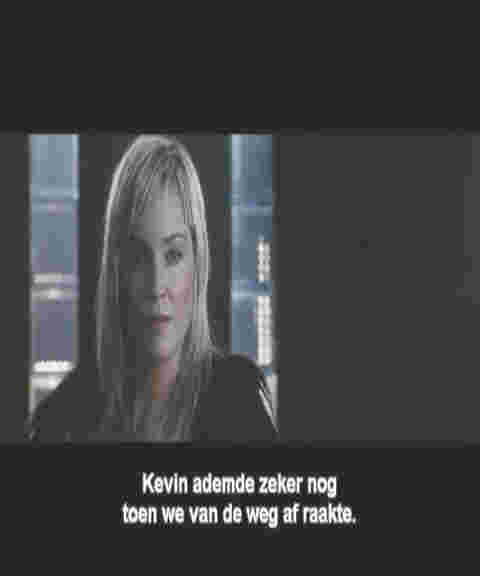
Closed Thread
Results 1 to 15 of 15
-
You could reencode it and use the "clip" feature in tmpgenc to cover up the subtitles until you reach the actual portion of the video.
Donatello - The Shredder? Michelangelo - Maybe all that hardware is for making coleslaw?
-
I would use virtualdub to crop the top and bottom. You can use any filter to do this and by the looks of the quality of the picture you posted, it needs alot of help.
-
@ natty: What format is the file? Divx, Xvid, RM, Quicktime, MPG (which) etc.? If you're not sure or want to double check - use GSpot (v2.52 beta) and post a screen shot of the results back in this thread.
Also, what are you ultimately aiming to do? Get it on DVD? Play on PC only? etc.There is some corner of a foreign field that is forever England: Telstra Stadium, Sydney, 22/11/2003.
Carpe diem.
If you're not living on the edge, you're taking up too much room.
-
Why bother, the quality is awful

-
Awful crappy quality. Crop it to the edges of the video frame. Where the hell did you get this super compressed video and why do you even want to go to the trouble of removing the text?
No DVD can withstand the power of DVDShrink along with AnyDVD!
-
Good lord

Someone forgot to turn monochrome off and turn color on If in doubt, Google it.
If in doubt, Google it.
-
ok sorry folks that previous snap wasnt a very good one here is a better on, and also gspot
the movie isnt bad really needs some filters
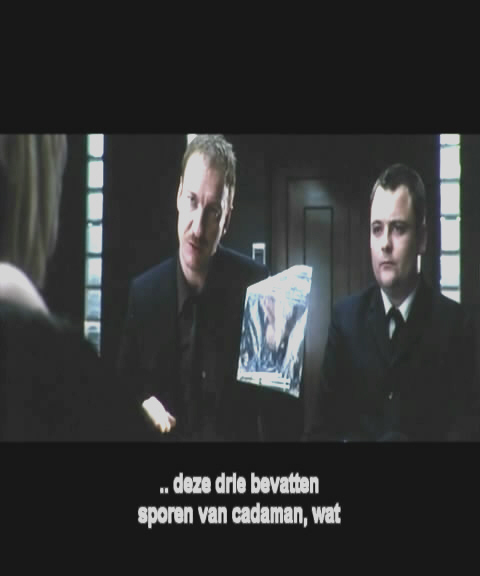
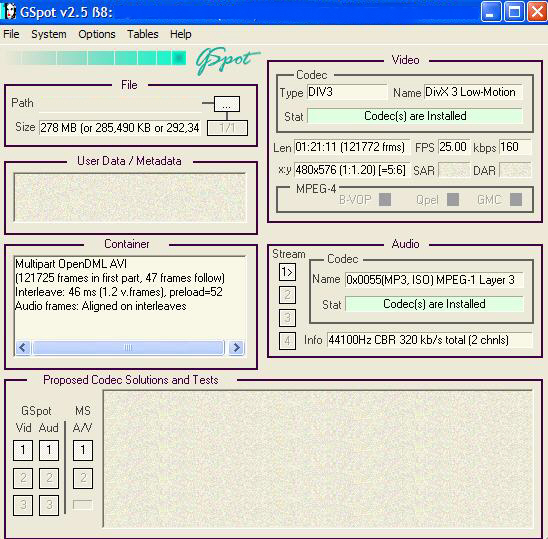
-
Sure, I could help ..... if I wasn't certain that this is warez.Originally Posted by natty
I'm choosing not to help If in doubt, Google it.
If in doubt, Google it.
-
@ natty: The easy way is to re-create the Divx file from the original - this time without the subtitles.
Just do what you did before, but don't include the subtitles - you might be starting from scratch, but it'll end up being quicker and you'll end up with a better quality file because there'll only be the one compression.There is some corner of a foreign field that is forever England: Telstra Stadium, Sydney, 22/11/2003.
Carpe diem.
If you're not living on the edge, you're taking up too much room.
Similar Threads
-
Read text create audio and convert text to synced subtitles in mp4
By Philip Lean in forum SubtitleReplies: 1Last Post: 25th Feb 2010, 09:54 -
HELP! Too Much Text - I Need Labelling Template For Text
By kasius in forum MediaReplies: 5Last Post: 6th Dec 2008, 17:08 -
looking for good OCR software that will convert text in jpg to regular text
By jimdagys in forum ComputerReplies: 6Last Post: 27th Jun 2008, 11:38 -
Adding text over original text
By stixster in forum EditingReplies: 3Last Post: 17th Jun 2008, 06:14 -
C# code to save text from listbox to a text file -- SOLVED--
By freebird73717 in forum ProgrammingReplies: 2Last Post: 2nd Sep 2007, 16:50



