guys help i just both a laptop and tried to connect my router with wireless usb adapter
ok when i'm in seating room near the router the laptop is connecting the net when i take in
my bedroom i can't connect the net i really don't know what is the problem.
this is what i have.
SPECIFICATIONS
1-dell laptop XP
2-Intelligent Gateway 1800
3-wireless LAN 11g usb adaptor(IEEE 802.11G) 2.4GHZ
any help appreciated this is my first time to use laptop wireless inexperience.
many thanks
ahmed tabit
+ Reply to Thread
Results 1 to 8 of 8
-
-
This is almost certainly due to a drop in the wireless signal. This can vary between areas in the house greatly. Not a lot you can do as it is . Perhaps try buying a better aerial for your router or one of the newer Mimo routers.
-
Scorps is likely correct about weak router signal being the problem. I had both a D-Link and Hawking router with signals so weak I returned them for refund. I've had very good signal strength within 4,000 square feet with AT&T 6850G and with US Robotics USR5461 routers if you're looking for a good replacement router. In addition you could replace router antenna (if yours detatches) with signal amplifier devices made by Hawking and others, but that will likely be insufficient unless the router signal is good too. Of the 2 routers I mention only the US Robotics has detatchable antenna. You may like to check www.bensbargains.net for good prices from various vendors on routers and many other items as well.
-
It could also be that there is another wireless network close by on the same channel. This will swamp the signal from your own access point and result in reduced range. Switch your own wireless adapter off and let your laptop search for any other networks. If you find others, try changing the channel that yours is using to a different one (change by 4 channel numbers as the channels are narrower than the bandwidth actually used). You could try a change of channel anyway as there are numerous other thing like video senders, bluetooth, microwave ovens, etc that also operate in the 2.4 GHz band.
-
Or it could be the USA wireless, Some of them are really small and do not have much of a range due to a small antenna. The best I saw was a D-Link that connected via a USB cable and could be set remotely to get the best signal. Foxconn makes a similar model but the d-link still has better receptivity.
If you are using one of the USB ones that just plugs in and is small that is most likely the problem. -
You should find out how many people and the signal stregth of your wireless adapter is seeing. This is a sample screen of a channel scan from smc usb adapter's utility.
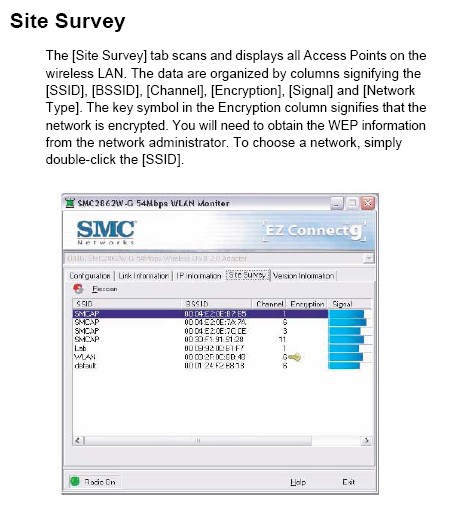
-
many thanks guys i really appreciated all of you for the help i will change my router and i let you know the result.
ahmed tabit
Similar Threads
-
Wireless Laptop Problem
By The Monkees in forum ComputerReplies: 3Last Post: 17th Apr 2009, 05:52 -
Wireless problem Using D610
By vipertongn in forum LinuxReplies: 2Last Post: 9th Jun 2008, 20:07 -
Wireless Connection Problem
By StoneColdWhat in forum ComputerReplies: 4Last Post: 8th May 2008, 00:38 -
how to limit speed of users on wireless network (router-lan-wireless)
By deejay.2001 in forum ComputerReplies: 5Last Post: 3rd Nov 2007, 00:56 -
USB Wireless lan stronger than Internal wireless?
By Super Warrior in forum ComputerReplies: 11Last Post: 7th Aug 2007, 00:26




 Quote
Quote