hey guys,
first post in here so hi everybody
I'm trying to create an enhanced audio cd for commercial use. It should contain 7 audio tracks and a music video. Now I'm wondering what would be a good format for the video? I'm thinking mpeg1 because it will work on any computer without any need for special software. On the other hand I could choose a format which gave better quality, but then it would need the user to install specieal software right?
plz help me. I'm kinda confused about this
Try StreamFab Downloader and download from Netflix, Amazon, Youtube! Or Try DVDFab and copy Blu-rays! or rip iTunes movies!
+ Reply to Thread
Results 1 to 16 of 16
Thread
-
-
Here's one guide to look at: https://www.videohelp.com/forum/userguides/113432.php
You should also be able to do it with Nero burning ROM by choosing Mixed Mode CD or CD Extra. The Nero site should have some guides for this.
And Welcome to our forums.
-
MPEG-1 is the best for all OS.Originally Posted by fokfokfok
I also recommend using CD Extra because most CD players choke on Mixed Mode. -
thx.
When I tried to encode an mpeg1 it didn't seem like it was possible to decide the size of the file. Do mpeg1s only come in one size?
also, regarding the cd-extra thingie, it seems like there are two methods for burning them. You can use a "cd-extra" fearture in the burner software or you can burn the audio tracks first and then burn the video track in mode2. The first method creates some extra directories on the cd ('pictures' and something else), but I don't know what those are for. Does it matter which method I use? -
I'm already using TMPGEnc, but when using the wizard it doesn't allow me to chose the file size. That only works with mpeg2. Doing it manual seems a bit hardcore. I haved tried to search for information on how to create a high quality mpeg1, but haven't found anything usefull.
Also, I'm afraid that if I touch the wrong parameters it will make the mpeg1 non-standard so that I get compability problems. Is that the case? or will it always playback as long as I keep the mpeg1 format? -
vcd mpeg-1 is cbr, nothing else is to it's spec. read "what is vcd" in the upper left of your screen. if you change anything from vcd spec it may still be mpeg-1, but not play in all units.
--
"a lot of people are better dead" - prisoner KSC2-303 -
fokfokfok - MPEG-1 is definitely the best choice and TMPGenc is not all that hard to use in "non-wizard" mode. There are good guides on using TMPGenc that way, but if you want to do it a simple way, the wizard supports VCD so just choose PAL or NTSC VCD as your output type and go. The resulting file for a music video should not be ridiculously large. A 5 minute video clip would take roughly 50 MB of disc space in VCD format, which I think should not be excessive for your needs.
-
the problem is not that the video gets too large when using the wizard. - it's the opposite. I have around 300MB of space left on the cd and I thought I might as well use it to optimize the video quality.
Can anyone point me to a guide how to do that? -
Ok, this is something I've done a number of times, so I think I could help you...
1. Disc Type:
Q: Do you want the VIDEO portion to be playable on VCD/DVD players as well as computers?
If so, it makes it alot more complicated, but it can still be done by creating an "AVCD", which just means it's a VCD with Additional Audio tracks. But that's just a form of Mixed Mode CD, so you will have to put a warning about skipping tracks 1 (ISO Data/Filesystem) and 2 (MPEG video). IOW, there may be some compatibility problems...
If not VCD/DVD, it makes much more sense to create an Enhanced AudioCD (aka CD-Extra aka CD-Plus aka BlueBook). To go completely to spec you need to use the CDExtra compilation option in Nero (pretty simple), or use the old WinOnCD (a little more complicated, but more feature-rich), or use Toast on the Mac (pretty simple to burn, quite complicated to author).
But the good news is that you don't have to go completely to BlueBook spec (which includes: Datatrack=XAMode2Mixed, Required Folders/Files at required relative sector addresses, etc).
All you need to do is make a multi-session disc (Audio tracks in 1st session, Data track in 2nd). Burn Audio tracks in Session-At-Once, leaving disc unfinalized. Then Burn Data track, this time finalizing. Or, if you're happy with Nero's CD Extra, use that. Make sure you set the system to NTSC or PAL correctly for your audience.
2. Video File Format:
For universality, use MPEG1. If you ARE making an AVCD, you need to keep the MPEG1 file w/in VCD specs. If not, you can make any kind of MPEG1 file that you think your audience can read. Around here, that's known as XVCD. You could boost the bitrate, resolution, etc.
If you want higher performance, you could tailor the file to the audience, e.g.: WMV9 for recent windows users, MPG1 for older users, MOV (SOR/MP4?) for Mac users. On the Mac you can create a CDExtra in Toast that allows you to separate the partitions so that only Mac users see the mac partition and only Windows users see the windows partition. But that's getting fancy. You could still just put each in their own folder with a readme, and possibly an Autorun for the PC people which would start the WMV file.
You could probably fit all this on one disc (4 audio tracks @ 4 min = ~160MB, plenty of room left over for short music video clip in a number of formats).
Another option would be Flash. That way, you can have pretty good quality, near-universality, and some interactivity features, to boot!
3. Encoder:
If you're going the MPEG1 route, use TMPGEnc in expert mode. It's worth it, quality-wise.
HTH (and doesn't add too much confusion),
Scott -
I'm planning to make it as a "cd-extra" since it is primarily an audio cd and the video is just to make it more fun.
I just tried to increase the bitrate (using tmpgenc) but then the video didn't work in VLC. So is there any way to make the quality better without reducing the compability? Since I will make it as a "cd-extra" I don't care that it will not play on a dvd player. It just has to work on a computer without special software. -
Ok, I'm going to assume that you know how to make good audio CD's, and if you follow the previous suggestions, I'll assume you'll do ok making the CDExtra compilation with Nero.
Now all that's left to work on is the encoding.
First let's work out bitbudget:
7 audio tracks (sorry, I somehow got 4 stuck in my head earlier, but I just looked at the OP and saw 7) @ ~4 minutes each = ~280MB.
I'm going to stick with this instead of Audio sector/Minutes, 'cuz of the loss incurred with multiple mixed-mode sessions (pre-gap, postgap, etc) it'll probably work out to the same had it all been Mode1 data sectors (2048byte). So--
700MB - 280MB = 420MB or 3360Mb.
You don't want to go too high on a CD, 'cuz you never know about burst speed and throughput on a particular users 'puter. A 2x guaranteed minimum will cover about everybody who's reasonably up to date.
At good MPEG1 bitrates (~1.860 Mbps), you would have ~30 Min. available (less if you have higher bitrate audio).
Here are a couple of pix of TMPGEnc settings from a std bitrate, high quality VCD. Adjust as per your requirements (type of source, de-interlace/denoise needs, aspect ratio, etc).

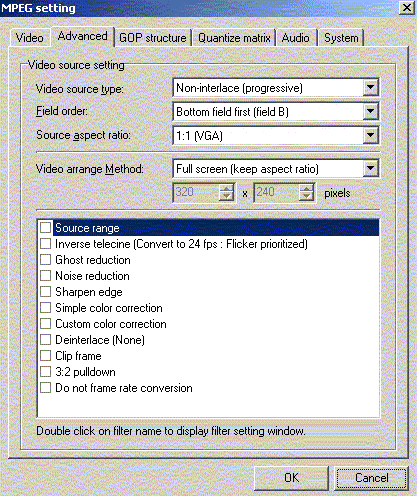

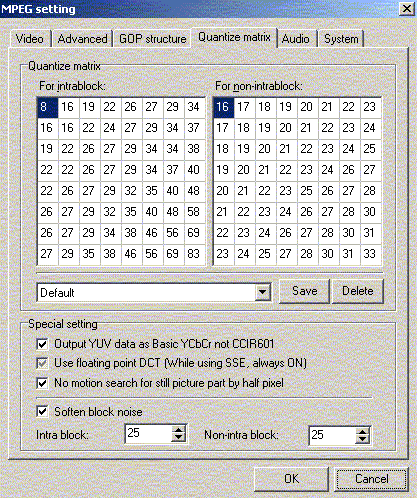
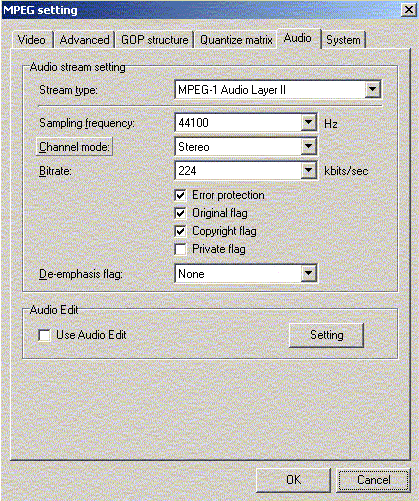
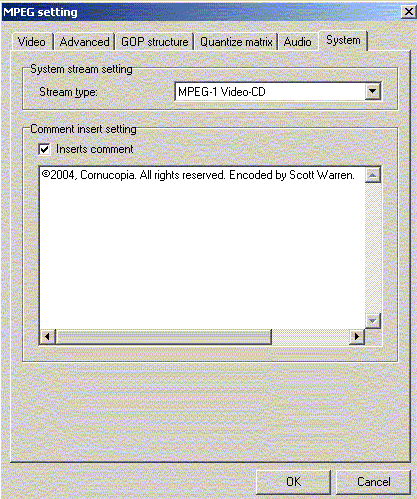
Scott -
Hi all
Just bumping this topic 10 years on...
Can anyone advise what the best solution is these days to make an Enhanced / CD Extra CD that plays in a normal CD player but also allows you to see a folder / data when put in a computer?
cheers -
Since there has been zero development since this thread first appeared, there is nothing new to add. A multi-use (data and audio) CD can still be authored in just one of two ways(mixed mode or CD extra), each with their own advantages.
Last edited by johnmeyer; 26th May 2017 at 22:06. Reason: added "mixed mode or CD extra"
Similar Threads
-
"Quality Enhanced Bitrate Squeezer" QEBS FASM Encodes
By iR8 in forum Video ConversionReplies: 9Last Post: 3rd Apr 2013, 18:29 -
Ripping CD (Enhanced Video) Unknown Format
By SE14man in forum Newbie / General discussionsReplies: 1Last Post: 30th Jan 2011, 20:20 -
Enhanced DVD - How?
By YTC in forum Authoring (DVD)Replies: 21Last Post: 23rd Apr 2010, 18:48 -
cd extra / enhanced cd
By cd090580 in forum Newbie / General discussionsReplies: 3Last Post: 4th Feb 2009, 14:22 -
Will a dvd burned to be divx ultra be playable(not with enhanced stuff)
By Onceler2 in forum Video ConversionReplies: 2Last Post: 18th Aug 2008, 21:07




 Quote
Quote