I'm doing a PAL>NTSC conversion, I've got everything correct, but never having used CCE manually I'm not sure about this. The DVD's video I'm using is approx 4.07 gigs, yet after putting an avisynth script and running it to resize the video from 720x576 to 720x480 the video comes out a measly 1.49 gigs. Now I used 1 pass VBR but I would guess that would give me an output OVER the regular rather than 1.49gigs. I'm guessing there's something there that's set wrong as I use it for avi>dvd conversions all the time with DVD2SVCD but how do I get in there and manually change what the output size should be?
Best,
astro
+ Reply to Thread
Results 1 to 30 of 33
-
-
You have to go into settings and adjust the Q value to change output size. The lower you go the more it will favor quality over compression, giving you a larger filesize.
-
You are better off doing a multi-pass VBR ... in this way you set the MIN, AVERAGE and MAX bitrates and it is the AVERAGE bitrate that sets the total size of the video.
This way there is no guess work as to the final size.
VIDEOHELP.COM has a bitrate calculator to help ---> CLICK HERE
Notice in the bitrate calculator that the standard ISO size is 25MB ... depending on your authoring overhead (simple menu design or complex with motion menus etc.) you might want to "up" that to 100MB or as high as 200MB otherwise you won't leave much left over for the authoring stage.
That aside it is a great bitrate calculator.
- John "FulciLives" Coleman"The eyes are the first thing that you have to destroy ... because they have seen too many bad things" - Lucio Fulci
EXPLORE THE FILMS OF LUCIO FULCI - THE MAESTRO OF GORE
-
adam - How exactly would I KNOW what Q to set it to get a certain size? Trial and error or is there a method?
Fulci - I was planning to do a 2 pass, I just wanted to see if I could get it to work with 1 pass. I don't quite understand what do you mean the average sets how big the file will be? Right now I have the bitrates set at avg-7,000, MAX-9,000, Min-3,000. Would the 7000 avg give me 7000mb file or what exactly. Also on the bitrate calculator, there's Calculated Bitrate and DVD Max bitrate where do these fit. I'm guess the latter in Max and calculated in avg?
Thanks for the help guys... I'm sure I'll get it soon
-
The calculated is your AVG and determines the size.Originally Posted by astrocity20
It all boils down to the running time.
Enter the running time into the bitrate calculator and it gives you the video bitrate. You have to pick the audio bitrate you iwant to make it accurate.
- John "FulciLives" Coleman"The eyes are the first thing that you have to destroy ... because they have seen too many bad things" - Lucio Fulci
EXPLORE THE FILMS OF LUCIO FULCI - THE MAESTRO OF GORE
-
Yes trial and error. That's the downside of 1-pass vbr. It is possible to encode several segments and run the results through an algorithm to roughly estimate the Q to use to achive your target filesize but I dont understand the point. Its all a waste of time in my opinion since CCE is so fast. Just use 2-pass VBR and you're done.Originally Posted by astrocity20
-
well... it didn't get it right on the dot it's off by like 200mb from what I thought I put in. Anywho, I see how it works now I think I can take it from here. Thanks adam and Fulci for all the help.
 much appreciated.
much appreciated.
-
Well you always need room left over for the DVD authoring stage.Originally Posted by astrocity20
Better to be slightly too small and have that overhead than be slightly too big and have to re-do it or use DVDShrink etc.
- John "FulciLives" Coleman"The eyes are the first thing that you have to destroy ... because they have seen too many bad things" - Lucio Fulci
EXPLORE THE FILMS OF LUCIO FULCI - THE MAESTRO OF GORE
-
Yeah and after I convert them to NTSC, I'm probly gonna put two on one disk since they're sub 90minute movies anyhow. So it doesn't really matter this time around.
-
Alright I've got one other problem... subtitles. I saw some sort of guide in the forums, who knows where exactly shoulda bookmarked it. But it said I needed to convert the subtitles from 720x576 to 720x480 so that they'll show up correctly. How exactly do I do that? Or do I even need to?
Best,
astro -
My guide covers that here ---> CLICK HEREOriginally Posted by astrocity20
That is my guide on how to do PAL to NTSC from a PAL DVD source and I even cover the whole subtitle issue.
- John "FulciLives" Coleman"The eyes are the first thing that you have to destroy ... because they have seen too many bad things" - Lucio Fulci
EXPLORE THE FILMS OF LUCIO FULCI - THE MAESTRO OF GORE
-
Ah ha, didn't see that one, I saw your other thread where you explained the conversion during a search. I've already done the movie though could I not convert the subtitles alone somehow? Or is the change in the IDX file the only change I'd need to fit them for my situation so there'd be no avisynth script?
edit: Also I would then convert the idx to sup...somehow would I not? -
I refuse to deal with "soft" subs. Too much work.Originally Posted by astrocity20
- John "FulciLives" Coleman"The eyes are the first thing that you have to destroy ... because they have seen too many bad things" - Lucio Fulci
EXPLORE THE FILMS OF LUCIO FULCI - THE MAESTRO OF GORE
-
That one I actually found on my own :P Thanks though. I'll let you know how it turns out.
-
Well I think I FINALLY got it working. The subs were a pain in the ass. I exported to to idx/sub then converted to sup (with them previewing at the correct colors) Then I'd put them in muxman and out would come these green and yellow subtitles
 Soooooo, I took the video_ts file it spit out and ran it through the great savior... dvdremake. Exported the CLUT from the PAL disk and Imported the CLUT for the NTSC subtitles and there they are in all their b/w glory. Now I have to go ALL the way back and slightly adjust their position downward and all should be good. Hopefully everything will work just as well when burned.
Soooooo, I took the video_ts file it spit out and ran it through the great savior... dvdremake. Exported the CLUT from the PAL disk and Imported the CLUT for the NTSC subtitles and there they are in all their b/w glory. Now I have to go ALL the way back and slightly adjust their position downward and all should be good. Hopefully everything will work just as well when burned.
-
Hi-
In the future, one way to fix the sub colors is to open the DVD in PGCEdit, double-click on the video in the left panel, you'll see the CLUT in the new screen, and then change the colors to whatever you like, Save and test. You can also do the Export/Import thing with 2 PGCEdits open, one of the original DVD, and the other of the reencoded one. To adjust the subtitle position, DVDSubEdit is the program of choice. It'll do it to the DVD itself, without the need of you starting all over. Actually, it can also change the sub colors pretty easily. Here are a couple of DVDSubEdit guides:
https://www.videohelp.com/~DVDSubEdit/Guides/ChangingColors/Guide.htm
https://www.videohelp.com/~DVDSubEdit/UserManual/helpfile.htm -
DVDsubedit's what I've been using actually. Found it during a google search. PGCEdit however might be faster to change the CLUT though I'll have to see. Odd though, it previews perfectly but when I go to mux in muxman it turns them that green and yellow color. :\ Oh well, I think I've got everything I need to get down. I shouldn't have problems on my next one (hopefully) Thanks for the help all of you.
-
The sub colors always have to be fixed. It's so easy and fast once you know how that it's not even a problem.
-
No, IFOEdit does it too, and maybe others. What you see is the colors of the subtitle bitmaps you created, which are stored in the vobs and which are usually different from the colors you see when watching the DVD. You have to remap the bitmap colors to something more pleasing. Or something like that. I'm no subs expert. It's just that whenever I make SUP subtitles from some kind of text based subs and mux with Muxman, afterwards I have to change the colors to something I like. There's more information about it in that subtitle color changing using DVDSubEdit link from before. The ones I create from SSA subs using MaestroSBT, are usually red and blue, although there are some other basic color choices also. But the colors of the bitmaps are almost never the "final" sub colors. Some authoring apps give you some choices. Me, I don't care, as I just change them.
Those nasty green colored subs are famous. There's even a thread about them:
http://forum.doom9.org/showthread.php?p=283424#post283424 -
Well there it is, burned and working perfectly, (though my selfmade menu buttons are damn near overscanned
 ) My first PAL to NTSC transfer. Looks quite nice too, and even soft subs. Thanks everyone for the help!
) My first PAL to NTSC transfer. Looks quite nice too, and even soft subs. Thanks everyone for the help!
Best,
astro -
Figured I'd just bump this since it had to do with PAL-NTSC stuff... and was my original thread...
Alright I updated my CCE I was previously using 2.67, but now I have 2.70.02.10. It's a weird problem. I've been using the same script as I had used with 2.67 in 2.70. Only there's one problem... 2.70 doesn't seem to want to take the resize from 720x576 to 720x480 into account. Obviously 2.70 has more options... one of these being, when you choose to encode as 25fps there's a box that seems to set your resolution(720x576), it almost seems like it's overriding my script. I'll click the "resize" button but it doesn't let me change the resolution. Anyway to change what's going on with this version of CCE? -
This is a screen grab of a portion of the CCE SP options screen:
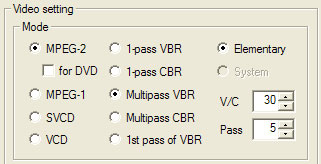
Notice how the DVD option is not checkmarked?
My guess is you do have it checkmarked and that is the problem. When you have it checkmarked it causes CCE SP to force very strict DVD spec MPEG-2 encoding which will not allow anything "odd" like a "hybrid" which is what you need for DGPulldown to work (720x480 at 25fps is a "hybrid" of course).
- John "FulciLives" Coleman"The eyes are the first thing that you have to destroy ... because they have seen too many bad things" - Lucio Fulci
EXPLORE THE FILMS OF LUCIO FULCI - THE MAESTRO OF GORE
-
Ah ha, you're right... now... do I check the "resize" box and put in 720x480? It seems after I uncheck "for DVD" it changes the 720x576 to 720x480... I'm guessing it's reading my script and inserted what I now correctly want it to be.
While I'm at it one more question... on aspect ratios. I'm doing a film that's obviously widescreen. Yet DGIndex tells me, "Aspect Ratio: 4:3" When I open the script avs in Vdub, it looks correct, but am I to encode as 4:3 or 16:9 to get the correct result? -
Correct. It is getting it from the script. Do not use the CCE resize option.Originally Posted by astrocity20
Well you can have 4:3 WS or 16:9 WS so ... I have no idea what you have.Originally Posted by astrocity20
Load the script into VirtualDubMod but take out everything but the LoadPlugin and the d2v file ... so we see the original frame with no cropping or resizing etc.
Use the snapshot or copy video frame to clipboard function of VirtualDubMod.
Post that image here.
- John "FulciLives" Coleman"The eyes are the first thing that you have to destroy ... because they have seen too many bad things" - Lucio Fulci
EXPLORE THE FILMS OF LUCIO FULCI - THE MAESTRO OF GORE
-
Hi-
I'm doing a film that's obviously widescreen. Yet DGIndex tells me, "Aspect Ratio: 4:3"
There's nothing unusual about a widescreen 4:3 film. Are you getting your scripts from FitCD? If so, don't check Anamorphic in either the Source or the Destination to keep it 4:3, and check it in the Destination if you want to convert it to 16:9. There's not really any advantage to making it 16:9 though, and there are a couple of disadvantages I can think of.
Similar Threads
-
Help converting small size but large stream size asf video stream file?
By apple4red in forum Video Streaming DownloadingReplies: 5Last Post: 11th Oct 2010, 12:01 -
BD Rebuilder output files too small
By mpullar in forum Blu-ray RippingReplies: 9Last Post: 18th Mar 2010, 18:58 -
RipBot264 Output Too Small using CQ=22
By adammhaile in forum Blu-ray RippingReplies: 1Last Post: 5th Jan 2010, 12:49 -
small video size, but showing incorrect size (too big)
By mandy in forum Newbie / General discussionsReplies: 1Last Post: 17th Mar 2009, 05:14 -
Controlling CCE's output file size.
By astrocity20 in forum DVD RippingReplies: 24Last Post: 13th Dec 2007, 23:32




 Quote
Quote