Hi everyone,
I am "building" a Shuttle mini PC:
http://global.shuttle.com/Product/Barebone/SD31P.asp
I have always thought 1 GB of memory is plenty, so I told the store I'd like 2 pieces of 512MB (to run on 1066 mhz.); but the sales guy was trying to convince me to either get just 1 piece of 1 GB for now, or get 2GB because there are only two available slots for the memory modules.
Reading the posts on this board I seem to notice a lot of people being excited about 2GB of memory -- so I am curious as to what I should do? I never thought I would need that much RAM!
This is the plan so far:
3Ghz. P4 970 dual-core
(Memory)
SATAII HD (most likely a Seagate)
Win2K
Lots of DVD transcoding, Photoshop, newsgroups & surfing (hopefully all at the same time with the dual-core!) No games.
Any thoughts and suggestions will be greatly appreciated. Thanks in advance!
Spiffy
+ Reply to Thread
Results 1 to 30 of 45
-
-
You don't need that much RAM. You will not even use all of the 1GB. I have 1GB of RAM and only 700MB gets used at any time.
The salesman just wants to make a sale. Screw him. Buy what you think you need, and forget what the sales guy wants to push on you so he can make an extra $20 commission.
About 99% of my work is Photoshop, DVD authoring, Web content and e-mail. So our work is similar.
I doubt you'll be able to use Photoshop and authorware at the same time (authoring menus is encoding, which usually eats 100% CPU to do so). Don't expect that dual-core to do much for you, most software still ignores advanced CPU aspects.
Shuttle is a nice small-footprint box. Watch for heat though.
Win2K is a mistake. More and more software and hardware expects XP. I moved from ME and 2000 (two systems) to XP PRO back in 2004. It's a much smoother experience, very few issues compared to ME and 2000. XP Pro, not XP Home.Want my help? Ask here! (not via PM!)
FAQs: Best Blank Discs Best TBCs Best VCRs for capture Restore VHS -
Thanks for the info Lordsmurf; but Win2K will be my last windows OS -- I rarely have any problems with Win2K; but more importantly I don't feel I should have to call Microsoft to get its permission when I want to make changes to my systems. (No flames please.)
You're right that I probably won't be running DVD stuff and Photoshop at the same time; I just read that if I multitask, which I almost always do, I'd be happier with a dual-core cpu.
This is my first Shuttle, but not my first mini-PC. I want to stay small from now on -- really had it with the big heavy cases.
Spiffy -
I hear ya! In my quest for a compact Pc solution i went through several "compact" cases and also once built myself one of those tiny cube Pcs. It was not a shuttle though. It was a very similiar, Slick black cube with two drive bays.Originally Posted by spiffy
Now however i've finally realized the ultimate compact Pc solution by simply just getting a laptop to replace the clunky desktop setup. New Dell Inspiron B120. Not a gaming comp but VERY nice for everything else.
I guess if you're looking to do gaming&stuff though and want a spiffy videocard, you'd still be good to go with the shuttle cube. -
spiffy,
There is a discussion in this thread that might help you...
https://forum.videohelp.com/viewtopic.php?t=298476 -
IMO Win2k is no mistake since WinXP is just a dressed up Win2k with few added features. I've been running Win2k about 4 years and have encountered no issues nor any software that runs on XP but doesn't run on 2k. I'd keep Win2k unless you do encounter programs or issues requiring WinXP.
-
spiffy,
While 1 GB of RAM is enough for most things you will be doing - I would recommend 2 GB.
I have 1.5 GB of RAM (2x512, 2x256) and the habit to check the RAM usage frequently.
Very often I see that the whole 1.5 GB are used during encoding, authoring and cretaing of DVDs.
So, if you want to be on a safe side, install 2 GB - your comp would use it. You would get faster respond, better reliability and no crashes due to the lack of RAM. -
The only thing I can think of right now that XP has which Win2K does not (and I'd really like to have), is native WEP/WPK/PSK support. But I was able to find a solution to get around that as well. I am sure XP is a fine OS; I just can't endorse it philosophically -- and I will have to face the consequences eventually.Originally Posted by bevills1
For now, I just need to figure out 1GB or 2GB!
Spiffy -
I have noticed, that with another PC I use mainly for encoding, occasionally I get a mysterious "Runtime Error 203" which I still haven't figured out the cause. And this is with 1GB of memory -- can't say for sure if it's due to insufficient RAM -- but I guess that's more for the DVD to DVDR Forum.Originally Posted by Jeremiah58

-
Most modern routers have WPA available, and having it native in WinXP is no advantage IMO. Even though it may be native to WinXP, you wouldn't be able to use it if it's not supported by the router. You're wise to use WPA which is secure instead of WEP which is insecure. For more on wireless security check www.twit.tv and www.grc.com.
-
If you decide not to purchase 2GB of ram, I would recommend to purchase the 1GB stick instead of 2 512MB. Eventually you will want to upgrade your system, and it will be easier to just purchase one more GB stick than two, and sell the old 2 sticks on ebay.
1f U c4n r34d 7h1s, U r34lly n33d 2 g3t l41d!!! -
There is a such thing as "too much RAM" by the way. Quite a few programs still vomit and crash if there is too much.
Want my help? Ask here! (not via PM!)
FAQs: Best Blank Discs Best TBCs Best VCRs for capture Restore VHS -
take his advice, if you need more memory down the line you have to get rid of one stick and end up with a miss matched pair if you are going to have multiple programs open get it otherwise your computer will have to page. For real time programs is not good . Go for 2 gig memory prices are low = 1gig = 1 tankfull of Gas by summer anyway!!
-
Agreed....In addition the 1GB stick tends to run cheaper then 2 512MB sticks after all is said and done.Originally Posted by MeDiCo_BrUjO
Sabrowww.sabronet.com - It's all you need...to know -
If I recall correctly, and depending on wether or not your error code is from the OS or application level, the error is a memory heap overflow.Originally Posted by spiffy
Basically, if this is the case, your memory is becoming corrupted...not that you have too much, or too little ... more like your memory isn't totally compatible with your system or the other type of memory installed in the system.
Sabrowww.sabronet.com - It's all you need...to know -
Hi Spiffy;
A couple of considerations:
1. Memory prices are going up, according to a couple of industry journals. Thus, if you think you might need more later, might as well go for it now.
2. I've never had issues with too much memory - 2GB is pretty much my minimum load out in "serious" computers with up to 4GB in some systems. No speed increase but when I'm doing heavy multi-tasking and video-editing it subjectively seems 'smoother' (tried it 'memory light' and memory maxxed and those are my observations - your mileage may vary...)..
3. >>>.... I rarely have any problems with Win2K; but more importantly I don't feel I should have to call Microsoft to get its permission when I want to make changes to my systems. (No flames please.)...<<<<
I hear you brother!! I end up calling MS to reactivate one or another computer (I work on a bunch of 'em for myself, friends, and family) about once a month on average and they've been getting snottier on the phone every time (do they keep records? probably). Last time I had a copy of XP Pro on a system that had "undergone too much change" (even though the motherboard and case had never changed through the upgrade process, RAM, SCSI adaptor, etc had all changed over the course of time). That darn MS guy very nearly denied the "reactivation" and only reluctantly allowed it - had me really worried for a few minutes there (yes, that's how long the interrogation lasted)! Maybe I really will start migrating everything over to Linux and the heck with MS and their "activation" schemes....
Rant over.
Good luck on your new system!!
All the best,
Morse -
Skype video only works with XPOriginally Posted by bevills1
-
Dual boot is such a bitch to do, almost a hassle to always reboot for this software or that one. XP Pro supports everything 2000 did. I'm so glad I no longer have to mess with any of that. Just turn on the computer, use what I need, and it's done.Originally Posted by unclebud
If anybody is or has access to universities or colleges that sell XP cheap ($10 each or so), they've been known to give out corporate editions, not individual ones. No calling MS required, no activation required.Want my help? Ask here! (not via PM!)
FAQs: Best Blank Discs Best TBCs Best VCRs for capture Restore VHS -
I use Boot Magic on one of my computers and it works great! I think itOriginally Posted by lordsmurf
came with Partition Magic. -
Just about the best voip software around, the video calling feature is new and only works with XP.Originally Posted by bevills1
5,574,399 currently online
over 75 million downloads
http://www.skype.com/helloagain.html -
According to http://www.skype.com/download/skype/windows/ it's for Windows 2000 and XP if that's to what you refer.
-
Yes skype works with 2000, but the video calling in skype does not.
the video calling feature is new and only works with XP. -
Working on high-resolution graphics with Photoshop or Gimp eats up easily half a gig on its own, if you've allowed this in your preferences. (You can set the percentage there.) If you have Encore, Premier or the such open with some work going on, they easily munch up 300-400MB or more off your balance. Firefox seems to be lately eating up to 150-200MB with two-three browsers and multiple tabs open? Loading a long clip with AviSynth while running filters often grabs 300MB.
Yes, and I'm a hopeless multi-tasker - I do have all the above open at the same time. I'm running 1GB and I'm surviving, but I have a feeling I could use more. -
Well, two months ago I had 1.5 GB of RAM. I tried to open 35 JPG pictures in Paint Shop Pro at the same time. I got error message about not enough memory.Originally Posted by lordsmurf
Month later I replaced one 512 module with 1 GB module, and now have 2 GB of RAM. After reading this thread, I came home and again tried to open 35 JPG pictures in Paint Shop Pro.
NO PROBLEM!. More RAM doesn't hurt.
Here is my memory usage with 35 pictures open:
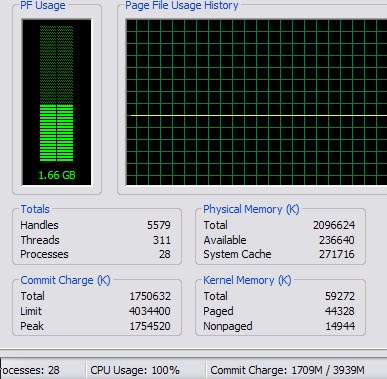
-
I don't know what to tell you. I can open a dozen NEF files (those JPEG images are nothing by comparison) and still not use that much RAM.
Want my help? Ask here! (not via PM!)
FAQs: Best Blank Discs Best TBCs Best VCRs for capture Restore VHS -
It probably depends how programs use RAM. May be Paint Shop Pro is trying to use maximum available physical RAM instead of page file on hard disk.
-
I am right now crunching a bunch of files from AVS to VD and saving as x264. Memory usage for VD 345 MB. Photoshop is also open on the background for processing the occasional graphic I need when I do dev work, eats 250 MB without anything open. Explorer 50 MB, Thunderbird 50 MB, Firefox 50 MB (just crashed and restarted). Apache 30 MB, MySQL 30 MB. So it's all eaten.
-
Something just ocurred to me: I use Photoshop 6, which lacks all the "pretty" crap (ala the default Windows style), it's just business. It opens faster than 7 and the CS's, and processes images much faster.
250MB used without even having an image open is just shameful. Without any image open, I maybe have 40MB used if I round up.
I guess if you're running memory glutten software, it can help. But that's a really shitty situation to be in, in my opinion. Long live "outdated" software.
I'll also say having 35 images open at one time is not normal. You cannot work on more than a few images at a time anyway, nor would most people need too.
I guess everything just needs to be put into perspective.Want my help? Ask here! (not via PM!)
FAQs: Best Blank Discs Best TBCs Best VCRs for capture Restore VHS
Similar Threads
-
software to edit iphone videos on a 1.6ghz cpu, 2gb of ram, 30gb free space
By v1p0n3 in forum EditingReplies: 0Last Post: 17th Feb 2012, 07:47 -
ffmpeg output 2gb limit? Is there one? ffmpeg stops encoding h264 @ 2gb
By BrainiakZ in forum Video ConversionReplies: 14Last Post: 30th Mar 2011, 13:04 -
Shrink DVD to 2GB or Less
By pandemonium in forum DVD RippingReplies: 18Last Post: 7th Nov 2009, 01:34 -
Which one is better? Shrink 4GB movie to 2GB MPG or 2GB Xvid?
By volam in forum Video ConversionReplies: 4Last Post: 13th Jun 2009, 02:20 -
LGA 775 Mobos That Register Above 2GB RAM
By Soopafresh in forum ComputerReplies: 5Last Post: 7th Sep 2007, 21:41




 Quote
Quote


