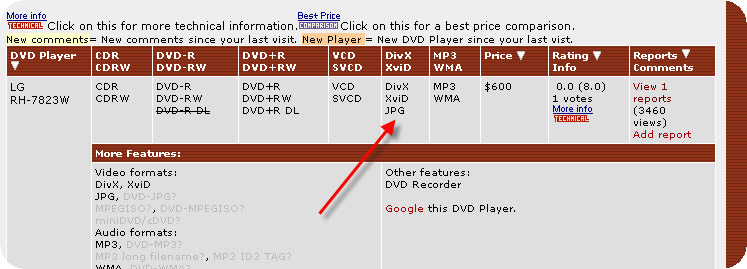Hi, I'm about to buy a dvd recorder, so I have a few questions about it.
1- If I recorded 1 hour, can I overwrite the last 5 minutes of it like VCRs? (of course with DVD+RW). Can I start recording from any point I want?
2- Is the logest recording time 8 hours? What mode is this? SLP or SEP?
3- If I recorded 30 minutes in SP mode, can I complete the recording with a different mode?
4- Which dvd recorder can play mpeg1 files written on DVD+Rs?
please recommend a perfect dvd recorder that can play mpeg1 files, mp3, wma, jpeg,divx, can resume recording from any point and has the longest recording mode.
Finally, do you think that a dvd recorder will replace the VCR and its ease of use?
Thank you in advance.
+ Reply to Thread
Results 1 to 30 of 46
-
-
Some of the crappy ones will overwrite. Philips does that, stupid piece of garbage. Some of them have an option to re-use a disc on timer recordings, but it has to be specifically set, and often requires VR mode (DVD-RAM) to do so.
1. No.
2. Anything beyond 4 hours worth of time looks like absolute garbage. You are less than VCD quality at 8 hours. It's just junk. Some recorders cannot handle more than even 2 hours very well (Panasonic for example, bad beyond 2 hours). JVC is the best for up to 4 hours of clean video.
3. Yes. You cannot chance while it is recording, but for different recordings, use whatever speed you want.
4. None of them. No DVD recorder does MPEG ISO data that I've seen (which is most recorders), they all required authored DVDs (which can use MPEG1 or MPEG2).
DVD recorders also do not do WMA, DIVX, etc. These are DVD RECORDERS. It you want a fancy PLAYER, get one of those separately. Do not buy a DVD recorder and then use it as a player, you will kill it prematurely, wasting tons of money.
Will DVD players/recorders replace the VCR? By and large, it already has.Want my help? Ask here! (not via PM!)
FAQs: Best Blank Discs • Best TBCs • Best VCRs for capture • Restore VHS -
Thank you lordsmurf for your quick and comprehensive reply.
You said that almost all (good) dvd recorders do not overwrite part of a recording... that means if I recorded two hours of a program then I want to replace the last 10 or 20 minutes of it by another show... I won't be able to do that !!!
You see.. that's why VCRs are much easier for recording than dvd recorders regardless of picture quality!!
I'm surprised!! I've heard that SLP (6hours) is as clear as SP mode in vcr recording and SEP (8hours) is as clear as EP mode in vcr. If so, I can accept that.
This is another reason I prefer vcr for recording.. My VCR in EP mode records more than 12 hours (12 hours and 15 minutes exactly)!! and I have more than 100 VHS each one is 12 hours of favorite movies!!
If you say that I should use SP mode (2 hours) that means I will use 600 DVDs or 300 DVDs if I use EP mode (4 hours)!!!
Each VHS has 4-5 movies while each DVD will have just ONE movie!!
And EP mode in VCR has (at least for me) an acceptable picture.
I think that analogue tech is more reliable and easier and in some cases better than digital tech like when you compare between 50hz and 100hz TVs. I find the 50hz much better than 100hz and up to this moment I also find the VCRs much better than DVD recorders.
I think that dvd recorders need more time to improve the recording way and capacity. -
You heard wrong.Originally Posted by BM9
If a VCR is so great to you, stay with it. Just remember that your tapes degrade far faster than a disc does, and every time you play the tape, you're damaging it (be it very minor abrasions, or major damage from an "eaten" tape).
A EP mode regular VHS tapes looks crappy compared to DVD. It has grain, chroma noise, loss of IRE and contrast/color clarity, and other minor distortios not found on digital video. Don't try and say yours do not, ALL OF THEM do (even commercials releases!) as it's an inherent flaw of the VHS format.
Only way to screw up digital video is to not give it ample bitrate or resolution, it's not susceptible to those other issues. This is why anything beyond 4 hours is unacceptable. Sometimes more than 2 hours, depends on recorder.Want my help? Ask here! (not via PM!)
FAQs: Best Blank Discs • Best TBCs • Best VCRs for capture • Restore VHS -
I agree with you that VHS tapes will be damaged every time I play them.Originally Posted by lordsmurf
That's why I need a dvd recorder to copy my home videos from VHS to DVDs, but regarding my so many movies (600 movies) I don't mind if they are not very clear because I don't want to store too many DVDs.
So, could you please compare between the recording modes in dvd recorders and VCRs?
SP in VCR=(? in dvd recorder)
LP in VCR=(? in dvd recorder)
EP in VCR=(? in dvd recorder)
Is the 6 hours or 8 hours recording in dvd recorder as clear as the EP (12 hours) mode in VCR? -
There is no direct comparison, one is digital and one is analog. Just like in a VCR, a DVD recorder has SP, EP and LP modes - each with decreasing levels of quality. Everyone has their own tolerance levels and requirements in terms of quality, you just will have to try them and see for yourselfOriginally Posted by BM9
BTW, the Liteon 5115 will play back Divx."Art is making something out of nothing and selling it." - Frank Zappa -
Not even close.Originally Posted by BM9Want my help? Ask here! (not via PM!)
FAQs: Best Blank Discs • Best TBCs • Best VCRs for capture • Restore VHS -
"2- Is the logest recording time 8 hours? What mode is this? SLP or SEP?"
Some of the new panasonics can do 12 hours I believe. I haven't watched it. -
A few users report the ILO DVDR05 can play MPEG files on ISO data disks.
https://www.videohelp.com/dvdrecorders.php?DVDnameid=1137&Search=Search&list=1#comments
The CyberHome 1600 can play MPEG files on CD but apparently not on DVD. -
Well, I know that when I record something in XP or SP mode in a dvd recorder, the picture will be excellent, so I expect that the SEP or SLP (6 or 8 hours recording) is at least acceptable.Originally Posted by ZippyP.
But I guess it's not.Originally Posted by lordsmurf
Could you name any model?Originally Posted by handyguy
I read this in the specifications:Originally Posted by jagabo
CD-R/RW: Playback
but they didn't mention mpeg files.
Anyway, thank you all for your helpful replies.
I guess I will wait for my "perfect" DVD recorder which can play "anything" and record easily and quickly without wasting time "getting ready for recording" and can record from any point of a recorded program just like VCRs.
I hope that digital recording is progressing fast so we can forget about analog recording!! -
what do you mean by wasting time "getting ready for recording" i press the red button on my remote and it records
and why would you want a feature like recording from a certain point. -
Not to be blunt, but your perfect machine sounds quite silly, as it's not how the technology works and probably never will. Get used to it.
Your desire to squeeze the shit out of video onto a single piece of media doesn't help either.
The way you view video is as obsolete as VHS technology. Things just don't work that way anymore, and it's for the better to be quite honest.
You have no idea how many people ask how to "un-erase" tapes because they were dumb and recorded over their wedding or something.
Or how many people learn that all their decades of EP/SLP recordings will not work in a new VCR (their old one died) because the heads were all screwed up and recorded flawed signals that no other VCR can read. And that does not even address how poorly it looks compared to proper high-res DVD footage.
Technology has changed, as well as concepts involved. For the better, I might add.Want my help? Ask here! (not via PM!)
FAQs: Best Blank Discs • Best TBCs • Best VCRs for capture • Restore VHS -
OK.. some models take time preparing for recording. But this is not the only problem.Originally Posted by Sifaga
Because If I recorded something for two hours and I don't like the last 20 or 15 minutes and I want to replace it with another thing, I don't have to delete the whole track!!Originally Posted by Sifaga -
It's not perfect, but my LiteOn 1105HC I got from CompUSA for $79 plays mp3, wma, jpeg, divx & xvid. It has a tuner and records great on HQ & SP mode. Very compact and does not have a display. Records on DVD+/-R/WOriginally Posted by BM9
https://www.videohelp.com/dvdrecorders.php?DVDnameid=1385&Search=Search&list=1#comments -
Originally Posted by BM9
I have a Sony RDRGX300 it has a feature that allows you to do that it is called VR Mode, it works with DVD-RW media only. But I never had to use it. I think it actualy only masks the area you want to cut, but it does not actualy free up the disk space.
I can see from your post that you prefer media saving then actualy record quality, and perhaps it seems that VCR still a good option. But if you compare the price of hrs/dolar with VHS tape and a clank disk, you gonna see that DVDs are cheaper, and not to mention the phisical storage, the space you use for one tape, you can put 10 DVD, or even more if you are using a cilinder.
And just one notice, most of the people here prime for quality, but sometimes I am recording something that is not that important and the top quality is not necessary. Like for instance sometimes I record video musics from VH1 Classic or other 80's music channel, and for that i use 6hrs, and the quality is quite OK, of course it is also relative to your TV size, if you try to put it on a 42'' plasma TV, it will not look that good. But I bed your VHS tapes will look crappy in there even on SP recording or commercial tapes.
Regards -
Please check out the LG DVD Recorder. It also support DVD+R DL. Never sacrifice video quality for space. LG DVD Recorder does provide limited DIVX support. It may not play all DIVX files and sometimes no audio but they all play fine on PC. It even support DIVX will external subtitle. You can't skip forward or backward when playing DIVX. I recommend you get one with hard disk.
-
Which DVD Recorder ??Originally Posted by BM9
-
Originally Posted by YukonXL
It will also play raw mpeg files encoded for VCD (mpeg1) and SVCD (mpeg2) burned as ISO CD and DVD. -
Buy a Recorder with a hard drive in it.then you can edit out any part you want.
Even VHS does not instant record when you press record. The Video head nees to come up to speed the tape needs to load taking time -
Thanx for everyone participated. I really appreciate your help.
Thank you reco for your reply. I understand that the VR mode doesn't free up the disk space, so it's useless.Originally Posted by reco
You misunderstood me; I do care about recording quality especially for my home videos. I will use HQ or at least SP mode for them, but regarding my movies and TV series (more than 1200 Hours of movies and TV siries) I will accept a "good picture"or close to "good picture" like the picture you get from EP recording in a VCR NOT because I want to save money or space as you mentioned (I know that I can get 50 DVD+R for about $20 and DVDs don't take space like video tapes). I want to store as many movies and episodes as I can in one DVD so I don't have to eject a dvd and insert another after one movie or just 5 or 6 episoes of my favorite "Seinfeld's" for example!!
I have a video tape that holds 32 episodes of Seinfeld's with a very good picture.
Here I would like to ask you: when you use the 6 hour recording, is it clear like the EP mode in the VCR? because I use a normal 4:3 analog TV. and what about the 8 hours? did you try it?Originally Posted by reco
Another question: When I press "Pause", the recorder doesn't start a new track, right? but when I press "stop", it will start a new track, OK?
Now.. If I pressed "stop" many times during copying a video tape to a DVD, I will have many chapters. Can I make them one or two chapters or whatever I want?
Regards. -
I will buy a recorder with a hard disk.Originally Posted by TBoneit
OK.. I agree with you, but some VCRs don't do that and some DVD recorders do it
-
BM9 wrote:
The JVC 2005 series models (DR-M100 and DR-MV5) allow you to do just that as long as you have formatted your DVD-RW disc in VR mode or use a DVD-RAM disc. I have actually removed all the commercials and/or edited a part int the middle of the show that I do not wish to keep (ie. a particular sketch in SNL I may find lame) and ended up with a tighter program.Because If I recorded something for two hours and I don't like the last 20 or 15 minutes and I want to replace it with another thing, I don't have to delete the whole track!!
reco wrote:The JVC's actually free up the space on both the DVD-RW and DVD-RAM disc. You can see the new total of available time as soon as you delete the selected scene. I am not sure if the new units coming out in May keep this same ability as it looks that they will no longer support DVD-RAM discs.I have a Sony RDRGX300 it has a feature that allows you to do that it is called VR Mode, it works with DVD-RW media only. But I never had to use it. I think it actualy only masks the area you want to cut, but it does not actualy free up the disk space. -
If I am not mistaken, all recorders that can record to dvd-ram or -VR or +VR mode can edit as mentioned above,
http://en.wikipedia.org/wiki/VR_Mode
The advantage of having a hard drive, is that the editing can take place on the hdd and be copied to dvd in either VR or video mode and by permanently changing the original file on the hdd or keeping the original hdd file unaltered. The user has the choice. -
I doubt if you can be concerned about video quality if you are squeezing 12 hours onto a video tape.. . I would seriously get these onto disc asap as your video machine will wear out in quadruple quick time as you are using it repeatedly in a very slow mode, You should def get a hard disc recorder (get one with a very small hard disc, take that one out and fit in a 600gb monster). resign from work. Tell them you are taking a 18 months off to transfer your videos to disk. ALso think about converting your VHS to divx as this will allow you to fit far more onto your hard disc. Contrary to opinion an increasing number of dvd-rcorders will playback divx.. but beware I read of one that will not allow transfer of divx files from dvd to HD(seems utterly futile). Or get a media centre PC with terabyte storage
Corned beef is now made to a higher standard than at any time in history.
The electronic components of the power part adopted a lot of Rubycons. -
I prefer to buy a +R/+RW recorder.Originally Posted by divuer
Ok trhouse.. you convinced me!! I'll forget about the DVD editing feature since I can do the editing in the HDD then copying the recording to the DVDs.Originally Posted by trhouse
Now the only thing I want to make sure about is the SEP and SLP (6 & 8hrs) modes.
I think I will try recording with 6 & 8 hrs modes in a shop and judge the picture myself.
Do you think that the picture clarity differs from one brand to another?
I think I'll choose between sony, philips and panasonic and must be with HDD (250gb or more). -
Hi RabidDog.. First of all, I said that I only use the EP mode in my VCR when I record TV episodes and movies NOT my home videos and other important videos.Originally Posted by RabidDog
Secondly, believe me.. the EP recording is very good. It's not perfect, but it's very good.
You know.. I like the 18 months off you suggested but fortunately, I don't have to do that because I don't work
but fortunately, I don't have to do that because I don't work 
You remind me that I really need so much time to transfer my videos to DVDs
But I'll be happy after I finish
-
"Whenever I need to "get away,'' I just get away in my mind. I go to my imaginary spot, where the beach is perfect and the water is perfect and the weather is perfect. The only bad thing there are the flies. They're terrible!" Jack Handey
-
BM9 wrote:
I'm curious as to why? I've always found DVD-R and DVD-RW discs much more compatible especially when using them on older DVD players. What am I missing by not using DVD+R's?I prefer to buy a +R/+RW recorder. -
Originally Posted by BM9
I also record a lot of TV series episodes. For that what I normaly do is, I record on a RW media with top quality (1hr), them rip it to PC and convert it to Xvid (Divx) making all the necessary editing, like removing commercial breaks with frame precision cut, and the conversion itself reduces the file (45 minutes video) to around 300MB, with a very good quality, then when I have around 12 or 13 episodoes I just burn them on a +R or -R media.
I know it is more work then just recording it out of the TV, but the end result is great and I find it fun to do it.
With a good DVD player that plays Xvid/Divx videos, recording in DVD video format is a waste.
Regards,
Reco -
If I find a perfect DVD recorder with -R/RW, I'll take it, but If I should choose between two identical recorders one with +R/RW and the other with -R/RW, I'll take the first one because the+R/RW media is newer.Originally Posted by divuer
I have a DVD Xpress device and I used it to record from my VCR to my PC edit the recording and burn it to a DVD, but it's a very long and exausting process!!Originally Posted by reco
That's why I want to buy a recorder.
OK.. I have this question:
If I record from my VCR to the HDD in dvd recorder with SLP or SEP mode, then I copy the recording to a DVD with SLP or SEP mode, what would the result be?!!
Would it be terrible?! Would the recording time increase to 12 or 16 HRS? or I can't do that?
Did anyone try that?
Similar Threads
-
help recording my laptop with dvd recorder
By xtube in forum Newbie / General discussionsReplies: 7Last Post: 11th Aug 2010, 12:41 -
dvd recorder can't do automatic programmed recording
By dvdnewbie64 in forum DVD & Blu-ray RecordersReplies: 6Last Post: 5th Apr 2009, 17:40 -
Why was Beta I recording removed from Betamax VCRs?
By Bix in forum Newbie / General discussionsReplies: 10Last Post: 11th Dec 2008, 23:28 -
Game footage not recording from dvd recorder
By narutoball in forum Capturing and VCRReplies: 3Last Post: 14th Aug 2008, 14:13 -
Recording from one DVD recorder to another?
By Trollheart in forum DVD & Blu-ray RecordersReplies: 24Last Post: 17th Mar 2008, 17:54




 Quote
Quote