I ahve a PC with internet access thru USB 802g. I also hook up a netgear WGR614 (v6) on its 100baseT port.
My laptop can easily see the netgear router, and all its shared folder, but it can't use the PC internet access. Am I missing a setting in WinXP to shared inetrnet access, or this is not a legit way to setup a wireless relay ?
+ Reply to Thread
Results 1 to 25 of 25
-
-
If your router/network is secured, you will need a logon key to enable an wireless Internet connection. The notebook will see the router but will be unable to connect to it until you enter the proper key.
....not sure if this was what you were asking.....
Roberta -
From what I understand of your post, you've got a PC with internet via USB to a modem, and then you've got the PC into a router, then the laptop connects wirelessly to the router ?
If this is the case, it's not the best way to set it up IMHO. For starters, it means that the PC with the modem attached must be on at all times you want internet. Far better off IMHO to connect the modem to the router's WAN port via ethernet cable and then any machine can access the internet at any time.
Funnily enough I had my home network set up exactly the same way, but made the change a couple of weeks ago and haven't looked back.If in doubt, Google it. -
Yes, This is exactly how I set them up. The motivation was to access the internet, at the garden, which has a low signal strength from the wireless modem, due to distant. The PC is in between them, and I am trying to use it as a range extender.Originally Posted by jimmalenko
All the wireless I/O that I setup use the same WEP key, and the same workgroup ID. When I turn on the network/internet/advanced/wire or wireless/shared the internet, I can't get thru, as well as having one of the PC or laptop loss connection.
How did you set yours up ? -
I formerly had one PC with internet via USB connected cable modem, and the PC was wired back to a switch. I then had two other PCs wired into the switch and used ICS to share internet across all 3. But I had to have the PC connected to the modem on at all times.
Now I have a router with internet into the WAN port via ethernet, the PC that used to be the "internet master" wired into the router, and the two other PCs connect wirelessly to the router. Now any machine can access the internet at any time.
As far as your situation goes, I don't believe you can use the PC as a "range extender". Your laptop is wanting to hook up to the router wirelessly, so the path of communications will always be from your laptop back to the router then into the PC with the USB modem. Why though couldn't you put your router in the same room as the PC ?
All that aside though - when close to the router (say, in the house) with the laptop, you should be able to set up ICS (Internet Connection Sharing) on the PC so that it will share its internet connection with other computers on your LAN. Run the Network Setup wizard and specify that PC as the gateway PC. Then run the Network Setup wizard on the laptop, specifying that it connects to the internet through another computer, and it should automatically put both PCs into the same workgroup and share the internet between them.If in doubt, Google it. -
From the DSL provider, we get a dsl modem/wireless router, it is either : http://www.actiontec.com/products/home_networking/54mbps_wireless_router/index.php or
http://www.westell.com/content/products/pdf/versalink.pdf , then the PC/laptop access the web via ethernet cable or 802.11b/g. Note : I read that USB network does not support firewall, so I didn't try that.
The DSL modem/wireless modem is at the top floor, where the desktop and printer, and scanner are. So it is a stretch to cover the resident. I am tried to recycle equipment, that friends dump off. What a life!
My next shot is to bridge the wireless, and the wired wireless router into one network with XP network bridge :
http://www.practicallynetworked.com/sharing/xp_ics/networkbridge.htm -
Sounds like the work of a firewall!
1- Can your laptop connect internet through cable? Ping your gateway see if it can be seen. make sure laptop is on the same subnet. there is more .. but try these first. -
Ping does not get thru. I can shut off all the firewalls and try again, but quite sure ping still won't get thru, as what they are setup now.
-
The main problem here is how to get the two routers to coexist.
The way I'd do it would be to disable the router function of the Wireless one and use only the wireless as if it's a range extender/repeater.
Make sure each machine has a unique IP address in the internal network, and you may have to setup router tables. Check the support guides for details. -
This may not be your problem, but it sounds like it may fall in these areas. Do you have a proxy on the Primary PC. I think you need a Proxy setup on the computer connected directly to the internet in order for it to route a signal to the router. If you're all setup in that area, then try the below method.
DSL Modems sometimes send an IP address to your PC the same way a router does. Mine did at least, which I thought was really strange. The regular IP hits the DSL modem and then it routes a 192.168.1.1 address. Running the signal directly to the router (and maybe through your PC, but not likely) may cause a problem if the router runs on this same IP. Router defaults are also 198.168.1.1 (I think sometimes it can be 192.168.0.1, but don't quote me on that). Go into your router settings and change it's range to 198.168.2.1, though remember once you change the setting and it updates itself, you have to reconnect to it with the new IP address 192.168.2.1, and verify all your settings follow suit. Your laptop IP address when connecting automatically will probably look like this 192.168.2.101, or anywhere within the specified range. This will keep the router from conflicting with your DSL router.
The regular IP hits the DSL modem and then it routes a 192.168.1.1 address. Running the signal directly to the router (and maybe through your PC, but not likely) may cause a problem if the router runs on this same IP. Router defaults are also 198.168.1.1 (I think sometimes it can be 192.168.0.1, but don't quote me on that). Go into your router settings and change it's range to 198.168.2.1, though remember once you change the setting and it updates itself, you have to reconnect to it with the new IP address 192.168.2.1, and verify all your settings follow suit. Your laptop IP address when connecting automatically will probably look like this 192.168.2.101, or anywhere within the specified range. This will keep the router from conflicting with your DSL router.

-
If the XP wireless bridge don't work. This is the next thing thatt I planned to do, I assume that change is stored in a non-volatile memory, so it won't reverse back to 198.168.1.1 after power loss.Originally Posted by Doramius
-
Correct. Unless you hit the reset button or leave it unplugged for a VERY extended period of time. All of that information is held in memory, however, I always recommend putting stuff like that on a UPS anyway. I have several UPSs myself. Power goes out and I'm still running for about an hour on 6 machines with their monitors, speakers, and other misc. equipment attached & running. I even got a couple extra that are connected just to lamps. A car hit a main transformer pole about a year ago and knocked out 4+ blocks at about 8PM. The whole place was PITCH BLACK, except for my home. I literally had people coming over asking me why my power hadn't gone out.
 A bit extreme, but my equipment is expensive. Plus if a brownout comes by when I'm doing a DVD burn, it pisses me off to no end.
A bit extreme, but my equipment is expensive. Plus if a brownout comes by when I'm doing a DVD burn, it pisses me off to no end. 

-
I changed the netgear wireless router to 198.168.2.1, and it works okay.
I bridged the wire and wireless network, it works okay. But can't find a way to shared the internet.
* I unbridge the rwo network, and enable the wireless for internet sharing. I found out any network with its internet shared, cannot be bridged.
I lose this round. Any suggestion what next to try ? -
You have 2 routers? I thought you had just the DSL modem & the wireless router. Or are you calling the modem a router (which I guess it can be, technically)? If you have 2 Routers, the first router will be okay, but the second should just be turned to a switch by turning off the DHCP. You give the router an IP address of something like 192.168.(2 or 1 depending on how you set it up).20 and then turn off it's DHCP. This turns it into a switch, and you will find you can't access it like a router unless you push the reset button. This will branch out your network like a normal HUB or switch would.
Now that is if you have 2 routers.
If you can create a diagram of your setup, it might help Help a little to understand as sometimes it gets a bit confusing.
This is similar to how It sounds like your setup is put together. Correct me if I'm wrong.
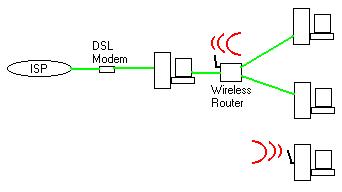

-
DSL provider provides a DSL modem and wireless router with 4 ports.
My first station has wired connection to the DSL.
My second station has USB wireless adapter connection to DSL, and I am trying to add a wireless router.
I would like my third station to pick up either wireless router and get access to internet, with its wireless adapter.
For an area larger than 150ft radius, We eventually need more than one wireless routers to tie all the station together, but we should be able to access to the internet, within any node via this network.
I tried Xp bridge, but the bridge does not allow its network to shared inetrnet connection ! Doh.
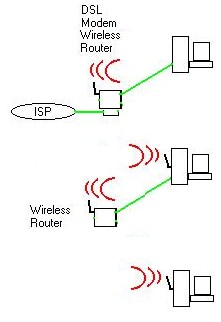
-
The second router needs to be changed to a switch. I think it should work as a wireless switch properly. I've never tried to run a wireless router as a wireless switch, so I am not sure if it'll work that way. But you still have to turn off the DHCP because the first router is already getting the incoming DHCP. The Third PC would be setup to accept any signal on that network if it is appropriately configured to do so. That shouldn't be your hard part. The second PC, you need to decide wether you want it to be wireless or wired to the wireless "switch". I would suggest having it wired.
Try having it look like this if you can. Your wireless card on your 2nd PC will not act as switch or router to extend the signal.
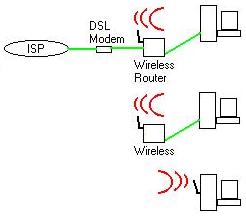

-
How does turning off DHCP help ?
The seocnd PC is wired to the wireless router, with the PC ethernet port.. Which one can be turn into a switch, the wirelss router or the PC ?
I am think in term of the second PC ethernet port, wireless router, and the third PC from a switch segment. -
I edited above. DHCP will conflict with the 2 routers. Reset, then turn router 2 into a switch by turning off the DHCP. The second PC turn off or disconnect the wireless.

-
Is there anything I have to do, to setup a network switch to the wireless network on the second PC ?
I though I can't switch off the second PC, because it is need to forward the traffic. Or you means just switch off/disconnect and back on/in to re-aquire the id ? -
The second PC isn't going to do anything for you unless you proxy it. You're gonna get into a really complex world if you're looking to do that. The wireless USB receiver is just that. It's not going to forward any signal in the way I believe you're talking about.
If you proxy your second PC you can receive a signal through your wireless USB receiver and then run a line to the 2nd router. I would still suggest trying to turn the second router into a switch by turning off the DHCP to avoid a conflict, and I think it will work as a wireless switch if you are planning to forward the signal that way. See diagram below. I think you're going to get less than desirable results in this fashion.
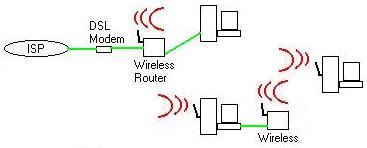

-
I am going to turn off the DHCP of the wirless router, and attached it to the ethernet port of the second PC. I am expecting any traffic going thru that wireless router will be treated as network traffic on the second PC. I will find out how it is going to work out.
-
The netgear manual does not has anything about SWITHC OFF dhcp SERVER. look like I have to switch to statics routes to do this. what should I used for desitination and gateway ip addresses ?
-
Just leave those as automatic. As for the IP address. I don't think it's going to forward an IP address like you want it to without a Proxy, but try 192.168.1.20
Change the IP address first. Re-login under the new IP address, then remove the DHCP. If you remove the DHCP first, you won't be able to get back into your router without resetting it first, which defeats the whole purpose because now the DHCP is back as default.
Similar Threads
-
cannot connect to internet via router hardwired to pc yet get wireless
By ultrarunner in forum MacReplies: 17Last Post: 29th Sep 2010, 15:19 -
wireless router
By alintatoc in forum ComputerReplies: 6Last Post: 14th Feb 2010, 05:59 -
Wireless Router Help!
By Nitro89 in forum ComputerReplies: 8Last Post: 10th Feb 2008, 06:22 -
Can a router/wireless router shut down computer?
By tmh in forum ComputerReplies: 7Last Post: 29th Jan 2008, 13:34 -
how to limit speed of users on wireless network (router-lan-wireless)
By deejay.2001 in forum ComputerReplies: 5Last Post: 3rd Nov 2007, 00:56




 Quote
Quote

