I tried to open a movie using this script below with VirtualDub
AviSource("D:\The Never Ending Story2.avi")
Tweak(Bright=10)
but i get this error up in VirtualDub have i done script wrong then
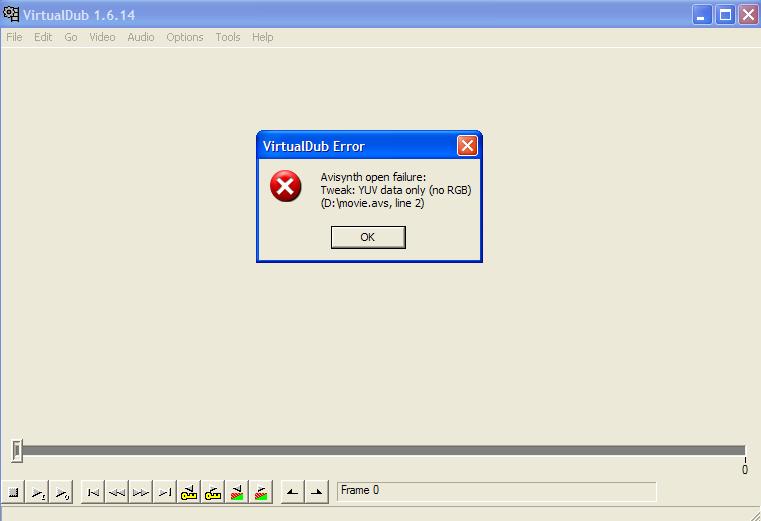
+ Reply to Thread
Results 1 to 9 of 9
-
-
I changed script to below as you said guns1inger
AviSource("D:\The Never Ending Story2.avi")
ConvertToYUV()Tweak(Bright=10)
but now I get this error
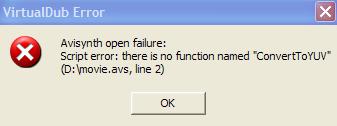
-
He means ConvertToYUY2(). Or you can also ConvertToYV12() if you prefer.
It's nothing you couldn't have figured out yourself:
http://www.avisynth.org/Convert -
Morning everyone.
Looks like you missed a '.' and bad function name, in that script
your source:
AviSource("D:\The Never Ending Story2.avi")
ConvertToYUV()Tweak(Bright=10)
note, there is no AVIsynth function called ConvertToYUV() that I know of.
This is what is generating the error.. that, and the missing '.' inside
your script, above.
correctd source:
AviSource("D:\The Never Ending Story2.avi")
ConvertToYUY2().Tweak(Bright=10)
..should open your video source, now.
-vhelp 3908
Similar Threads
-
AviSynth open failure in VirtualDub
By fatcharlie in forum Newbie / General discussionsReplies: 5Last Post: 3rd Mar 2011, 22:32 -
Avisynth question open failure FF3TdGPU.dll
By duster1234 in forum Video ConversionReplies: 4Last Post: 15th Oct 2008, 08:29 -
AviSynth open failure:
By rocky12 in forum Newbie / General discussionsReplies: 11Last Post: 29th Jul 2008, 21:35 -
Avisynth open failure for cropping
By php111 in forum Newbie / General discussionsReplies: 51Last Post: 26th Mar 2008, 13:24 -
AVIsynth failure in VD
By php111 in forum Newbie / General discussionsReplies: 1Last Post: 1st Jan 2008, 05:08



 Quote
Quote