I have a video clip which i have run through AVIcodec and it tells me it is Xvid=mpeg4. I need to convert it to mpeg2 so i can use it with DVDlab. I've tried TMPGenc DVD souce creator but it always wants to resize it and the end result always seems to give poorer results than the original video. There is also an issue with the audio being 6 channel or something, it only played on Videolan VLC player for me, the conversion worked though. So if anyone knows of a tool out there that will convert this Xvid video clip to a format that will work with dvdlab and wont sacrifice any quality i'd much appresiate it. Also i have included some screenshots of AVIcodecs results if this helps.
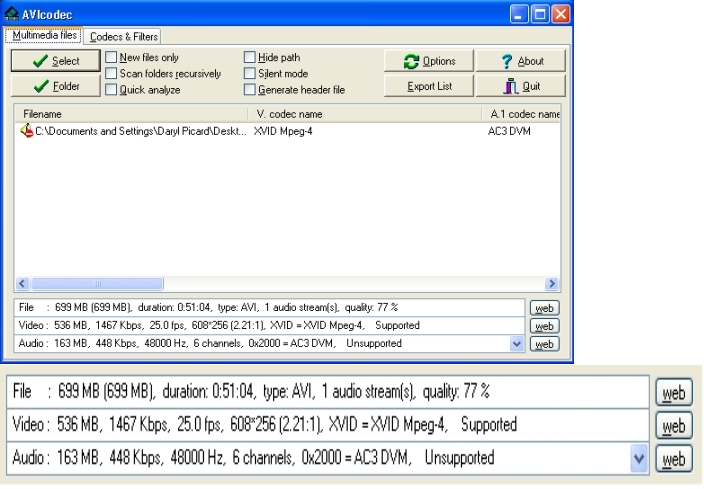
+ Reply to Thread
Results 1 to 18 of 18
-
-
Good stuff with the screencaps; makes things a helluva lot easier for us

For your video to be dvd-compliant, it must be 720 x 576, 704 x 576, 352 x 576 or 352 x 288 for PAL. You can either resize up or down to one of these or alternatively pad the borders out with black, such that the viewable area will not change but overall your video is one of these frame sizes.
Your audio problem is that you don't have an AC3 codec installed. If you wish to keep the AC3, the easiest way is probably to demux the AC3 stream (virtualdubmod or AVIDemux should be able to do this for you), encode Video Only and then import your M2V file and the demuxed AC3 file into dvdlab.If in doubt, Google it. -
Resizing up will expose problems that might not be readily visible during playback of the source. The most common of these are compression artifacts and colour banding and blocking. You will also get a softer image after resizing.
Some of these issues can be addressed to varying degrees by using avisynth and the correct cobination of filters. If you do it correctly, your output should be DVD compliant and look as good as the source.Read my blog here.
-
Ok, well thanks for the help jimmalenko, you solved my problems with the bad re-encoded audio on about 6 of my other clips, i am truly greatfull, thankyou soooo much. I have decided to go with the advice from kschang and guns1inger for this particular clip and use avisynth. If anyone could point me in the direction of a really good guide, preferably one with screenshots, it'd help a heap. Thanks alot for the speedy responses too, makes things slide along quickly.
-
This is an excerpt from a PM I sent someone here recently. It isn't a step by step guide, but lays out the basics of the process I use and have found to be acceptable
FitCD or Fit2Disc. FitCD 1.2.8 is free.
AVSEdit - a simple IDE for editing avs scripts.
All my avi to DVD conversions use the same basic script now
Going through it line by line,# -= AviSynth v2.5.6.0 script by FitCD v1.2.4 =-
LoadPlugin("C:\Video\Avisynth 2.5\Plugins\aSharp.dll")
LoadPlugin("C:\Video\Avisynth 2.5\Plugins\BlockBuster.dll")
DirectShowSource("pathtofile.avi").KillAudio
BlockBuster(method="noise", block_size=8, detail_min=1, detail_max=10)
Lanczos4Resize(688,320,3,0,602,256)
aSharp(2,2,-1,false)
AddBorders(16,128,16,128)
LoadPlugin is obvious and needed. These are two of my regulars.
DirectShowSource to load the avi (d'oh). KillAudio because I encode audio seperately to AC3.
BlockBuster helps blend the compression artifacts. block_size is either 8 or 16, and detail_max ranges between 10 and 32. Experiment, as it varies from avi to avi. Always put blockbuster before the resize, as it works based on the original compression blocks. If you resize first it screws the borders of these blocks up and blockbuster becomes worthless.
Lanczos4Resize - because I like better than the original Lanczos. Note - this is for enlarging. If you are reducing (say, from a HD stream), use Bicubic instead.
aSharp puts some of the sparkle and detail in that the resize and blockbuster takes out. Don't make it too strong. Again, it varies from avi to avi. Common settings I have found are 1,2 2,2 or 2,4
AddBorders fills out the frame to full D1.
Also, I never format convert. If the source is NTSC, the DVD will be NTSC. PAL is PAL. 23.976 is served and encoded at 23.976, with 2:3 pulldown added.Read my blog here.
-
Ok, well i gave it a go but avisynth just seems a bit to complicated for me. I don't have much time to sit in front of the computer to do my encoding either so if there's another program out there that has all the filters avisynth does but just requires you to select the file and click a few buttons i'd prefer that, or even if there's one that uses avisynth but makes the whole thing easier. Thanks again.
-
Once you've set it up, that's all there is. You don't need to touch it again until it's done. Best left overnight.
-
Well since you put it that way... I found this little program called AVSEdit. It makes the whole thing a lot easier and gives me the button clickability that i was after. It works with AviSynth so I'll still need some advice on what filters to use. Well thanks again. Just one more question though, it's probably a stupid one, but does the source file need to be converted to avi first or can any video file be used, or even better, what file typs can be used? Thanks.
-
If you have the codecs, any video source can be used. AVSEdit is pretty good - I use it a lot. That said, start with FitCD to get the basics, then load it into AVSEdit to refine. The scrip I provided in my earlier post should have most of what you need for a standard compressed video source. It is fast, and does a pretty good job.
Read my blog here.
-
The following thread has my "mini-guide" on how to use FitCD
https://forum.videohelp.com/viewtopic.php?t=296341
Good Luck
- John "FulciLives" Coleman"The eyes are the first thing that you have to destroy ... because they have seen too many bad things" - Lucio Fulci
EXPLORE THE FILMS OF LUCIO FULCI - THE MAESTRO OF GORE
-
Well thank you all for the great advice, fantastic help and understanding. Just want to let you all know that i got it to work perfectly and everything turned out wounderful. Thank you all sooo much for the help. Ended up using FitCD, AVSEdit and AviSynth. Used TMPGEnc DVD Source Creator to encode it, then with the help of DVD lab and Sonic, it's on a disc and all works fine. I also think FitCD is a great little tool, couldn't have done it without it.
PS: The guide you wrote FulciLives was really helpful and saved me about half an hour, thanks heaps. -
Glad you got it working

- John "FulciLives" Coleman"The eyes are the first thing that you have to destroy ... because they have seen too many bad things" - Lucio Fulci
EXPLORE THE FILMS OF LUCIO FULCI - THE MAESTRO OF GORE
-
One more quick question for guns1inger, which program would you recomend to seperatly encode the audio and fix it up a bit? Thanks.
-
Depends on what needs to be done, and what you want to spend.
I use Sound Forge to edit/process audio and encode to AC3 2.0. If I need to encode 5.1 I use Vegas. Not cheap, but it suits what I do.
At the free end of the scale, both Audacity and Wavepad have their pros and cons. Ffmpeggui for encoding to AC3 2.0. If you are adventurous, ffmpeg can apparently encode to AC3 5.1, but only through the CLI.Read my blog here.
-
Generally all i need to do is clean up the sound a bit, background noise and static. Then i need to increase or decrease the volume and be able to output into a format that dvd lab will accept. I'm giving Audacity a go to see if it fits the bill. Sound Forge seems like it would but will also have many other features i wont use, but that ones next on the list to give a try. Also what's the best sound format to use with dvd lab? Once more, thanks.
Similar Threads
-
Best format to convert HD videos without losing quality?
By fabitos in forum Video ConversionReplies: 19Last Post: 4th Dec 2011, 00:22 -
MKV to AVI - can you convert without losing quality?
By OM2 in forum Newbie / General discussionsReplies: 4Last Post: 12th Nov 2010, 08:52 -
Convert AVI to MPEG-1 without losing quality: What tool?
By GeekyChocolate in forum Video ConversionReplies: 8Last Post: 28th Mar 2009, 17:42 -
Want to convert from VOB to .mov without losing quality
By kleiber in forum MacReplies: 5Last Post: 14th Feb 2009, 08:00 -
How to convert MTS files without losing any quality whatsoever
By xucphra in forum Video ConversionReplies: 2Last Post: 7th Feb 2009, 10:44




 Quote
Quote