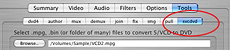Okay I have an MPEG-1 Muxed file, ffmpegX and Toast 6 Titanium have told me that.
Here's the problems:
- I can convert the VIDEO in ffmpegX, and even though it says the audio track is .mp2 and 44.1Khz, I can't convert it to any format!
- It plays perfectly fine with audio in Quicktime and VLC
- When I use Toast to burn it, it gives an error code -2009 and stops
- If I try to use MPEG StreamClip, it says it is not a recognized file
- It will not import into Sizzle giving the error "Video track not found."
- If I use Quicktime Pro to export, it will only export the video track.
Doesn't make any sense to me, but if you have any suggestions or ideas I can try that would be greatly appreciated!
PS: I have tried making it MPEG-1, and MPEG-2 (.m1v and .m2v streams with .mp2 audio) in ffmpegX. I didn't bother trying anything else, since using a passthrough on the video so it will just convert audio didn't work!
+ Reply to Thread
Results 1 to 9 of 9
-
-
If the MPEG-1 file is VCD compliant, and you want to turn it into DVD, then try the svcdvd tool in ffmpegX.
IIRC, Sizzle wants elementary streams.Originally Posted by fibert11
This is expected behaviour, a limitation of how QuickTime deals with MPEG files.Originally Posted by fibert11 -
Well it at least started, but when it came to the audio, it "Failed". Here is the report:Originally Posted by Case
Encoding started on Thu Apr 13 16:45:07 PDT 2006
movtoy4m
Input #0, yuv4mpegpipe, from 'pipe:':
Duration: N/A, bitrate: N/A
Stream #0.0: Video: rawvideo, yuv420p, 480x480, 29.97 fps
Output #0, rawvideo, to '/Volumes/***.mpv':
Stream #0.0: Video: mpeg2video, 480x480, 29.97 fps, q=2-20, 2500 kb/s
Stream mapping:
Stream #0.0 -> #0.0
video:360093kB audio:0kB global headers:0kB muxing overhead 0.000000%
bench: utime=396.291s
Mac OSX static build for ffmpegX
/Volumes/***.mpg -
Does your MPEG1 comes from some camera or recorder?..There is lot of non-standard MPEG files which various devices produces...
-
-
Oops! No, I didn't. But it also appears I need to be registered to use that function...Originally Posted by Case

-
Have you tried to demux the tracks using one of the half dozen Apps out there, change the demuxed audio track to .mp2, and open it with iTunes?
The info shown from ffmpegX;
Stream #0.0: Video: rawvideo, yuv420p, 480x480, 29.97 fps
suggests that this is a SVCD with MPEG2 video. It most likely has MP2 audio, apparently screwed up by the program that muxed it. You might get by with just demuxing then re-muxing it if the audio plays fine in iTunes or QT. Lotsa possibilities.
Also note that 'Passthrough' in ffmpegX, for the video track, only works on AVI and MKV files. -
I have only tried a few demuxers, including what's in ffmpegX. The ones listed at MacUpdate when searching for "mux", "demux", "mpeg".Originally Posted by TugBoat
Oh, okay. Good to know!Originally Posted by TugBoat
Thanks for you input!
--- I probably would have given up by now, but it just doesn't make sense the audio couldn't be extracted. Maybe I should go to the Windows side for this one? -
You can try Windows if you want. The fact that a few programs can't do a simple demux on it tells me that you have a screwed up file. Not the first, and certainly not the last time that someone has obtained one

Similar Threads
-
Best way by using MPEG STREAMCLIP to convert MPEG2 Muxed at 720 x 404 ?
By DTRON in forum Video ConversionReplies: 1Last Post: 21st May 2010, 16:22 -
MPEG-4 Muxed Audio Options
By cthompson in forum Video ConversionReplies: 7Last Post: 9th Jul 2009, 18:11 -
Quicktime parse error converting mpeg-1 muxed to DV or mpeg 4
By jglass in forum Newbie / General discussionsReplies: 0Last Post: 15th Jun 2008, 20:51 -
No sound when converting muxed mpeg-1 file to AVI DivX!
By mute82 in forum ffmpegX general discussionReplies: 5Last Post: 25th Oct 2007, 12:56 -
How do I make a muxed mpeg2 data file using ffmpegx?
By tjaca51 in forum Video ConversionReplies: 0Last Post: 13th May 2007, 23:20




 Quote
Quote