Hey yall, having a problem with my Task Manager in windows. It no longer gives me any options just what the screenshot shows.
Any ideas why it is doing this? If I log out and log in under administrator or any other name it is fine, just under my main name it's messed up. Can anybody figure out what the deal is?
Thanks
Roger
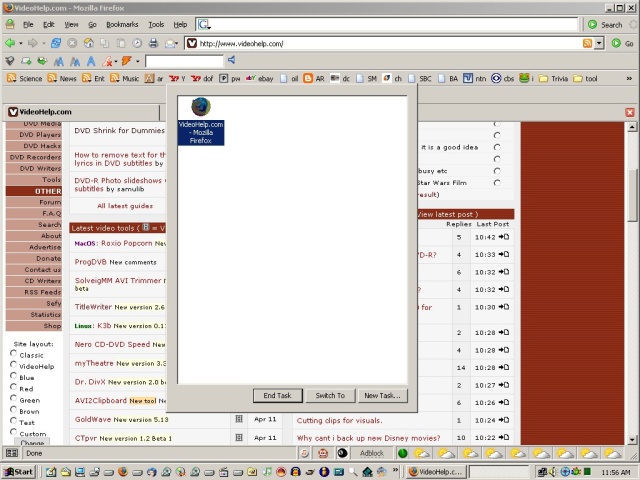
+ Reply to Thread
Results 1 to 7 of 7
-
There are many ways to measure success. You just have to find your own yardstick.
-
I once had a similar problem. My task manager could only work correctly when I logged in as an administrator. In that case it was a virus which disabled some functionalities.
Once the virus was removed it all was back to normal.The Dutchman -
Seems to me if I recall I have also seen that and fixed it by resizing the top bar. Might work. Usually I have seen that on infested machines. Runs several good Spyware cleaners and Antivirus programs.
-
Yeah, I just called up the task manager, clicked on the Applications tab, set View to Large Icons, and double-clicked on the frame... it changed to look like burnman99's view. I didn't know you could do that. Learn something new each day.

Now, if double-clicking on the frame doesn't bring the 'normal' view back, then...If cameras add ten pounds, why would people want to eat them? -
You are absolutely correct!! Thanks Jim!!!! I feel sooooo stupid...Somewhere my Win2k teacher is shaking her head in disgust.Originally Posted by jimmalenko
Thanks again!
RogerThere are many ways to measure success. You just have to find your own yardstick.
Similar Threads
-
Task Manager strangeness... (XP Home, SP2)
By Xylob the Destroyer in forum ComputerReplies: 6Last Post: 17th Jan 2016, 09:09 -
iexplore/task manager problem
By mysts in forum ComputerReplies: 2Last Post: 6th Jul 2009, 23:24 -
Does WinXP fix a known Win2k problem?
By bevills1 in forum ComputerReplies: 6Last Post: 28th Feb 2009, 23:34 -
Task Manager has disappeared
By mysts in forum ComputerReplies: 12Last Post: 6th Apr 2008, 08:51 -
Task Manager -- items which can be safe to remove without it rebooting.
By vhelp in forum ComputerReplies: 14Last Post: 1st Apr 2008, 11:49




 Quote
Quote