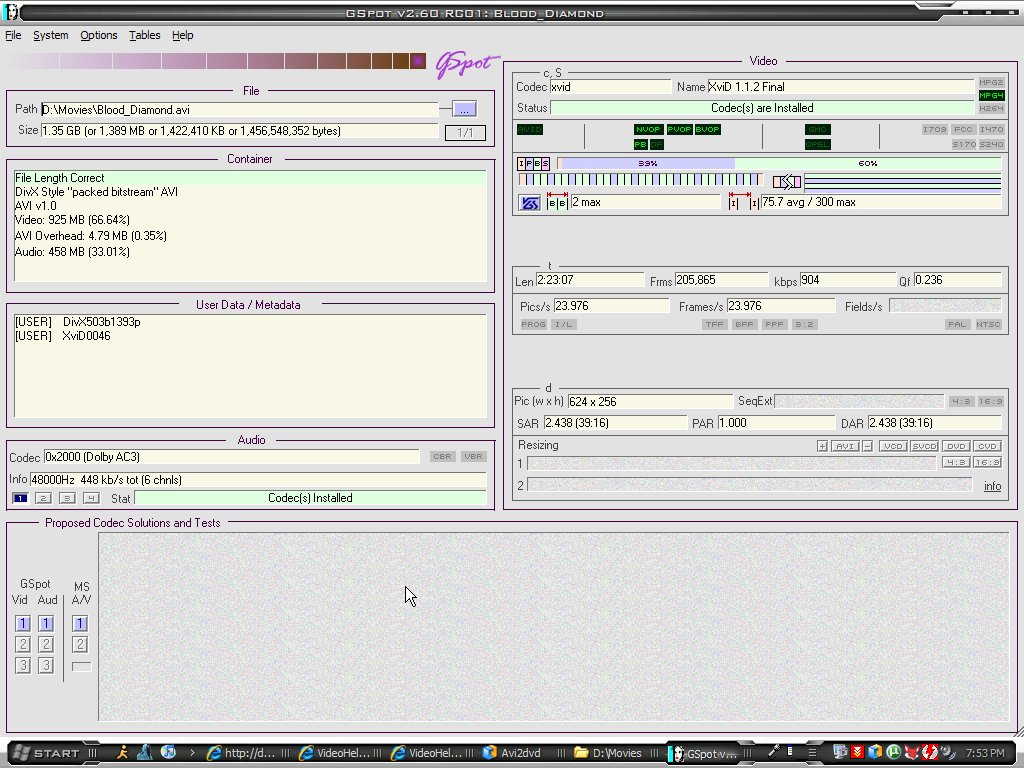HI!
I have a problem with converting film form .avi to VCD or DVD.
After video converting and audio converting , there is a warning[like in the picture] AudioStream 1 MP3 2CH was not found.
I tried to change bitrate and encoders, but it gives no effects.
What else can I do to convert this file?
audio%20steram%202.bmp
+ Reply to Thread
Results 31 to 60 of 96
-
-
http://i122.photobucket.com/albums/o277/peewee7i4/Untitled-1.jpg
Hi. Great article! I follow all the instruction given but this error came up. Any idea why? -
You didn't have the right codec installed. How did you play the AVI?
-
In general, that means you have 1) run out of space on the HD, or 2) you didn't rename the AVI to get rid of extra punctuation and spaces.Originally Posted by olo
-
Hey I have another question. Sorry but any idea why I didn't receive the dvd image that was converted from my avi file?


-
[2:16:02 PM] AVI2DVD Started !
[2:16:04 PM] Type mode : Avi Input
[2:16:04 PM] Output : Dvd
[2:16:04 PM] Encoder Selected : QuEnc
[2:16:04 PM] Start demuxing the AudioStream No.1 ...
[2:16:33 PM] Demuxing of the selected audio finished successfully ! [C:\Documents and Settings\Administrator\Desktop\Avi2dvd_temp\Extrac ted_Audio.mp3 47578176 Bytes]
[2:16:33 PM] Starts Audio correction ...
[2:17:11 PM] Audio Fixed successfully ! [C:\Documents and Settings\Administrator\Desktop\Avi2dvd_temp\Fixed_ Audio01.mp3 47578304 Bytes]
[2:17:11 PM] Starts Mp3->Ac3 convertion ...
[2:20:01 PM] Audio converted in Ac3 successfully ! [C:\Documents and Settings\Administrator\Desktop\Avi2dvd_temp\AudioS tream 1 MP3 2CH.ac3 134088192 Bytes]
[2:20:01 PM] Start creating avisynth script ...
[2:20:01 PM] Avisynth script created successfully ! [C:\Documents and Settings\Administrator\Desktop\Avi2dvd_temp\Avisyn th_Script_File.avs 187 Bytes]
[2:20:02 PM] Bitrate used : 7616 Kbpps
[2:20:02 PM] Start video encoding ...
[4:15:04 PM] Video encoded successfully ! [C:\Documents and Settings\Administrator\Desktop\Avi2dvd_temp\Encode d_Video.m2v 1185267726 Bytes]
[4:15:04 PM] Muxing Video+Audio(s) ...
[4:19:04 PM] M2v muxed successfully ! [C:\Documents and Settings\Administrator\Desktop\Avi2dvd_temp\Encode d_Video_Muxed.mpg 1356468224 Bytes]
[4:19:04 PM] One subtitle found
[4:19:04 PM] Spumux script generation ...
[4:19:04 PM] Spumux script generated successfully !
[4:19:04 PM] Muxing the subtitle...
[4:19:06 PM] Subitles muxed successfully ! [C:\Documents and Settings\Administrator\Desktop\Avi2dvd_temp\Encode d_Video_Muxed_Subbed.mpg 0 Bytes]
[4:19:06 PM] Job NOT Done. There are warnings ... Find at the log file the 0 byte generated file to focus where exactly the problem appears
this is the message that appears when I do this tutorial. It's the same as the message that someone else got, but they fixed their problem on their own and their notes weren't very clear. Could you help me? -
Well, reading the log says SPUMUX has failed and dumped a 0 byte output, so I'd look there. It sounds like you already got your video and audio files. I'd just skip AVI2DVD for now, and use DVDAuthorGUI to input the video, audio, and subtitles, and make it generate the VIDEO_TS folder with the appropriate IFO and VOB files. I know it's not fixing the AVI2DVD output, but I want you to have something to show first.
 SPUMUX is known to have a few glitches, at least in my experience.
SPUMUX is known to have a few glitches, at least in my experience.
-
Hrm. I followed this guide and ran in to an issue. My movie is 2 parts, with 2 part subtitles. I've watched the movie a couple times, the subtitles are timed properly. On the second part of the movie though (which it joined up nice) the subtitles are now way off.
It took about 5 hours for the process to complete so I'm a bit disappointed. Any thoughts on what I can do to fix that so my next 5 hour attempt isn't in vain? -
Hi I Have Converted My AVI Files 2 DVD With AVI2DVD and it has created a folder callled Avi2dvd_temp and this is were my files are. I Have a the files but they are all separated into seperate parts like into chapter does anybody know have i can merge them back into my dvd all in 1 so that its just one big file but .dvd so i can ripp it plz p.s i have dvd decrypter n dvd shrink thanks

-
hi i got a problem where the dvd to avi didnt produce the output dvd folder and the iso file he re is my log file:
[11:12:57 AM] AVI2DVD Started !
[11:13:17 AM] Type mode : Avi Input
[11:13:17 AM] Output : Dvd
[11:13:17 AM] Encoder Selected : HCEnc
[11:13:17 AM] Start demuxing the AudioStream No.1 ...
[11:14:33 AM] Demuxing of the selected audio finished
successfully ! [D:\lovers\disk4\Avi2
dvd_temp\Extracted_Audio.mp3 156188448 Bytes]
[11:14:33 AM] Starts Audio correction ...
[11:14:45 AM] Audio Fixed successfully ! [D:\lovers\disk4
\Avi2dvd_temp\Fixed_Audio01.mp3 156188448 Bytes]
[11:14:45 AM] Starts Mp3->Ac3 convertion ...
[11:27:36 AM] Audio converted in Ac3 successfully ! [D:
\lovers\disk4\Avi2dvd_temp\AudioStream 1 MP3 2CH.ac3
367934976 Bytes]
[11:27:36 AM] Start creating avisynth script ...
[11:27:36 AM] Avisynth script created successfully ! [D:
\lovers\disk4\Avi2dvd_temp\Avisynth_Script_File.av s 162
Bytes]
[11:27:37 AM] Bitrate used : 4286 Kbpps
[11:27:37 AM] Start video encoding ...
[6:18:02 PM] Video encoded successfully ! [D:\lovers\disk
4\Avi2dvd_temp\Encoded_Video.m2v 4106387604 Bytes]
[6:18:02 PM] Muxing Video+Audio(s) ...
[6:28:19 PM] M2v muxed successfully ! [D:\lovers\disk4
\Avi2dvd_temp\Encoded_Video_Muxed.mpg 4574281728
Bytes]
[6:28:19 PM] One subtitle found
[6:28:19 PM] Spumux script generation ...
[6:28:19 PM] Spumux script generated successfully !
[6:28:19 PM] Muxing the subtitle...
[6:42:23 PM] Subitles muxed successfully ! [D:\lovers\disk
4\Avi2dvd_temp\Encoded_Video_Muxed_Subbed.mpg
4581040128 Bytes]
[6:42:23 PM] Author script generation ...
[6:42:23 PM] Author script generated successfully !
[6:42:23 PM] Start authoring ...
[6:42:38 PM] Dvd authored successfully ! [ D:\lovers\disk
4\Avi2dvd_temp\DVD ]
[6:42:38 PM] Generating iso ...
[6:42:39 PM] Iso generated successfully ! This is the file
that you must burn --> [D:\lovers\disk4\Avi2
dvd_temp\DVD_Image.iso -1 Bytes]
[6:42:47 PM] Job NOT Done. There are warnings ... Find at
the log file the 0 byte generated file to focus where exactly
the problem appears
I can't find any error because i've done it few times and this is the first time i got this error..it is so frustrating since i've been waiting days before it finish. -
by the way.its only happen to my 4th and 5th job..it had done nicely for the first 3 part.
-
Hi guys, what a great guide 8)
I followed every single step in the guide BUT the final compilation doesn't have the subtitle I chosed Even after using IfoEdit, still the subtitle option in the DVD menu is disabled! Any help please
Even after using IfoEdit, still the subtitle option in the DVD menu is disabled! Any help please 
BTW, my aim is to convert AVI to DVD with subtitle option, so if you have any other solution even if its not free; please don't hesitate :P
Cheers,
ketchub
-
I was trying to convert a DIVX movie ("The Man Who Planted Trees - 30 minutes) so I could make a DVD, but, after it created the mp3 file (which played OK in winamp), it said "could not execture job", during the phase "converting mp3-ac3".
Is this the wrong tool for making mpeg (or VOB) from DIVX?
It plays on the computer (windows 98se) on both the DIVX player AND windwos media player just fine, but, I need it on a disc.
Thanks, littleberry -
Avi2Dvd is good and easy to use. Everything works fine, but I have one problem. It changes video resolution. For example, the original is 588x244, and Avi2Dvd changes it to 588x322. The result is thin and tall people. I hope you understand what I mean. If it's important, I use pal system and I convert from NTSC if I have to. Thanks
-
Hi there.
I was wondering can somebody help me Avi2DVD?
I just moved to Canada from Europe. While in my old PC (back in Europe) I had TV Out, in my current PC I dont. So im forced to burn some of my AVI files to DVD in order to watch them.
I was trying the software but it looks like the video is playing far to fast and then the voice is left behind. What can it be?
I tried to play it first in my HDD with PowerDVD software. In folder that was created from output i have ISO file (771.124kb) and AC3 file (120.390kb)
Another thing is that in Step 2 (Output) Convertion PAL to NTSC i disabled, I have only NTSC to PAL (Im going to play this DVD in Canada)
With GSpot Software it says that Codec Are installed.
I look forward to hear from anyone
Thanks in advance
Regards -
Hello!
great instructions, thanks a lot!
I'm having a problmem which I cannot deal with... I do everything as written in the instruction, but after demuxing and encoding the audio from mp3 to ac3, th software just wouldnt proceed with the job....It says that the "Job is NOT finished, check the log file"...
Any ideas with which you could help me?
thx
A. -
Well, what did the log file say?It says that the "Job is NOT finished, check the log file"...
/Mats -
hehe .. just about the same...
[10:48:23] AVI2DVD Started !
[10:48:25] Type mode : Avi Input
[10:48:25] Output : Dvd
[10:48:25] Encoder Selected : FreeEnc
[10:48:25] Start demuxing the AudioStream No.1 ...
[10:49:09] Demuxing of the selected audio finished
successfully !
[D:\Csücsök\300\Avi2dvd_temp\Extracted_Audio.mp3
83567491 Bytes]
[10:49:09] Starts Audio correction ...
[10:49:27] Audio Fixed successfully !
[D:\Csücsök\300\Avi2dvd_temp\Fixed_Audio01.mp3
83567491 Bytes]
[10:49:27] Starts Mp3->Ac3 convertion ...
[10:49:31] Audio converted in Ac3 successfully !
[D:\Csücsök\300\Avi2dvd_temp\AudioStream 1 MP3
2CH.ac3 -1 Bytes]
[10:49:31] Job NOT Done. There are warnings ... Find at
the log file the 0 byte generated file to focus where exactly
the problem appears -
1 byte seems a little high compression...[D:\Csücsök\300\Avi2dvd_temp\AudioStream 1 MP3
2CH.ac3 -1 Bytes] or is it -1 byte?
or is it -1 byte?
Anyway, there seems to be something wrong with the mp3 to AC3 conversion.
One thing is the ü and ö inte directory name - may cause problems for some apps perhaps?
If not, I'd say there's something wrong with the source audio.
/Mats -
dammit....I should get a huge L tattoed on my forehead....You were right with the ö and ü thing... Its OK that as a Hungarian i wouldnt think of the ö and ü as weird characters, but I had to remove weird chars like ( and ) from the filename of the avi, and from that I shouldve thought abt the dir name.Anyway thanks a lot!
-
Ö is not uncommon is Sweden too, but as a general rule, I try to avoid any characters > ASCII 127 in folder/file names. As well as stick to 8.3 file names.
/Mats -
Yes, install the XVID codec and/or FFDShow (which also handles XVID decoding, and a lot more)Originally Posted by aryot
-
Uh, you didn't upload the pic, so I can't see a thing...Originally Posted by peewee714
-
Well, did you check if the part 2 subtitles actually match up with part 2 of AVI?Originally Posted by crossmr
In my experience sometimes Part 2 of AVI actually repeat a few seconds of the scene from part 1 for continuity, thus completely messes up the subtitle if not checked and corrected.
I personally would NOT rely on the auto-join. I'd join the AVIs myself, join the subtitles myself (it's just text files, open them with notepad and do cut-and-paste), then feed the unified file to AVI2DVD. AFTER testing it, of course.
AFTER testing it, of course.
Similar Threads
-
convert avi with subtitle files (.sub & .idx) into .m4v with soft subs?
By The Nemesis in forum Video ConversionReplies: 1Last Post: 6th Mar 2011, 21:40 -
avi2dvd menu is up only a few seconds.
By bman321 in forum Video ConversionReplies: 1Last Post: 22nd Jun 2009, 22:45 -
Avi2dvd menu problems
By bman321 in forum Newbie / General discussionsReplies: 1Last Post: 22nd Jun 2009, 20:18 -
Make menu for a movie dvd that have subtitle and have not any Menu!
By p_samimi in forum Authoring (DVD)Replies: 1Last Post: 13th Feb 2009, 15:29 -
Trying to convert AVI to DVD using AVI2DVD
By justmehere in forum Video ConversionReplies: 2Last Post: 22nd Jan 2009, 10:28




 Quote
Quote