I have two problems...
First off.
I have a movie that is in MPEG-4 format. When I try to drag it into my Toast 7( am using a Mac), it says the format is not readable.
What should I do? Can I somehow convert this into an .avi file? I am lost.
And my second problem...
I have 4 movies that I have downloaded... All of them in .avi format. Quicktime being the default player...
Two of them will open and play perfectly in Quicktime, Video and Audio, and when I go to burn them, they burn fine onto a DVD.
But the other two, when I go to open them, my Quicktime player will play them, but there is no audio whatsoever.
But when I drag the movies into my VCL player, I have both audio and video.
But niether of these movies will burn audio onto a DVD. I only end up with a DVD of video, and no audio.
Is there anyone that can help me with these two problems?
thanks
veganjustice
+ Reply to Thread
Results 1 to 6 of 6
-
-
For both problems, get a copy of MPEGStreamclip.
Use it to ( on the first problem) convert the file from
MPEG-4 to either a QT mov file or an AVI.
( if you have QT Pro, you can also do it from there).
On the second Problem, drag and drop the avi files
into MPEGStreamclip (one at a time) and convert each
to a Quicktime mov file. Use the Motion JPEG-A
codec to retain quality, and set the audio as Uncompressed.
( see pic below)
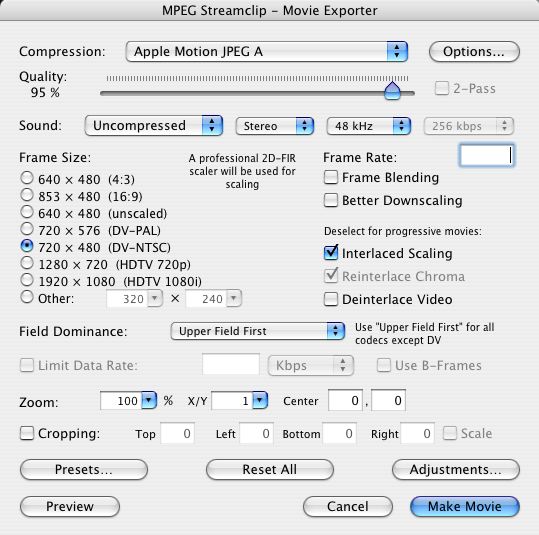
Once done, all files should be compliant enough for Toast to handle.
third, talking about Downloaded movies here is patently off-limits, unless it was done so legally.
 "Everyone has to learn, so that they can one day teach."
"Everyone has to learn, so that they can one day teach."
------------------------------------------------------
When I'm not here, Where can I be found?
Urban Mac User -
Thank you very much for the help.
I have audio now when i burn for those two movies...
But that first one, that is in a mpeg-4 file, when i pop it in the mpegstreamclip it says: unrecognized file type.
What should I do? Cuz toast won't burn this they way it is.
and thanks again for your help. -
vegan, you are welcome.

Do you have Quicktime Pro?
or do you have ffmpegx?
Try processing the problem file through one of these apps,
either to a QT mov file or an avi.
one of these should work....."Everyone has to learn, so that they can one day teach."
------------------------------------------------------
When I'm not here, Where can I be found?
Urban Mac User -
I don't have either. But I just downloaded the ffmpegX, and when i put the movie i had into it, it read it unreconized. but i hit encode for the hell of it, and it is encoding(i previewed it), but there is no audio, only picture.
I do'nt have quicktime pro.
I am lost. haha
It finally finished encoding. Now it will play through Quicktime, so I can burn it, but there is no audio with this file. So the video format is correct now, but i have no audio, what do you suggest I Do?
veganjustice -
Well, with out QT Pro,
the only other thing you could do is to
get Wiretap or Audio Hijack and have the
application re-record the audio as the file plays in VLC.
Or you can get a copy of Snapz Pro X for the mac,
and have it re-capture the file as it plays in VLC
to your HD as a mov file. But the quality will be slightly
less, and depending on the length of the file,
it can be rather large on memory consumption.
Outside of that, I don't know...."Everyone has to learn, so that they can one day teach."
------------------------------------------------------
When I'm not here, Where can I be found?
Urban Mac User
Similar Threads
-
K-Lite Codec Pack messing up burning IMG audio cd burning
By Blå_Mocka in forum AudioReplies: 24Last Post: 26th Aug 2010, 06:27 -
audio problems when burning a DVD
By cosypete in forum Authoring (DVD)Replies: 3Last Post: 9th May 2010, 19:23 -
Dl burning problems
By calanda in forum DVD RippingReplies: 13Last Post: 14th Apr 2010, 00:25 -
Taking Audio from movie file, then burning audio to cd-r
By Justnmnmn in forum AudioReplies: 5Last Post: 22nd May 2009, 18:44 -
Audio CBR out of sync after muxing + stuff
By Darius_bd in forum Video ConversionReplies: 4Last Post: 11th Apr 2008, 08:50




 Quote
Quote