I am editing two videos with different field order (one is TFF and other is BFF). Is there any way to change field order in one of video directly in Premiere Pro 2.0? Deinterlacing is my last solution - it works, but I want interlaced video to retain sharper and more quality picture in final MPEG2 file I will encode at end (and which, now, with mixed field order, produce "messy" playback).
+ Reply to Thread
Results 1 to 12 of 12
-
-
Right-Click on the clip and choose "Field Options", then tick "Reverse Field Dominance".
I stand up next a mountain and chop it down with the ledge of my hand........ I'm a Voodoo child.... Jimi Hendrix, -
It doesn't help!
After selecting it on parts of clip I neeed to reverse, resulting, test AVI has these parts still in wrong field order!


-
How do you know, did you play it back on a TV?
By reversing field dominance, it cuts one scan line an shifts the video so that the dominant field is changed. If the original clip is TFF and you Reverse Field Dominace, it cuts the top line and moves the rest up so that it starts with the Bottum field instead. The AVI header will still say TFF, but it really is BFF.
Only watching it on an interlaced TV will tell if it worked or not.I stand up next a mountain and chop it down with the ledge of my hand........ I'm a Voodoo child.... Jimi Hendrix, -
I simply tested it with AviSynt script used to check problematic parts (assumeTFF().separatefields() )and frame-by-frame playback shows that resulting AVI still have TFF on TFF part and BFF on BFF part... I didn't try to encode it in MPEG2 but it is obvious it won't be good because MPEG2 header must contain field order mark which is actually mixed inside video...
BTW, I set "reverse field dominance" on BFF clip to get it to TFF - maybe there is problem? Should I set "reverse field dominance" on TFF parts instead on BFF? -
I solved this by AVS script which I used to swap field order and frameserve to Premiere... Nov result is perfect field order in all clips - BUT! Now I have crappy transitions!? I mean, every dissolve transition (and other like "push" etc. too) between two TFF interlaced clip results in jerky playback!?
"Blend frame" doesn't help (on or off - the same result), output is set to "Upper field order"... every option looks fine, resulting AVI also looks fine but transitions between clips are horribly jerky!?
Looks like Premiere make them either progressive or BFF instead TFF - because deinterlacing again produce correct result...
I never had these problems with old Premiere 6.0 I used before Premiere Pro 2...
Any help? -
Hi, I can't awnser your question but I ws hoping you could answer mine. This is the only post I found the talked about frameserving to Premiere.
How do I do that? Could you help me?
Whats the program you use?
Sorry for the off-topic post but I figured it wasn't necessary to start a new thread for a simple question :P
thanks -
For AVS I used READAVS (often called as tmpegenc-readavs) to enable VFAPI to read AVS scripts and then use VFAPI to produce AVI wrapper for AVS. Works fine!
I don't have links for booth tools but you can easily find them on Google or maybe even here in Tools section...
Now, back to my problem - I analyzed and figured out that, in my case, Premiere strangely messup field order in transitions?! Even I put TFF (upper field) everyewhere where this can be set, it stills produce transitions in wrong field order!?
Now I am rendering with "no field order" and hope this will help because short test clip I just rendered looks fine - interlaced and in correct, TFF order so I assume entire video will be fine now with progressive settings at output (not very logical but looks like it will help)... -
What is the field order in your "Project Settings" ? The default DV settings are BFF, but you can change it to TFF.
The Project Settings should be the same as the output settings.I stand up next a mountain and chop it down with the ledge of my hand........ I'm a Voodoo child.... Jimi Hendrix, -
It is "upper field first" - the same as output settings and still result is BFF in transitions?!?!!
This trick with changing output settings to "progressive (no fields)" helps but messup zoomed part of video (which is fine when I leave TFF but then transitions are not, as I said)...
THis is pretty confusing now...
BTW, how to change project settings? -
You have set them before you start the project, you can't change them once you started.
Choose "Custom" tab to set DV with TFF. See this image:
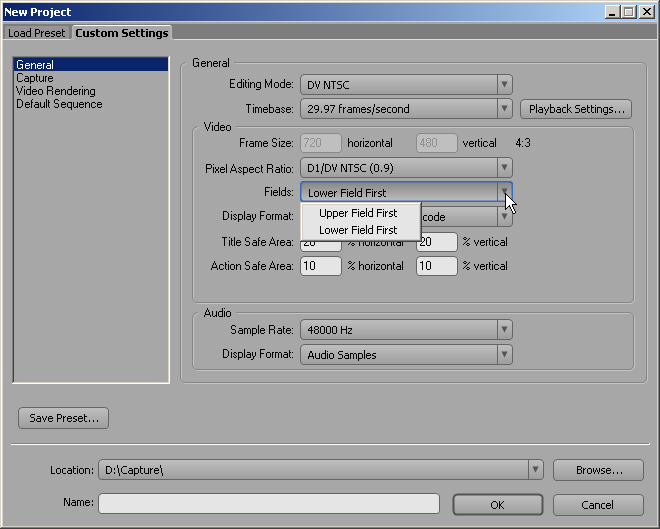 I stand up next a mountain and chop it down with the ledge of my hand........ I'm a Voodoo child.... Jimi Hendrix,
I stand up next a mountain and chop it down with the ledge of my hand........ I'm a Voodoo child.... Jimi Hendrix, -
I did that at the beginning... this is set to TFF in my project...
I'll try now with BFF in all parts in clip and check will then transitions be messed up (no matter if project setting is TFF)...
Similar Threads
-
Premiere Pro CS3 out-of-order/missing fields but progressive content?
By Black Knight in forum EditingReplies: 39Last Post: 13th Apr 2010, 22:03 -
Field Order
By Tafflad in forum Authoring (DVD)Replies: 9Last Post: 30th Jan 2010, 00:38 -
upper field or lower field first? how should I export from premiere
By phpmysql348 in forum EditingReplies: 2Last Post: 6th Sep 2008, 22:54 -
Premiere Pro CS3, MPEG2 to DVD, which field first?
By trikcard in forum Video ConversionReplies: 3Last Post: 18th Sep 2007, 23:29 -
Field order?
By miamicanes in forum Camcorders (DV/HDV/AVCHD/HD)Replies: 1Last Post: 12th Sep 2007, 16:14




 Quote
Quote
