Hello everyone,
I am trying to convert an avi file to a mpg with TMPGenc Xpress, but the file looses its sound. So I extraced the video only with TMPGenc Xpress and saved the audio woth VirtualDubMod as a wav, then converted the wav into mp2 and glued the video and audio together with TMPGenc Plus, but then the end result is that the file has a video delay of 2 to 3 seconds, the audio comes first.
Here are the specs of the avi file:
The following codecs all claim to be capable of processing this format:
--> {DivXMPEG-4 Low-Motion}
{DivX Decoder Filter}
{DivX MPEG-4 DVD Video Decompressor }
To get more information by having GSpot instruct the O/S to "play" the file and then examine the results, press the button labeled "Render".
Audio Format:
Code: 0x0055
Name: WAVE_FORMAT_MPEGLAYER3 (MP3)
Vendor: ISO/MPEG
The following codecs should both capable of processing this format:
--> {Fraunhofer IIS MPEG Layer-3 Codec (professional)}
--> {MPEG Layer-3 Decoder}
To get more information by having GSpot instruct the O/S to "play" the file and then examine the results, press the button labeled "Render".
Can anyone please help me to get the video and audio to match?
All help is appreciated
Thank you
+ Reply to Thread
Results 1 to 19 of 19
-
-
I would say you are dealing with a VBR audio at 44.100 Hz.
This is what I should do. Extract as wav as you already did, with VirtualDubMod, and use this wav as audio source when encoding with Tmpgenc Xpress.
If you are encoding to mpeg2 (dvd), then, in VirtualDubMod, when you are about to extract the wav, set Conversion, and select 48.000 Hz.
The less work Tmpgenc has to do with audio, the better result.
HTH. -
the Code: 0x0055 is a tag encoded into the divx file (divx tag 55) that point to the divx mp3 codec ... download and install the divx mp3 audio codec from http://www.divxmovies.com/faq/#4.4 ..(scoll up/down page to section 4.4 to see the codecs) then try converting again with tmpgenc express ... it should work now
-
Thank you all for your help!
First I downloaded the divx mp3 audio codec but it didn´t work. Then I used the wav as audio in Tmpgenc Xpress but the delay is still there... I am encoding to mpeg1. By the way I forgot to mention that when i load the avi into Tmpgenc Xpress I need to cut it as the original file that i have is 474450 frames but the actual movie is 163123 frames. On the other hand when i used the wav as audio in Tmpgenc Xpress the file is 163123 frames... it looks like we are in the right path...
Thank you -
It seems that lately I am not so lucky, just got another file that has the same problem... I used the wav as audio in Tmpgenc Xpress but there is a delay only now the video comes first and then 3-4 seconds laters comes the audio. The original file is 566221 frames long, while the actual movie is 185454. Here are the specs:
The following codec should be capable of processing this format:
{DivX Decoder Filter}
To get more information by having GSpot instruct the O/S to "play" the file and then examine the results, press the button labeled "Render".
Runtime 02:03:41 (185,532 fr)
x:y 512x272 (1.88:1) [=32:17]
Bitrate: 657 kb/s
FPS 25.000
Qf 0.189 bits/pixel
Audio Format:
Code: 0x0055
Name: WAVE_FORMAT_MPEGLAYER3 (MP3)
Vendor: ISO/MPEG
The following codecs all claim to be capable of processing this format:
--> {Fraunhofer IIS MPEG Layer-3 Codec (professional)}
--> {Fraunhofer IIS MPEG Layer-3 Codec (professional)}
--> {MPEG Layer-3 Decoder}
To get more information by having GSpot instruct the O/S to "play" the file and then examine the results, press the button labeled "Render".
Bitrate 126 kb/s (63/ch, stereo) VBR LAME3.93
FS 48000 Hz
Any help is appreciated
Thank you -
Load the entire original AVI file into GOLDWAVE then save the audio as a 16-bit 48k Stereo PCM WAV audio file (assuming you are creating a DVD in the end). If you are doing a VCD or SVCD then you want to use 16-bit 44.1k Stereo PCM WAV audio.
Once your audio is in that format you can then use any number of tools to convert it further ... for instance TMPGEnc Xpress should convert it to MP2 or you can use ffmpeggui to convert it to AC-3 format.
For some reason GOLDWAVE works really well when you use it to "extract" the audio from an AVI file when the audio is MP3 (be it VBR or CBR).
The only downside here is that GOLDWAVE is not freeware but it is trailware which means you get to use it "X" number of times before it locks up ... once it locks up you must register it by purchasing it on-line. You can use GOLDWAVE many many many times though before the trail period ends. Also once you decide to buy it (should you use up the trail period) it is not all that expensive.
- John "FulciLives" Coleman"The eyes are the first thing that you have to destroy ... because they have seen too many bad things" - Lucio Fulci
EXPLORE THE FILMS OF LUCIO FULCI - THE MAESTRO OF GORE
-
Thank you for your help!
Luckily I do have GoldWave.
I am making a VCD but in GoldWave for some reason I can only save the audio as a 16-bit 48k Stereo PCM WAV audio file, there are 2 options for saving as wav 16 bit - 16 bit stereo signed or 16 bit mono signed. I´ve tried both but the result in both cases is 48k and not 44.1k (sorry I am a newbie to this, so probably I am doing something wrong...
Could you please advise me on how to save 16-bit 44.1k Stereo PCM WAV audio?
Thank you -
Just input the 16-bit 48k Stereo PCM WAV audio file into TMPGEnc Plus ... in the options of TMPGEnc Plus you can use SSRC and toolame ... do that and allow TMPGEnc Plus to do the conversion to 16-bit 44.1k MP2 audio.
In TMPGEnc Plus go to OPTIONS across the top and under that click on ENVIRONMENTAL SETTINGS ...
A window pops up with a bunch of TABS. Click on the TAB that says AUDIO ENGINE.
There you set the link to the toolame EXE for MPEG-1 Audio Layer II encoder [external program]
Also you set the link to the SSRC EXE for Sampling Frequency Converter [external program]
Now you get the benefit of SSRC to go from 48k to 44.1k (SSRC was made for this and does it very well) and you get the benefit of using toolame as your MP2 encoder and toolame is probably the best MP2 encoder there is.
- John "FulciLives" Coleman"The eyes are the first thing that you have to destroy ... because they have seen too many bad things" - Lucio Fulci
EXPLORE THE FILMS OF LUCIO FULCI - THE MAESTRO OF GORE
-
Thank you very much!
I am trying it out at the moment and will let something know asap.
Thanks again -
I've never used TMPGEnc Xpress but it may be the same as far as allowing you to use SSRC and toolame but just to clarify I was talking about TMPGEnc Plus and not TMPGEnc Xpress.Originally Posted by mataharimata
I seem to recall though that you mentioned having both hence my reason for clarifying what I said in my last post.
Good Luck !!!
- John "FulciLives" Coleman"The eyes are the first thing that you have to destroy ... because they have seen too many bad things" - Lucio Fulci
EXPLORE THE FILMS OF LUCIO FULCI - THE MAESTRO OF GORE
-
Yes, I notices that it was TMPGEnc Plus
 I wasn´t sure if i had to insert the avi file as the video and as i already had separated the video from audio with TMPGEnc Xpress with a result having an m1v file (video only) I inserted this one. SSRC just finished and at the moment TooLame is busy.... all looks great so far...
I wasn´t sure if i had to insert the avi file as the video and as i already had separated the video from audio with TMPGEnc Xpress with a result having an m1v file (video only) I inserted this one. SSRC just finished and at the moment TooLame is busy.... all looks great so far...
Will keep you posted
Thank you -
Well, I let TMPGEnc Plus only run half way just to test if it would work. The new mpg is 1.05 GB (and thats half of the movie) not sure if that is normal.... However the sound delay is still there...
I inserted the avi now instead of the m1v, see what happends... -
No, this didn´t work either, the delay is still there...
Any ideas?
Thanks, I appreciate it -
Well TMPGEnc Plus has an option called "SOURCE RANGE"
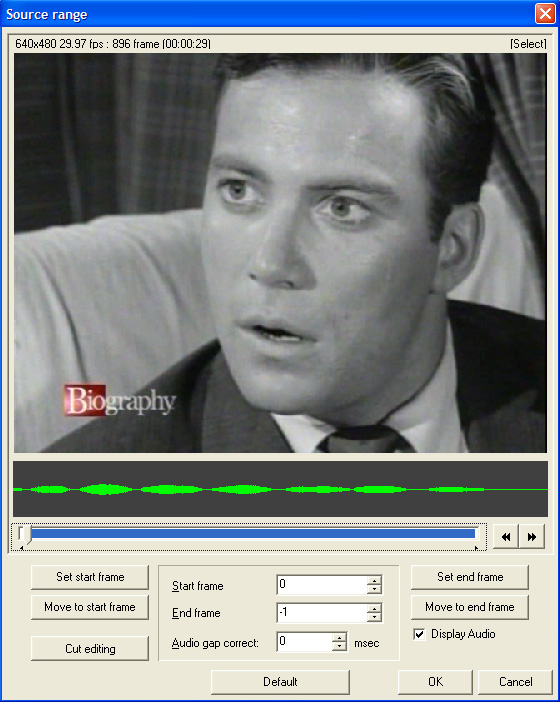
You can adjust the AUDIO GAP to a negative or positive value which changes the delay. A positive number will play the audio earlier by X number of msecs (or ms) whereas a negative number will play the audio later by X number of msecs (or ms). In your example the audio is playing too soon so you would need to use a negative number.
A couple of issues though ... this only works when the sync is off a constant amount throughout from start to finish. It will not work on a source that starts out in synch but get out of sync at some point while watching and then gets worse as time goes on.
The 2nd issue is trying to figure out how much of a value to use for the audio gap. This is usually very much hit or miss.
However if you computer is fast enough to play back the original in "real" speed using VirtualDubMod then you can get an idea using a setting in VirtualDubMod.
Load the AVI into VirtualDubMod ... at the top click on STREAMS and under that click on STREAMS LIST and you get something that looks like this:
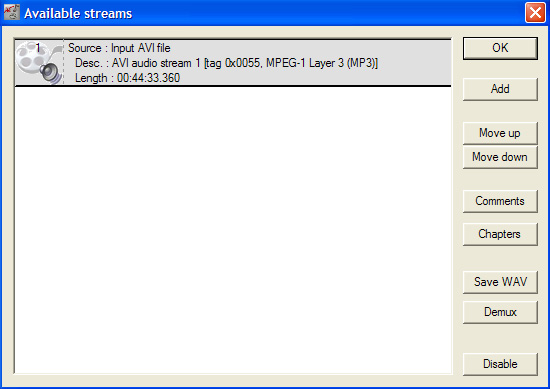
Now right click on the stream and a option comes up called INTERLEAVING and you get something that looks like this:
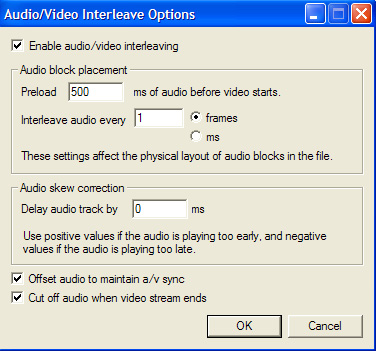
Here you can adjust the DELAY AUDIO TRACK BY "X" MS
As you can see it is set to "0" but you can make it a positive or negative value to adjust the audio gap or delay. With your example you would want to use a positive value but remember in TMGPEnc Plus to use the same value but make it a negative number.
As for the STREAMS I would load the original AVI and then turn off the default MP3 stream and load/add the PCM WAV stream and use that to set the DELAY VALUE.
Hope that all makes sense
- John "FulciLives" Coleman"The eyes are the first thing that you have to destroy ... because they have seen too many bad things" - Lucio Fulci
EXPLORE THE FILMS OF LUCIO FULCI - THE MAESTRO OF GORE
-
Thank you so much for your detailed explanation, it made perfect sense and IT WORKED! The movie that I discribed in my first post is fixed... thanks to you
 I seem to be struggling with the second one where the video comes first. For some reason VirtualDubMod cannot really detect how much the delay is. The one moment I think I have it but then I go forward in the movie and the delay is still there. It could be that I am less lucky with this one, it could be that it goes out of sync at some point while watching and then gets worse as time goes on... But I am not 100% sure as yet, still working on it.
I seem to be struggling with the second one where the video comes first. For some reason VirtualDubMod cannot really detect how much the delay is. The one moment I think I have it but then I go forward in the movie and the delay is still there. It could be that I am less lucky with this one, it could be that it goes out of sync at some point while watching and then gets worse as time goes on... But I am not 100% sure as yet, still working on it.
Thank you´ve been a great help, will keep you posted -
Everything worked out great, both of the movies are totally in sync. Thank you so very much for all your help, it is greatly appreciated!
-
I am happy that you got it all figured out

Also remember to use GOLDWAVE in the future to extract MP3 from an AVI file. I know this time you still had the A/V sync error but it really is the best method of extracting the audio.
In this instance there must have been a problem with the source files or the way that the audio was interleaved with the video.
- John "FulciLives" Coleman"The eyes are the first thing that you have to destroy ... because they have seen too many bad things" - Lucio Fulci
EXPLORE THE FILMS OF LUCIO FULCI - THE MAESTRO OF GORE
-
The thing is that even though i consider myself a newbie in converting, I have done it for over 2 years and have never come across this situation with so many difficulties. I always convert avi files to a mpg with TMPGenc Xpress, and then make DVDs out of the various mpg files with TMPGenc DVD author. Now... the way that you explained things to me, it makes me wonder if there is an easier way of making DVDs from various avi files? (Please consider that my dvd player does not play avi files.) And also going through all the conversions for the past 2 days, I wonder if this happends offen, why does it happen and to what kind of files exactly...? I have posted various threads with these questions but I never really got the necessary reply, especially not as detailed as you explain things.... Thank you
Similar Threads
-
AVI2ISO sound problem
By Belfour in forum Authoring (DVD)Replies: 3Last Post: 4th Aug 2008, 14:37 -
no sound problem
By bountylord in forum Video ConversionReplies: 3Last Post: 26th Apr 2008, 19:37 -
problem with my HP sound
By arabian in forum ComputerReplies: 2Last Post: 27th Dec 2007, 04:51 -
Sound problem on PC
By greenpop in forum ComputerReplies: 2Last Post: 18th Oct 2007, 07:36 -
Problem with sound
By jarko in forum Newbie / General discussionsReplies: 6Last Post: 11th Aug 2007, 21:22




 Quote
Quote