Is there a way to set the framerate to always be 29fps? Seems most of the time if I don't modify anything, it comes out to 24fps.
Thanks.
+ Reply to Thread
Results 1 to 4 of 4
-
-
Hi-
If AutoGK is using Force Film or IVTC to make it 23.976fps, then that's the correct framerate. If for some reason you want 29.97fps (for some portable player, maybe), then that AVI will be inferior in several ways, because of extra encoded frames, which might be duplicates or blended deinterlaced frames. But to answer your question, no, you can't make AutoGK always give you a framerate of 29.97fps. -
When working from a NTSC source you will either get a 23.976fps AVI or a 29.90fps AVI and autoGK determines this automatically and mostly does a very good job of doing it correctly.
However there is such a thing as a HYBRID NTSC SOURCE and there is an option to deal with that. Once you have your source and destination selected you can access the "HIDDEN OPTIONS" by pressing Ctrl-F9
This is what the "HIDDEN OPTIONS" screen looks like:
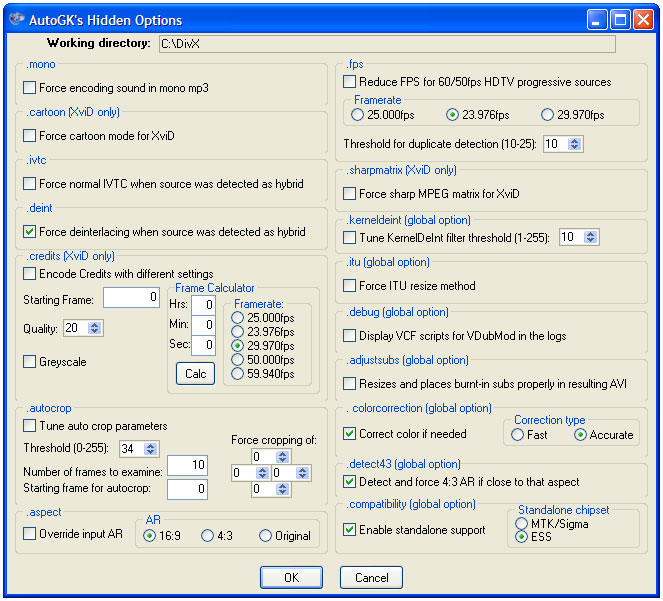
As you can see I have checkmarked the option called, "Force deinterlacing when source was detected as hybrid"
Checking that option will give you a 29.970fps AVI from a HYBRID NTSC source. In my opinion this is a better option than using an IVTC on a HYBRID NTSC source. Doing an IVTC on a HYBRID NTSC source will give you 23.976fps but it will look "choppy" at times.
However if autoGK determins that a NTSC source is FILM it will correctly output 23.976fps but if autoGK does not detect a NTSC source to be FILM then it will correctly output 29.970fps. The only way you get to force it one way or another is if it detects a HYBRID NTSC source.
For the record a HYBRID NTSC source is one where some sections are FILM (29.970fps that can be IVTC'ed back to 23.976fps) and some sections are true NTSC (29.970fps that really should be left that way).
- John "FulciLives" Coleman"The eyes are the first thing that you have to destroy ... because they have seen too many bad things" - Lucio Fulci
EXPLORE THE FILMS OF LUCIO FULCI - THE MAESTRO OF GORE
Similar Threads
-
autogk
By maxone71 in forum Video ConversionReplies: 4Last Post: 13th Mar 2011, 20:27 -
Converting a "variable framerate" to constant framerate?
By vieo in forum Video ConversionReplies: 6Last Post: 2nd Sep 2010, 09:05 -
How do I convert xvid framerate 23,967 to xvid framerate 25.000?
By QuickstartDK in forum Newbie / General discussionsReplies: 16Last Post: 4th Nov 2009, 17:57 -
AutoGK closing by itself?
By loveberri87 in forum DVD RippingReplies: 0Last Post: 11th Aug 2008, 00:26 -
Help with AutoGK please
By smackyourfupa in forum DVD RippingReplies: 7Last Post: 29th Nov 2007, 02:21




 Quote
Quote