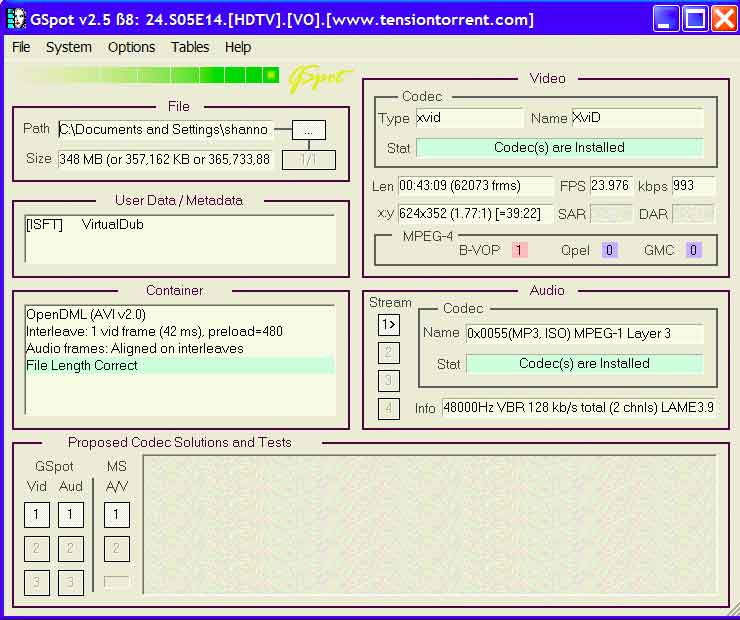Wasn't sure where to post this, but I'm a newbie, so here goes:
I have an HD resolution AVI file that I want to burn to a DVD and watch on my SDTV (I don't have HDTV). I (naively) used InterVideo WinDVD Creator (bundled with my ASUS motherboard) to burn the video file onto a DVD. The resulting DVD plays, but the picture is horizontally squashed to fit the SD display so that everything looks tall and skinny. What I want is a letterbox effect, similar to what I get when I play a widescreen format DVD on my SDTV.
I see no option in WinDVD Creator to monkey with the aspect ratio. I have the Nero OEM suite that came bundled with my DVD writer, but Nero Vision Express 3 SE does not include the support I need either.
Will Nero 7 Ultra (with the full version of Nero Vision) do what I need?
I want a turnkey solution. Something fast and easy. I don't want to devote huge chunks of my life monkeying with obscure settings, trying to get optimal results, etc. I just want something that works with a few clicks, and I don't mind spending money on it.
Thanks!
+ Reply to Thread
Results 1 to 10 of 10
-
-
What is the resolution of the AVI and do you know what sound format it uses ... such as AC-3 or MP3 or what?
Best thing would be to open the AVI into GSpot then take a "snap shot" or "screen shot" of GSpot and post that image here.
If you don't know how to post an image here then read this guide ---> CLICK HERE
Do that and I or someone else can offer a solution.
- John "FulciLives" Coleman
P.S.
It would also help if you let us know if you need to make a NTSC DVD or a PAL DVD of the AVI."The eyes are the first thing that you have to destroy ... because they have seen too many bad things" - Lucio Fulci
EXPLORE THE FILMS OF LUCIO FULCI - THE MAESTRO OF GORE
-
Well in a conversion program like tempgenc there is an option to make it "full screen and keep aspect ratio". You need to find something similar in the program your using. Its distorting the video. You need to tell it its a 16x9 video but your outputting to 4:3. What you need is to either hardcode a letterbox to preserve the aspect ratio or find a setting in that program to tell it to keep the ratio and not stretch. I'm not familiar with that program but thats part of the problem you're having.
Donatello - The Shredder? Michelangelo - Maybe all that hardware is for making coleslaw? -
Correct. I understand what the issue is, but my current arsenal of crappy bundlewear doesn't seem to be up to scratch.Originally Posted by yoda313

Tsunami is definitely on my list of candidate solutions.
Thanks! -
-
it is not HD resolution ...
you could use THE FILM MACHINE or any number of freeware apps to convert it to dvd ... just select 'preserve aspect ratio - add borders'
being a VBR audio - you could have sync issues though"Each problem that I solved became a rule which served afterwards to solve other problems." - Rene Descartes (1596-1650) -
Oops. I meant "HD aspect ratio".Originally Posted by BJ_M
I don't understand the audio sync issue you're referring to. Remember, I'm a n00b.
Thanks! -
just go ahead and do the conversion and see if it is ok ...
if there is a sync issue -- you will know it , if not - dont worry about it .."Each problem that I solved became a rule which served afterwards to solve other problems." - Rene Descartes (1596-1650) -
You can do this all with FREEWARE tools but it requires using a few different programs with many steps. I would be willing to try and give you a simple guide more-or-less but you have to be willing to do something that is not a simple 1 or 2 click solution.
Otherwise you might want to try one of these solutions:
1.) The FilmMachine
2.) AVI2DVD
3.) DVD2SVCD
4.) DIKO
5.) FAVC
These are all FREEWARE solutions that attempt to automate the AVI to DVD process although I am not really all that familiar with them so by no means is that list in any kind of "best of" order etc.
- John "FulciLives" Coleman"The eyes are the first thing that you have to destroy ... because they have seen too many bad things" - Lucio Fulci
EXPLORE THE FILMS OF LUCIO FULCI - THE MAESTRO OF GORE
-
I really appreciate the suggestions. Thanks!Originally Posted by FulciLives
Similar Threads
-
Convert 4:3 letterboxed(16:9 picture inside a 4:3 canvas)to 16:9 Anamorphic
By SatStorm in forum User guidesReplies: 30Last Post: 13th Dec 2010, 10:18 -
How to convert 4:3 letterboxed DVD to 16:9 video file?
By abw1987 in forum Newbie / General discussionsReplies: 6Last Post: 19th Sep 2009, 12:43 -
Convert AVI and burn to DVD: problem w/ NERO
By jimbo213 in forum Video ConversionReplies: 3Last Post: 3rd Aug 2009, 05:10 -
Software to convert a letterboxed video back to true widescreen?
By gastrof in forum Newbie / General discussionsReplies: 2Last Post: 25th Apr 2009, 16:39 -
Convert avi to Dvd and Burn. Jittery video!
By Ragebflame in forum Newbie / General discussionsReplies: 2Last Post: 15th Aug 2007, 18:06




 Quote
Quote