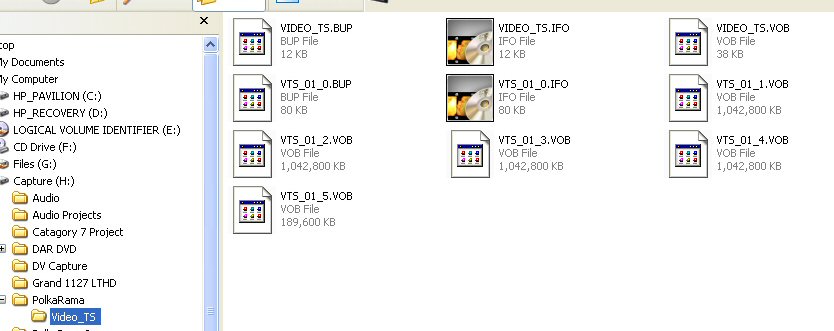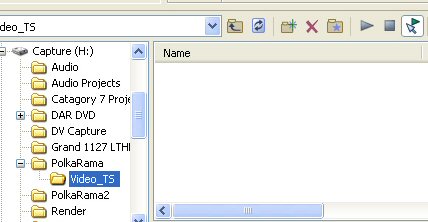Hi
Just what are those BUP, IFO and VOB files on the DVD. I know I can copy a VOB file to my HD, change it to MPG an bring it into my editor, but there's 5 or 6 VOB files. Clicking on the IFO file plays the entire movie.So what is BUP.
Reason I ask is I have a DVD from a friend (NOT COMMERCIAL, copy protected and he owns the copyright) so there's nothing illegal here. They forgot to put in a menu and there's 4 videos on the disk.
They Don't have the original footage availabloe and asked me if I can get the videos off the DVD in the original MPG format, bring it into my authoring program and add a menu.
No cutting trimming or editing. Just need to add a menu.
Can anyone give me some help as to how I can do it? I tried DVDDecryptor but it didn't put the files together into 1 movie and I don't exactly know how to work the program.
Thanks
Allen
+ Reply to Thread
Results 1 to 25 of 25
-
-
BUP=BackUP. It's a backup copy of the IFO.
First decrypt the entire DVD onto the hard drive using DVD Decrypter in File Mode (up at the top, Mode->File). Separate the videos into their elementary streams using PGCDemux. That'll give you M2Vs and audio (and chapters and subs, if any) which you can then import into an authoring program to make a menu and reauthor. -
And IFO = InFOrmation file - it contains stuff like chapter ponts etc. More here... (about 3/4 way down)Originally Posted by manono
There are some authoring tools that will work with the VOB files, so no need to demux them. Depending on how flash you want your menu, you could use TMPGEnc DVD Author (easy for the novice and produces effective menus) or DVDLab and the Pro version - more for accomplished users, but can generate smart looking menus.Originally Posted by manono
"demux" is short for "demultiplex", which is a flash way of saying "split".There is some corner of a foreign field that is forever England: Telstra Stadium, Sydney, 22/11/2003.
Carpe diem.
If you're not living on the edge, you're taking up too much room. -
Hi and Thanks
The files on the disk are;
VIDEO_TS.BUP
VIDEO_TS.VOB
VIDEO_TS.IFO
VTS_01_0.BUP
VTS_01_0.IFO
VTS_01_1.VOB
VTS_01_2.VOB
VTS_01_3.VOB
VTS_01_4,VOB
VTS_01_5.VOB
I suppose the main 'movie' is all the vts_01_x.vob? 1 to 5. So how do I join them into 1 video and audio stream? Can I just change the M2V back to MPG? I wonder if DVDA will take the M2V?
What threw me off was the file sizes. Seemed awful small to hold all that video.
I decrypted "ripprd" the files from the DVD. When I clicked the small VTS_01_0.IFO the video played.
So now I have them on my HD. I just downloaded PGCDemux.
This DVD has 4 music 1/2 hour music shows. I have a friend in the group and he sent me the DVD. I asked him why there was no menu so one could choose the chapter (show) to watch. Right now it's more like watching a VHS tape. So he asked me if I could use the disk I have and get the video off to add a menu as a sample. If I can do it and they like it, then from now on, they'll send me the masters to author for them.
I'm surrently using Sony's Vegas 5 and DVD Architect 2. I'm not new to video work and authoring, just this subject because normally I work with masters.
Thanks again for the fast replies. I might be able to do this yet!
Allen -
That DVD should just play straight through on a DVD player right?Originally Posted by allenz
If it was:
VTS_01_1
VTS_02_1
etc etc etc .....you would have more of a problem.
Just take that rip and load it into your authoring program....it should show
up as one long piece of video....and chapter away. I use TDA so yours should accept
that rip as well. If it doesn't...make sure those files are in a VIDEO_TS folder....then load
it.
Each .vob should be just under 1GB in size....that is normal. -
It only plays in WinDVD if I click the "VTS_01_0.IFO". Trying to load it into DVD Architect loads the MPG's but no audio.
Found another guide here and ripped again using the IFO mode and made sure in the Stream Processing tab I selected the video and the AC3. Stil no audio in DVDA.
I must be missing something.
I'll try the entire process again using File mode, then create a Video TS folder and try again. I just creaded a new folder with the project name and imported into DVDA from that.
Yes, the project size showed over 6GB. Way too big for a DVD. I'm beginning to doubt that I can do this. I thought it would be fasirly easy! ugh!
Allen -
Here's a screen shot of what I got using IFO Mode to rip. Sorry I didn't add it to my previous post.
Allen
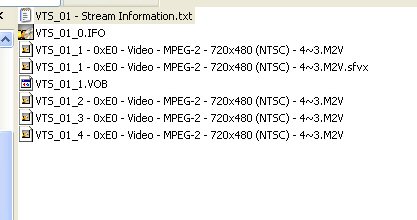
-
Another thing you coud try would be to rip the DVD to the hard drive and run VOB2MPG. This will create a single MPG file from all of the separate VOB files. Pull the MPG file into either Vegas 5 or DVD Architect and try reauthoring that way.
-
If you have M2V files....you are demuxing(seperating) the audio and video...NOT necessary in most cases. You are getting confused by too many suggestions posted here. That is probably the reason for no audio in your authoring program....it cannot find it.Originally Posted by allenz
WinDVD playing only via the VTS_01_0.IFO file is also normal.
If the files add up to more than 4GB...then you have a dual layer DVD (factory pressed too maybe?)....that does complicate things.
Read here:
http://www.dvd-guides.com/content/view/23/59/ -
For a one-off, download the 30 day free trial of Ulead DVD Workshop from www.ulead.com. You can import straight from the DVD without doing anything to it and create you own menus using the footage from the DVD. If it is copy protected, you can rip in file mode using DVDDecrypter and then just import the DVD off the hard drive.
-
Hi
Hech54
I did a properties check on the DVD drive and it showed 4.16gb I don't think is dual lawyer DVD9. As far as glass pressed replication or a dup I'd have to ask because the core doesn't say anything like DVD-R. Just a number which would indicate a glass presses rep. I don't know how many they already made without the menu.
I'm starting from scratch following your directions plus the article I just printed from DVD-guides.com.
You're right. I'm way too confused! ;-( The only thing I didn't do before when I ripped in FILE mode was to create a video_ts folder to put them in.
I'll let you know later.
Hi Richard_G
That may be my last possibility, however trials are usually limited to 1 or 2 minutes. I would't think I'd get a fully functioning program with a time limit but who knows. I'm reading Ulead's site about that.
Allen -
Nope
Guess I'm outts luck here! Here's some screen shots of the rip and then the DVDA screen.
Thanks
Am looking at VOB to MPG, VOB to AVI Ulead and how about DVDlab?
Allen
dvda01.jpg,%20 -
-
AllenZ,Originally Posted by jimmalenko
This may be your only hope.
After looking at the specs for DVD Architect.....it looks like an expensive yet impressive pain-in-the-ass. It only accepts MPEG files? -
The only limts on the Ulead trial are that it only works for 30 days, will only allow a maximum of 20 titles and not the 99 the DVD spec allows (but as you only have 4 that won't matter) and AC3 audio cannot be encoded. Other than that, it's fully functional.
-
Well, Thanks for your help.
I think I found my solution.
http://movavi.com/en/convertmovie
......I downloaded a trial version. This program is really cool and a lot cheaper than Ulead. I read that Ulead won't accept VOB files anyway.
I converted 2 of the VOB files right off the DVD to AVI and the quality was great. going to AVI I can bring the video into Vegas5 and do some changes before making another DVD. At $29.95 for personal use it's well worth it. The trial is fully functional except there's a "Watermark" in your conversions.
I'm going to purchase the program Then take time to convert the VOB to MPG and see how big the video really is. If it's small enough I can just bring it into DVDA and create the menu. It doesn't take that long to do.
DVDVA is good but sometimes a pain. Maybe I'll look at that DVLab at MediaChance as a second authoring program. However I did get over 2 hours of MPEG-2 video on a DVD with DVDA and it wasn't bad. When I first started video work in 2002, I started with Premiere and a Pinnacle DV500+ box which I hated. Had nothing but problems. Then I heard about Vegas (3 at the time) and got the package Vegas + DVDA so that's all I know.
Thanks again
Allen -
TMPGEnc DVD Author has a 30 day free trial and is full functional without watermarks of any kind. It can import video directly from your DVD where you can then add chapters, do some minor editing, and add a menu. Seems like the simplest program for what you want to do.
-
Hi
How does the TMPGEnc DVD Author compare to the DVD Lab Pro? I've been thinking of adding a 2nd DVD authoring program anyway to supplement my DVD Architect.
By the way I just finished ripping all the VOB's of my DVD with ConvertMovie I mentioned above. About 3 hours for a 1.7 hour movie all converted to DV NTSC compliant MPEG-2 and joined together and the quality is same as the original. Now all I got to do is bring it into DVDA or DVD Lab Pro trial and create my menus.
Allen -
I've never used DVD Lab Pro, but from what I gather, it's looks like a step or two up from TMPGEnc DVD Author. Still, TDVDA is a great simple program for the types of DVDs I've made so far. It's versatile enough to make motion menus and cool still menus, as well.
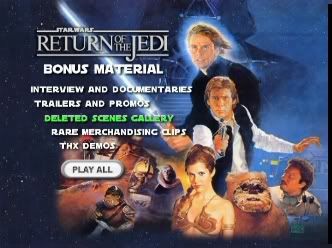
-
A few things bother me about it though. I'm reading some of the posted comments about the TMPGEnc DVD Author and I'm hearing a lot about audio going out of sync as well as some other problems.
I did get the 30 day trial of DVD Lab though and a quick start tutorial I found so we'll see how hard it is as I'm not into scripting and programming. Wish I was though cause there's a few things I need to do, I think in C++.
HA!
Allen -
My personal experience for over a year is that I've never had anything go out of sync using TMPGEnc DVD Author. I don't have a capture card so my normal workflow is to capture on my DVD recorder and then import the files to my computer for authoring.
Your mileage may vary.
Similar Threads
-
Add a Video file to a burned DVD
By FDiez in forum Newbie / General discussionsReplies: 4Last Post: 17th Jun 2011, 05:59 -
Video file formats and battery life
By perdomot in forum Software PlayingReplies: 5Last Post: 5th Apr 2010, 08:18 -
Keep original DVD menu, add new movie file
By Booklet in forum Newbie / General discussionsReplies: 4Last Post: 5th Jun 2009, 17:21 -
DVD Lab, Is it possible to add video to background on the menu
By frozenwind in forum Newbie / General discussionsReplies: 10Last Post: 6th Oct 2007, 11:09 -
How to add AC3 file to already existing menu
By chrishallowell in forum Authoring (DVD)Replies: 11Last Post: 14th Sep 2007, 13:32



 Quote
Quote