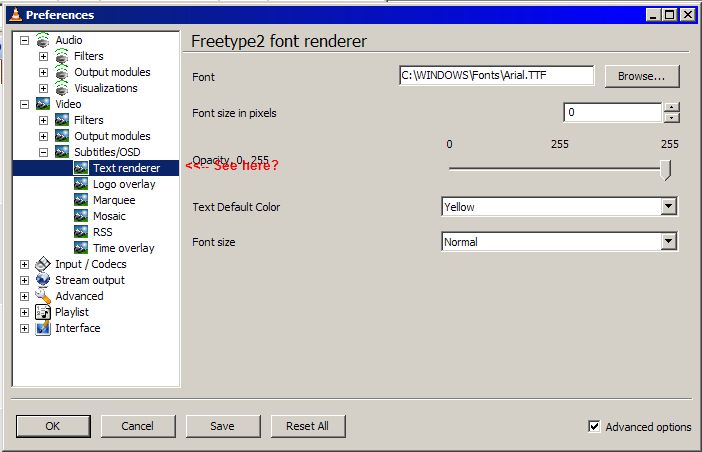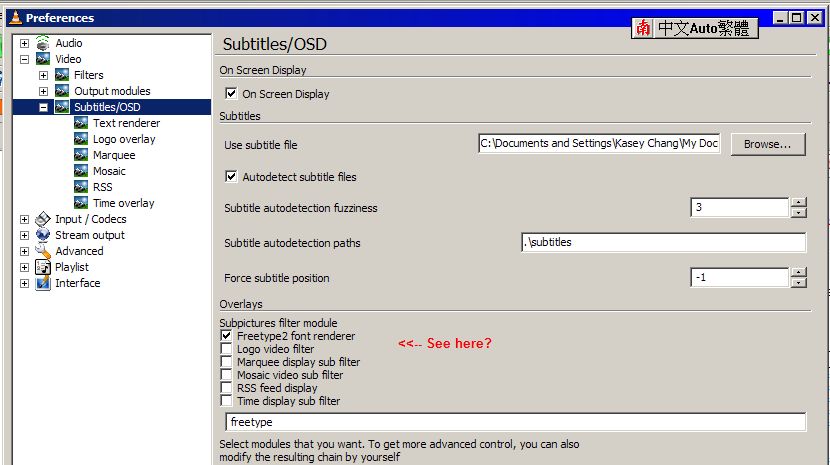I've got a video file and the subtitles. I have both .srt and .sub. It shows the subtitle tracks as available but when i select either of them the video just keeps playing without subtitles. Please help. Also, is it possible to do subtitles in mplayer?
+ Reply to Thread
Results 1 to 15 of 15
-
-
Make sure OSD / Freetype Renderer is turned ON. I just tried it and it's fine.
-
I'm unfamiliar with a few terms here. what is my "conf file"? how about "OSD / Freetype Renderer"? and how do i specify the font in the command line?
-
Thanks for all that, I really appreciate your help. I'm working with vlc because I couldn't find the mplayer conf file. I'm on a mac if that makes any difference. I have another avi with subtitles and they work fine, so I know this can be done. I don't see what the difference is between these two files.
-
the screenshot was helpful, i selected a font but the subtitles still don't show up. the other video i have that has working subtitles has the subs in .sub and this one is in .srt but i know vlc supports both. just to check i converted the .srt to a .sub file. still no luck.
-
Since your question may be Mac specific, you might change your post title to something like 'subtitles in VLC for Mac' or similar so our Mac users could spot it and provide more specific platform information. Or I could move the thread to the Mac forum, though it is specific to subtitles. Just a couple of suggestions.

-
-
i have a problem that i load the subtitles, but they appear just in so ocasions, not every time when the character is talking.
What can i do to fix this? -
I'm trying to get VLC to work with subtitles contained with .mkv files, but irregardless of what setting I put it either shows it as butt-ugly giant font that wraps on itself and makes the anime unreadable or turns itself off; such as if I put font size in pixels anything less than what the default is set on it won't even display.Originally Posted by rcolonia
We tried MCP as well, but couldn't get the navigate menu to un-grey itself so I couldn't even turn on the subtitles...
Similar Threads
-
Rip DVD including subtitles using vlc
By skeptic_always in forum LinuxReplies: 10Last Post: 22nd Sep 2013, 22:19 -
Uncoupling subtitles? / Subbing problem on VLC?
By elvenbunny in forum SubtitleReplies: 1Last Post: 5th Feb 2012, 04:26 -
subtitles on overlay surface in VLC
By hilario in forum Software PlayingReplies: 5Last Post: 24th Jan 2012, 13:05 -
Subtitles removed but still in VLC's menu?
By Information in forum SubtitleReplies: 3Last Post: 25th May 2009, 14:31 -
subtitles in VLC won't play
By petliura in forum SubtitleReplies: 1Last Post: 10th Dec 2008, 09:16




 Quote
Quote