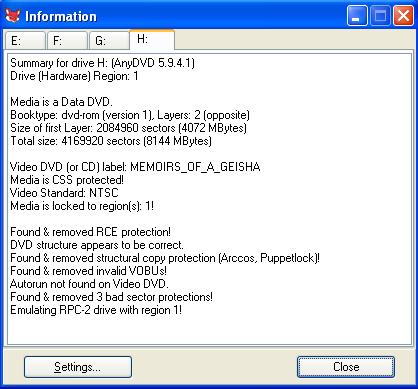I love this sight and you guys always help but I am finally posting to say I have tried many methods to back up memoirs and nothing seems to work. any help would be great
+ Reply to Thread
Results 1 to 30 of 30
-
-
Used Dvd Fab then tried to back up with shrink and there was no movie but the whole bar was red. movie itself said around 600mb then tried dvdfab gold and it tried to split the whole disc which read a whopping 1.5 gb to 2 seperate discs only like 20 minutes of the last part of the movie were present.
-
Believing yourself to be secure only takes one cracker to dispel your belief.
-
Must be some new protection that missed me

I think some others had the same problem with some other titles also.
But i did Chicken Little with DVDFab Decrypter & DVD Shrink no problem.
Nothing else!
When i ripped it with DVD Decrypter shrink would not open it.
Oop's, thought you were talking about chicken little
I have not tried Memoirs of a geisha yet, but i will later tonight or tomorrow. -
I had no problem with DVDFab Decrypter & DVD Shrink, but I notice that when I play it on Power DVD I do not have next or fast forward controls on, just plays. Has this happen to anybody else?
thanks
justmenow55
-
I wasn't able to backup my copy at all. I've tried the latest dvd fab decrypter, dvd shrink and dvd rb pro with no luck. I guess we all have to wait for a update from dvd fab decrypter.
-
Or you could just use the PSL2 Plugin for PgcEdit now, with the added bonus of having the rip be 100% dvd standard compliant.I guess we all have to wait for a update from dvd fab decrypter.
-
I used the latest version of DVDFAB Decrypter, dvdshrink and copytodvd. "Movie only". No problems at all.
-
Have you tried playing your backed up disc?Originally Posted by capvid0429
-
Well,
Must be my good luck still running as i backed it up with ZERO problems.
Used the latest, & by latest i mean version 2.9.7.3, of DVDFab Decrypter, released 6 days ago, (03/23/2006). It seem's a lot of times people think they have the latest version and they don't.
Opened it in DVD Shrink, made an ISO & burned it.
& yes it works and plays fine on the PC & my standalones.

FULL DISC:
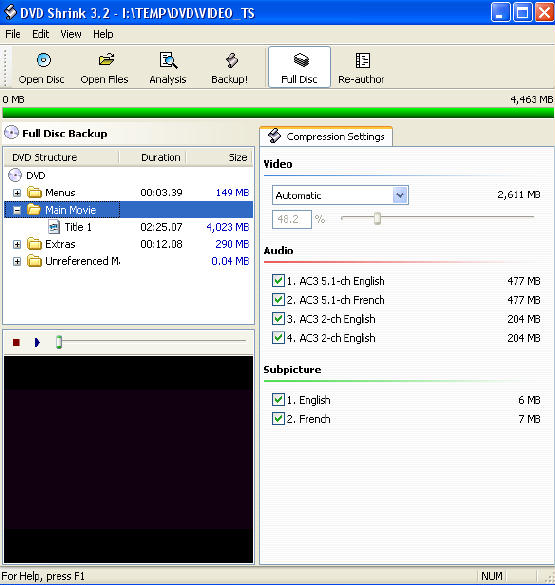
MOVIE ONLY:
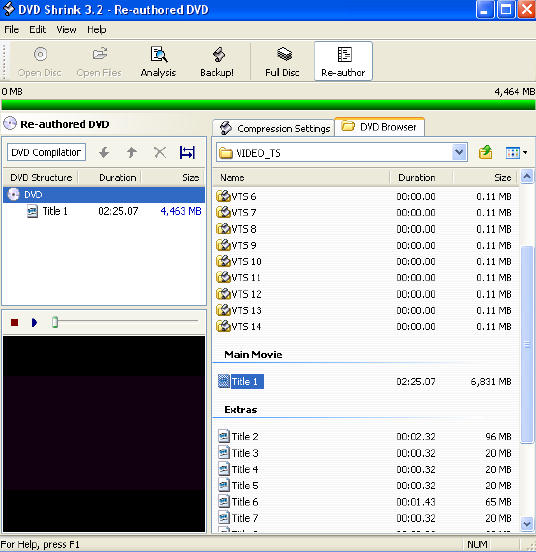
-
If AnyDVD works for you, that's fine. You should use what you're comfortable with. Personally, I'm grateful for any ripping program (or aid) that is still doing combat with the likes of sony and macrovision. The more the merrier.Originally Posted by Dv8ted2
However, you'll notice I specified "the added bonus of having the rip be 100% dvd standard compliant". After reading r0lZ's comments here and here, I changed to only using the PSL2 Plugin for PgcEdit, and have not had a problem since. Anyone who is using any other ripping method would be well served by reading those two links.
r0lZ hardly ever posts anything except to notify everybody that an update to his PgcEdit program is available. The above mentioned posts by him (concerning ripping problems) are pearls of wisdom that he rarely dispenses. Given that he knows more about the inner workings of dvd's than anyone else here, I (for one) take his advice very seriously. And his advice is:
andThe best way to completely remove the ARccOS protections is currently to use the PSL2 plugin for PgcEdit.Of course, the PSL2 Plugin is completely free, too.It's the only way to rip an ARccOS protected DVD and finally have fully compliant files on your hard disc! -
Well, i have never used the PSL2 plugin, i have never used anything like anydvd.Originally Posted by VegasBud
All i have ever used is DVD Decrypter, DVDFab Decrypter & shrink, once in awhile VobBlanker.
I have yet to NOT be able to make a fully working & functional backup. -
 I didn't have the latest DVDFAB DECRYPTER on the pc I used....all is well now....
I didn't have the latest DVDFAB DECRYPTER on the pc I used....all is well now.... 
-
I had a strange problem with this one and two for the money.
They both ripped fine, but Nero recode2 had problems with them both. Here's a small snip it from the log
13:31:51 File LangStreamPatcher.cpp, Line 101
VTS 1 - VTSM_PGCI_UT - LU 1 - PGC 69 patched!
13:31:51 File LangStreamPatcher.cpp, Line 101
VTS 1 - VTSM_PGCI_UT - LU 1 - PGC 70 patched!
13:31:51 File LangStreamPatcher.cpp, Line 101
VTS 1 - VTSM_PGCI_UT - LU 1 - PGC 82 patched!
13:31:51 File CmdTableAllocator.cpp, Line 60
*********** DVDStructuresGenerator Error **********
==> Invalid address!
D:\Source\Stone\Nero\DVDVideoStructures\DVDVideo\G enerator\VTSIGeneratorImpl.cpp
line: 122
************************************************** **
I tried DVDFab Decrypter and PgcEdit with PSL2 plugin
The error comes at the final end. I'm using the image creator so it isn't my media
I ran them both through Shrink and it didn't through any errors -
Please, what version of DVDFabDecrypter were you using?Originally Posted by stiltman
I can confirm that the latest version of this program does handle "Memoirs of a Geisha" (the Region 1 version).
This version is DVDFab Decrypter 2.9.7.5 Beta2:
http://www.dvdidle.com/DVDFabDecrypter29.exe
I can also confirm that one of the earlier versions of DVDFabDecrypter (the January one) would show no errors if you loaded the result in DVDShrink, but it was a flawed rip. In fact, it apparently would report that it had a main movie that was only 14 - 15 minutes long. The FixVTS (PSL2 plugin for PGCEdit) also had similar issues. And, other versions of DVDFabDecrypter would cause DVDShrink to report errors.
I would advise anyone trying to back up their copy of "Memoirs of a Geisha" to download the very latest version of DVDFabDecrypter. Check and make sure it is 2.9.7.5 Beta2.
-Bruce -
Latest of course(2.9.7.3)....I redownloaded it this morning just to make sure.
Edit: yours is .5 beta2
I'll look again
Edit2:
How can you have .5 beta 2 when the site shows .3?????
I looked everywhere and couldn't find a .5 beta 2 of DVDFab decrypter
I don't think it's a decrypter problem, I think it's recode2 problem -
Hopefully by now you have figured this out, but the link I posted above should directly access the download of the latest version (2.9.7.5 Beta).Originally Posted by stiltman
Here it is again:
http://www.dvdidle.com/DVDFabDecrypter29.exe
Give it a shot, and let us know.
-Bruce -
2.9.7.3 i had no problems with -- split it to 2 disks
plays fine"Each problem that I solved became a rule which served afterwards to solve other problems." - Rene Descartes (1596-1650) -
If you tried the PSL2 Plugin and DvdFab Decrypter, with the same results, you're probably right.Originally Posted by stiltman
I don't know if it will help you, but I found a thread on the cdrinfo site where a user of recode2 was getting the same errors, namely:
error messages triggered in "File LangStreamPatcher.cpp, Line 101"
ultimately leading to failure in
"D:\Source\Stone\Nero\DVDVideoStructures\DVDVideo\ Generator\VTSIGeneratorImpl.cpp, Line 122"
In that case, he eventually fixed the problem by resolving an incomplete uninstall of another program (sort of a registry/dll hell combo). Here's a link to his solution. While the odds aren't good that you also have a bad uninstall of the program "WinOnCd", it is entirely possible that you have a similar error causing situation. At least it's something you could check out. -
Yep its a recode2 problem
I did a test tonight.
Ripped with dvdfabfree and with PgcEdit with PSL2
transcaded each with recode2 and shrink
Both shrink versions played fine, both recode2 versions died
I also did a re-install and upgrade of recode2 before and after
What sucks, recode2 is faster tha shrink






 Quote
Quote