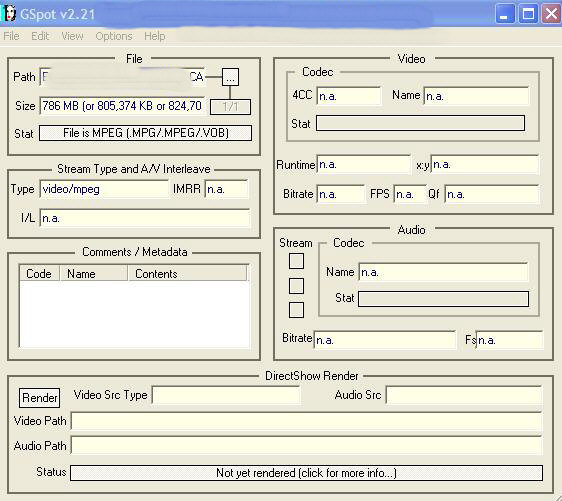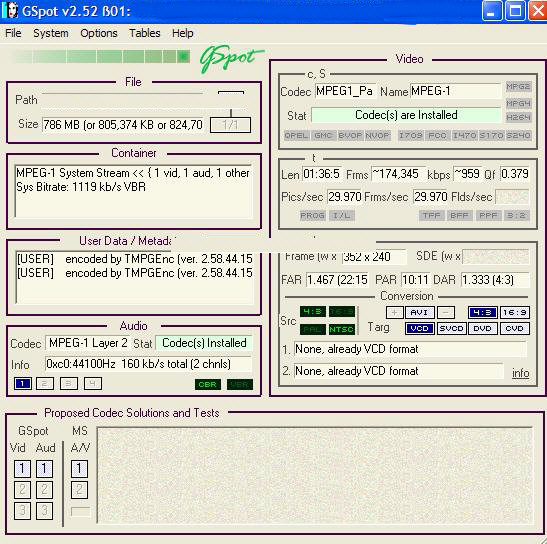how comes when i try to fix video and audio on a avi movie using VirtualDub and play it back the sound is terrible its ok b4 I convert it but reason why I convert is to make audio a bit louder
+ Reply to Thread
Results 1 to 14 of 14
-
-
As you must be reencoding the audio when you raise the audio level with VirtualDub - What codec (and bitrate) do you encode to? And what's the audio codec of the original?
/Mats -
Wrong version of GSpot. Use latest beta (2.52 IIRC).
But the source file codec isn't that important - more inportant is what you encode to. Also, as VirtualDub only outputs AVI - you're reencoding video also. (But you already knew that?)
/Mats -
-
The reason why it sounds "choppy" is because virtualdub isn't designd to be a media player. And yes, your source is an MPEG, not an AVI

What's your destination file format and codecs ?If in doubt, Google it. -
I gathered it sounded choppy after conversion with VirtualDub, but maybe not - Does it sound choppy in virtualDub, or after conversion?
/Mats -
I did also use VirtualDubMod and still audio was choppy distorted like playing it at a frame a sec also I wanted to maybe keep it as mpeg or even .avi as this is what it says save as .avijimmalenko
I used virtualDubMod to brighten video and also i increased audio it plays ok in VDM but when I tested a small bit of the movie after encoding etc this is when it sounds real choppy, but video is better, but no good If I cant increase audio. so i am puzzled why this is I think i have to remove audio 1st with VDM then add it back as wav which also I tried but still sound was choppymats.hogberg -
well i wanted dest file to be .avi but how do i know about codecs i dont understand can you help me with VirtualDubMod to brighten up vids and also to increase audio what do i have to do have u got a tutorial
-
well if you cannot help why put a remark like u have its no problem I can ask other people.
-
I'd love to help .... really, I would. The above was a JOKE !
... and it was funny, because it was probably true
Unfortunately I cannot make head nor tail out of the information you've given, and you can't seem to answer my questions to you. You have the video(s) that need fixing, not me. Any help you receive here is free - no-one "owes" you. I'm certainly not going to "mother" you - that's what the guides section, the forum section and google are for
Unfortunately it's becoming a bit of a habit If in doubt, Google it.
If in doubt, Google it.
Similar Threads
-
Jerky playback within VirtualDub
By djdust in forum Newbie / General discussionsReplies: 12Last Post: 25th Feb 2011, 23:16 -
Laggy .MOV playback in Virtualdub
By a1ienz in forum Newbie / General discussionsReplies: 7Last Post: 16th Nov 2010, 03:47 -
Why this poor playback - except VirtualDub?
By terrypin in forum Newbie / General discussionsReplies: 8Last Post: 13th May 2009, 08:09 -
Playback corrupted in VirtualDub
By terrypin in forum Newbie / General discussionsReplies: 11Last Post: 18th Sep 2008, 04:02 -
VirtualDub - Flashing lines on playback
By terrypin in forum Newbie / General discussionsReplies: 9Last Post: 28th Aug 2007, 05:27



 Quote
Quote