hi there,
i've been encoding stuff for a few years with TMPGenc but i've never seen anything quite like this. perhaps someone can explain it to me.
I have an mpeg that is the video from a rock concert DVD that i'm trying to back up. it's mpeg2, widescreen PAL 720 by 576. i dont use Shrink to back up concerts because it's transcoding flaws are too noticeable with powerful lightshow footage, so i demux elementary streams and process with TMPGenc. However, with this file i'm getting this weird effect.
the settings in tmpgenc are all identical to the original file (PAL, 720 by 576, 16 by 9), and i'm encoding using the 'motion estimate search' setting. but each time i produce a file, the end result has been 'zoomed in' in some way - that is, the file pixel size and aspect ratio is all as the original, but i'm missing some of the original picture from both sides. anybody know what's going on?
i've tried to generate the file using all the different display options available, from 1:1 through to centre (keep aspect ratio 2) but none of them seem to have any effect. am i missing something pitifully obvious? if so, please could someone enlighten this fool.
my thanks.
+ Reply to Thread
Results 1 to 19 of 19
-
never absorb anything bigger than your own head
-
sorry to bump, but anyone out there got any ideas on this? it's really bugging me.
never absorb anything bigger than your own head -
Have you placed the same frame from before and after side by side to compare the difference ?
The usual explanation for this is overscan - nothing has really changed, however because you have had the video on the PC while converting, you have notices something at the edges that you don't see on your TV after the conversion. Had you not had the disc on the PC, you might never have noticed it and therefore would not have missed it.
I am not saying this is definately the case, however taking a frame from the original and the converted version, and overlaying them in a graphics program will give you a definative answer on whether or not you have a problem to chase, and if so, how much of one.Read my blog here.
-
Yeah, let me guess... anime with subtitles? LOLOriginally Posted by guns1inger
-
thanks for replying, guns1inger, i appreciate the help.
it's definitely not overscan, as there's a real difference to the files. the very best i can get out of it is a 'cropping' of both sides. i meant to post some example screengrabs but stupidly i forgot to bring them into work today, so i'll try to do it in the next day or so. i'm certain it must be something to do with the settings in Tmpgenc for aspect ratio and display, but i haven't hit on the right combination yet.never absorb anything bigger than your own head -
Advanced tab:
Source Aspect Ratio: 16:9 Display
Video Arrange Method: Full Screen
Video tab:
Aspect Ratio: 16:9 Display -
well i'm back on this one again, after a bit of a break to deal with my real life. thanks for all the suggestions so far but i still have the exact same problem.
basically the original file looks like this:

but when i process the file, using pretty much any combination of settings, the file almost always looks like this:

sometimes it looks like this:

either way, as you can see there's a big chunk missing off each side that i can't seem to get back, regardless of the aspect ratio/ display settings.
could it be that the file is something other than 720 by576? sometimes i get reports back that the image is twice the height, but it's irregular and i havent been able to consistantly repeat the effect yet.
if ANYONE has ANY ideas, please post. thanks.never absorb anything bigger than your own head -
dammit, i thought i had those images posted up ok. what am i doing wrong?
never absorb anything bigger than your own head -
thanks abond! lets try with those three images again!
the unprocessed original:

the processed file, cut at the outer edges:

processed file alternate:

anybody got any ideas?never absorb anything bigger than your own head -
It is definately your settings that are the problem. Perhaps you could post screenshots of the settings you are using.
This is your original, dropped into virtualdubmod and resized as 1.78:1 letterboxed for 4:3 display. You can see the full frame is displayed. If necessary, I could have added borders all around to cater for overscan as well.
 Read my blog here.
Read my blog here.
-
Use the settings I posted above. I just ran your sample with those settings. The output frame was exactly the same as the input frame.
-
jagabo, i fed the screen capture image into tmpgeng too, and it processed fine, so obviously it's something to do with the actual mpeg file and not the image resolution.
i'm going to try uploading a little chunk of the video (6mb) to see if anyone has the same prblem with it.never absorb anything bigger than your own head -
sorry, i now see the file limit is 2MB, so i'll have to cut it down some more.
never absorb anything bigger than your own head -
OK, heres a tiny chunk of the M2v file. i appreciate any efforts to test it. thanks.
r30original_cut.m2vnever absorb anything bigger than your own head -
Do you want 16:9 or letterboxed 4:3 as the target output ?
Resized in virtualdubmod, frame-served to CCE as letterboxed 4:3 PAL. No distortion or missing edges.
resize.mpvRead my blog here.
-
I opened your mpeg file in TMPGEnc Plus 2.521.58.169 and reencoded it with the settings I listed earlier. The output was exactly the same as the input.
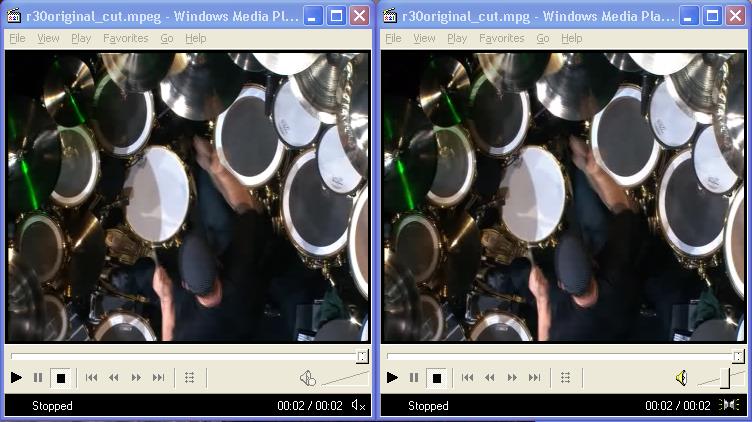
-
thanks for your efforts guys (and/or gals),
it seems i have a problem no-one else can replicate. what do you think i should do now?
should i try frameserving the file thru Vdubmod into Tmpgenc?
perhaps the problem is somewhere in the VFAPI priorities? is it my directshow filter?
perhaps it's the version of Tempgenc i've got? i'll check the version number tonight when i get home.
any suggestions would be greatly appreciated.
i'll try and get some screenshots of my settings posted when i can.never absorb anything bigger than your own head
Similar Threads
-
Zooming to adjust Chroma
By Tafflad in forum EditingReplies: 4Last Post: 20th May 2010, 07:04 -
Lines in middle of video when panning or zooming in/out
By Jensen in forum Camcorders (DV/HDV/AVCHD/HD)Replies: 13Last Post: 11th Jun 2008, 18:31 -
zooming on a screen area
By brushuk in forum EditingReplies: 1Last Post: 29th Apr 2008, 07:17 -
File Size Limit With TMPGEnc Plus 2.5 or MPEG-2?
By RABinMS in forum Video ConversionReplies: 5Last Post: 10th Feb 2008, 15:30 -
How to stop convertxtodvd from zooming in
By andre477 in forum Video ConversionReplies: 40Last Post: 7th Jun 2007, 10:16




 Quote
Quote