aight
I'm encoding the video stream only from Vegas (Mainconcept), and want to use Vegas's .AC3 encoder for audio. I'm just wondering what the suggested bitrate is for AC3. My VBR (average) for video is 6000.
The video is largely music videos so, high quality audio is quite important. THANKS.
+ Reply to Thread
Results 1 to 28 of 28
-
-
most commercial dvd's use 384 or 448...seeing that it's a musical source, i'd suggest jumping for the 448k/s option....i havent used vegas's ac3 output myself (or vegas in general) but those are the standard bitrates..........that is, if you have a 5.1 source...if not, then 192 is a rather common number for audio tracks, but once again seeing that it's a musical source, i'd suggest ya go a bit higher, maybe 320? if you have the empty space to spare, though, just crank up the bitrate as high as you can for the audio............no use in wasting empty space when it can be put to good use

-
also wanted to add another question to the above post...
I have noticed an option for specifying the bitrate stream type. Some options inlcude complet main (default) and there is another option for "Main Audio Source: music and effects". Just wondering what exactly that option does and if its recommended. Thanks. -
thanks for the bitrate suggestion.
I'm just dealing with 2 channel audio and don't think i want to venture to 5.1, so i think i'll try 320kbps. -
not too familiar with those settings, like i said i havent personally dealt with it to any real extent...maybe someone else could help on this, but just taking a guess, the music and effects would probably basically try and filter out voices.......basically so you would be left with a music only track...maybe someone else could verify that though...i'd have to guess that your best just leaving it as default...
-
Generally speaking the "sweet spot" for 2 channel AC-3 is 256kbps
In fact most commercial DVD discs use 192kbps for 2 channel AC-3 but some will use 224kbps and sometimes 256kbps but I've never seen higher than 256kbps unless it has been more than 2 channels.
- John "FulciLives" Coleman"The eyes are the first thing that you have to destroy ... because they have seen too many bad things" - Lucio Fulci
EXPLORE THE FILMS OF LUCIO FULCI - THE MAESTRO OF GORE
-
any suggestions for dialog normaliztion (db) setting or the stream type (music and effects) mentioned earlier?
-
There is an excellent thread on the doom9 forums about how to properly encode AC-3 audio and it talks about dialog normalization and setting up the dynamic compression etc.Originally Posted by tarrickb
http://forum.doom9.org/
Look in the "Audio encoding" forum which is under the GENERAL subheading. The thread I am talking about is a STICKY THREAD so it it at or near the top.
I normally normalize the PCM WAV to 0.0db in SoundForge then encode to AC-3 at -31db and turn off any dynamic range compression. This will give you a sound level that is pretty much the same as the original PCM WAV once converted to AC-3 format. Please note that some people think that you should not normalize to 0.0db but to something a bit lower like -3.0db but technically speaking 0.0db is OK but some really cheap speakers (like those built-in on a TV) might experience distortion once the audio level reaches 0.0db or very close to it. Half way decent speakers should be A-OK though. Anyways I do it the way I just explained as I like to retain the volume level and full dynamic range but that is up to you.
- John "FulciLives" Coleman"The eyes are the first thing that you have to destroy ... because they have seen too many bad things" - Lucio Fulci
EXPLORE THE FILMS OF LUCIO FULCI - THE MAESTRO OF GORE
-
Ok, so from what i gather, dialoge normalization of -31db should give me audio similar to that of my source.
Any ideas why Sony Vegas uses the a normalization of -27db??? Also i'm assuming that those music & effect settings in Vegas's AC-3 encoder setting are pretty useless.
One last question is if anyone knows what AC-3 encoding setting DVDA uses, as there doesn't seem to be any settings that can be adjusted.
THANKS. -
Ok, after reading articles i need some clarification...
if my audio source (which is music - and was normalized in adobe auditon to 0db), has an average RMS of -17db, should i be setting dialoge normalization to -17db, or should i still follow the -31db rule???
(won't setting it to -17db make it quieter than setting it at -31db)???????????? -
You would set the dialog normalization to -17db if and only if you will be making use of the dynamic range compression setting within the AC-3 encoder.Originally Posted by tarrickb
- John "FulciLives" Coleman"The eyes are the first thing that you have to destroy ... because they have seen too many bad things" - Lucio Fulci
EXPLORE THE FILMS OF LUCIO FULCI - THE MAESTRO OF GORE
-
ok...well there seem to be some inconsistencies with the responses so i'm not exactly sure of what to think.
I don't think i will be using dynamic range compression becasue i'm working with music and don't want anything chopped off.................SOOOOOOOO..............again, -17db or -31db????????? -
You want to use -31dbOriginally Posted by tarrickb
Hold on a moment and wait until my next post ... it will be very soon ...
- John "FulciLives" Coleman"The eyes are the first thing that you have to destroy ... because they have seen too many bad things" - Lucio Fulci
EXPLORE THE FILMS OF LUCIO FULCI - THE MAESTRO OF GORE
-
OK here is how to do 2.0 AC-3 audio encoding with VEGAS or SoundForge.
Audio Service
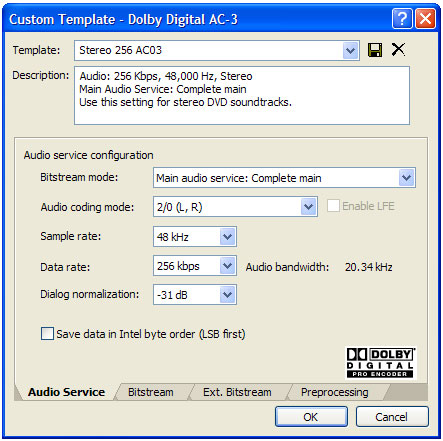
Here I picked 256kbps as the bitrate. You can use 192, 224 or 256 but anything higher than 256 is basically worthless for 2.0 AC-3 audio. By worthless I mean a waste of bitrate although some freaks (yes I said freaks) claim that they think that 320kbps is best for something where music is very important such as a concert or musical etc. but that still seems like overkill to me.
Bitstream
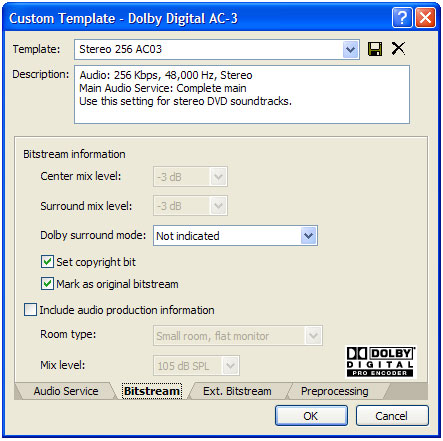
The only thing to note here is the "Dolby Surround Mode" Setting. I normally leave it as "Not Indicated" which is "safe" if you ask me. If you are really sure about your source you can set it to either "Not Dolby Surround encoded" or "Dolby Surround encoded". Remember this is talking about the "old school" form of Dolby Surround that can be encoded into "normal" Stereo audio.
Ext. Bitrstream
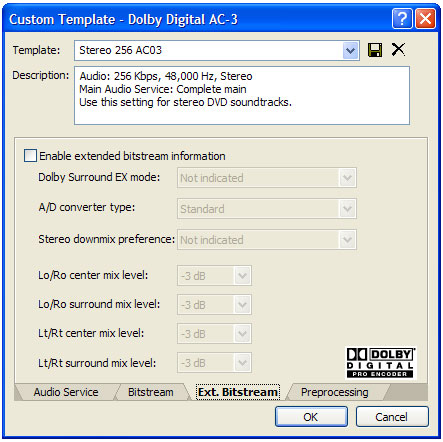
I wouldn't change anything here.
Preprocessing

Just set this up as you see it.
BTW you should always have your audio in the form of a 16-bit 48k 2 channel (mono or stereo) PCM WAV audio file before doing the AC-3 conversion. Also you might want to normalize it to anywhere from 0.0db to -3.0db
- John "FulciLives" Coleman"The eyes are the first thing that you have to destroy ... because they have seen too many bad things" - Lucio Fulci
EXPLORE THE FILMS OF LUCIO FULCI - THE MAESTRO OF GORE
-
Wicked...thanks for the post man...
Cleared up my issues as i now know not to use the average RMS value for dialogue normalization UNLESS i'm applying dynamic compression (which i'm not). This will give me an AC-3 file with the about the same audio levels as my source.
Gotta make sure i make a template with the dynamic compression off so i don't mistakenly leave it on.
Thanks again.
- Tarrick
One other side note:
Do you think there is any difference between the "normalize audio" switch in Vegas and the normalization process that takes place in Adobe Audtion??? All i can tell from now is that Vegas does not give an option for a db level to normalize to, and Audition does. I'm assuming Sony is normalizing to somewhere near 0 (maybe -0.5 or -1).
What do you think? -
I actually hardly ever use VEGAS but I do use SoundForge which is now a SONY product (in fact Vegas and SoundForge both use the same AC-3 encoder and interface).Originally Posted by tarrickb
I understand how SoundForge works and can explain that to you (assuming you have SoundForge) but as far as VEGAS goes I have no clue about how you NORMALIZE with just VEGAS or what that "NORMALIZE AUDIO" switch does.
If you have Adobe Audtion then my guess is you should use it to normalize then import the audio into Vegas.
- John "FulciLives" Coleman"The eyes are the first thing that you have to destroy ... because they have seen too many bad things" - Lucio Fulci
EXPLORE THE FILMS OF LUCIO FULCI - THE MAESTRO OF GORE
-
well...how does SoundForge deal with normalization. Does it have a simple switch (like Vegas), with no addtional settings, or is it similar to Audition, with additional settings?
-
I've never used Adobe Audition but since you have that I see no need to use SoundForge as I am sure the two work more-or-less the same.Originally Posted by tarrickb
I have asked another user that I know of who has extensive Vegas experience to chime in and I am sure he will do so but I don't know when this will be (I'm guessing too late tonight so hopefully tomorrow).
- John "FulciLives" Coleman"The eyes are the first thing that you have to destroy ... because they have seen too many bad things" - Lucio Fulci
EXPLORE THE FILMS OF LUCIO FULCI - THE MAESTRO OF GORE
-
I've been reading with interest. I have an AC-3 project coming up. Like FulciLives, I have SoundForge linked to Vegas so all the normalization tools I've used in the past are under SoundForge.
The Vegas tool lives under Edit - Switches - Normalize.
Peak level is set in Perferences - Audio.
I've never tried to use it. -
This page shows the SoundForge Normalize control panel.
http://www.awdsf.com/courseware/sound/sound1_soundforge_advanced.htm
Interesting links
http://www.dmnforums.com/cgi-bin/displaywwugpost.fcgi?forum=sonic-foundry_vegas&post=0...1122194048.htm
SoundForge 8 Brochure (I haven't upgraded yet)
http://www.sony.ca/proaudio/files/Sony_Dealer_Spring05.pdf -
Again I just want to stress that I am very inexperienced with using Vegas but ...
Based on what edDV said I took a closer look see and this is what I found.
Along the top of Vegas (I have version 6.0a) I clicked on OPTIONS and under that I clicked on PREFERENCES ...
This opens a window with many options (various tabs). One of the tabs is labeled AUDIO.
If you go to that AUDIO TAB there is an option called "Normalize peak level (db):" and mine was set at -0.1 which must be a default as I never changed it or been in the preferences before.
So I guess that is how you adjust what you want the peak to be. Again the default value should be fine but some people do like to limit futher ... I've heard -3.0db to be an acceptable level ... I think this is based on the idea that 0.0db is a bit much for some cheap speakers to handle. When I do normalizing in SoundForge I always just use 0.0db myself.
There is also an option on the AUDIO TAB called, "Preferred audio editor:" and mine was set to the Sony SoundForge EXE file which is something Vegas must have automatically done. When I installed Vegas I already had SoundForge installed so I guess it "picked this up" on it's own. Both programs are now owned by Sony as well so no surprise it picked up on this even though SoundForge is not the only audio editor I have as I also have GoldWave installed. Anyways, I assume you can point to another audio editor such as Adobe Audition or GoldWave. I am not sure what exactly this does though but maybe Vegas "calls on" the audio editor selected here to do the normalizing? This is only a guess.
- John "FulciLives" Coleman
P.S.
I was writing this up while edDV made his last post above with those links so I didn't have a chance to see that while writing this. I will have to check those links out. I also am using the 7.0 version of SoundForge."The eyes are the first thing that you have to destroy ... because they have seen too many bad things" - Lucio Fulci
EXPLORE THE FILMS OF LUCIO FULCI - THE MAESTRO OF GORE
-
Here is how I normalize using SoundForge 7.0
In this example I am using a short MP3 file.
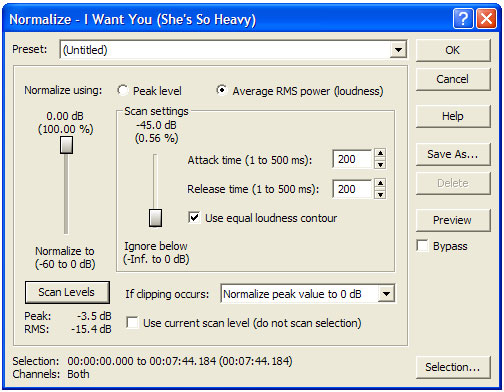
Here I have gone into the Normalize dialog window and set it up and then clicked on the SCAN LEVELS button giving me the values for this MP3 file (Peak -3.5db and RMS -15.4db)
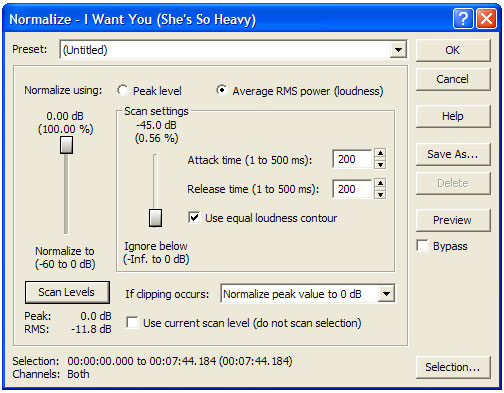
Here I have already clicked on OK to normalize but to illustrate I went into the Normalize dialog window again and clicked on the SCAN LEVELS button. Here you see the result of the Normalize (Peak 0.0db and RMS -11.8db)
- John "FulciLives" Coleman"The eyes are the first thing that you have to destroy ... because they have seen too many bad things" - Lucio Fulci
EXPLORE THE FILMS OF LUCIO FULCI - THE MAESTRO OF GORE
-
SoundForge and Vegas were both Sonic Foundry products before Sony acquired the product lines. Actually Vegas was built on top of SoundForge.
During Vegas installation I recall being asked to link SoundForge. When you do, you are given the opportunity to open a track in SoundForge. On completion the modified track updates in Vegas. -
again, thanks for the posts....
i did not realize that you were able to specify the normalization threshold in Vegas, so that is helpful (although, i think i will keep the -0.1 db default). I think i will find normalizing in Vegas to me much much easier, because now i don't have to import the .wav to audition, normalize it, re-save it, and import back to Vegas.
I think this AC3 thread is almost sticky worthy as the information is broken down and easily understood (unlike most ac3 encoding information out there).
Thanks
- Tarrick -
Thank you for the kind words

I thought I would go ahead and explain the "other" white meat
Using my example above we have a RMS of -11.8db as seen in SoundForge:
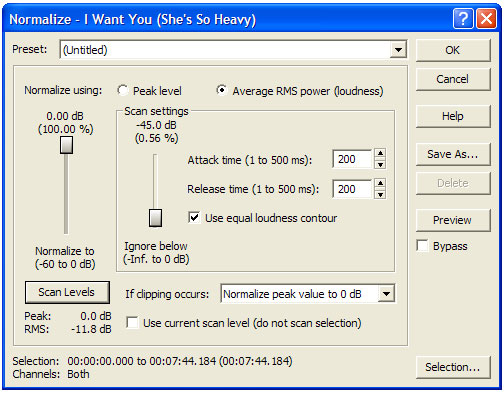
However I forgot (yes even the Undead Overlord makes mistakes) that you need to "uncheck" the "use equal loudness contour" option. When you do that and then click on "Scan Levels" you get a slightly different RMS value:
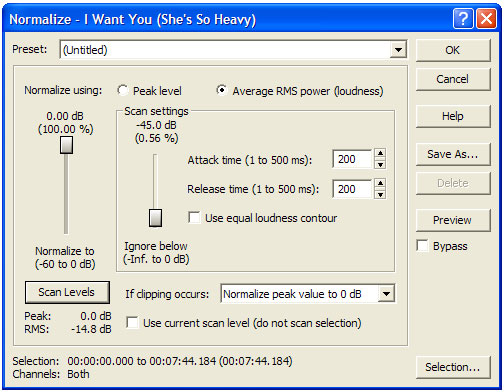
As you can see this way you get a RMS of -14.8db
So here is the "alternate" way of doing it ...
Audio Service:

Here we set the bitrate we want to use. I have set it to 256kbps as that is the bitrate I think is "best" for 2 channel AC-3 audio. The other important setting here is the "Dialog Normalization" setting and here we want to match the RMS value from SoundForge. In my example we have a RMS of -14.8db so I set the "Dialog Normalization" to -15.0db
Bitstream:
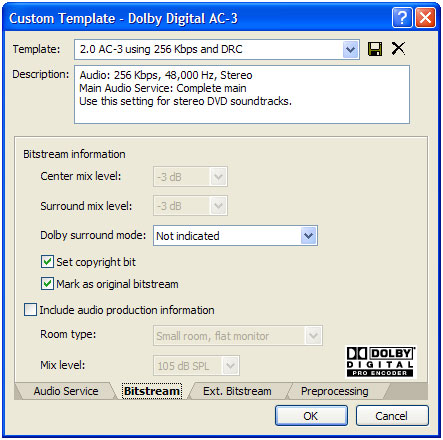
The only thing to note here is the "Dolby Surround Mode" Setting. I normally leave it as "Not Indicated" which is "safe" if you ask me. If you are really sure about your source you can set it to either "Not Dolby Surround encoded" or "Dolby Surround encoded". Remember this is talking about the "old school" form of Dolby Surround that can be encoded into "normal" Stereo audio.
Ext. Bitstream
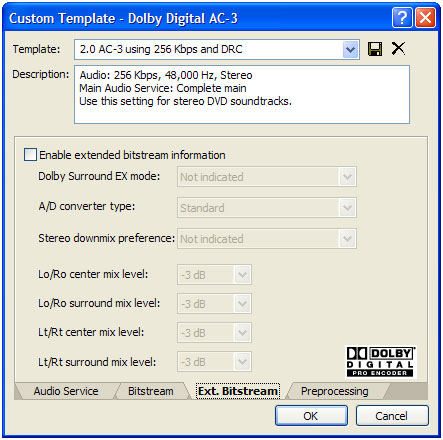
I wouldn't change anything here.
Preprocessing:
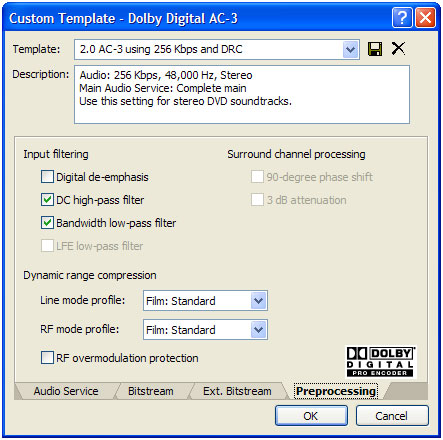
Here we set the level of DRC or Dynamic Range Compression. In my example I have used "Film: Standard" but here are the options available:
Film: Standard
Film: Light
Music: Standard
Music: Light
Speech
For most movies and TV shows etc. you would want to use the "Film: Standard" or "Film: Light" setting but for a musical you might want to use "Music: Standard" or "Music: Light" etc.
Make sure you set the level of DRC the same for both the "Line mode profile" and the "RF mode profile" however you do NOT want to checkmark the "RF overmodulation protection" ... in fact just make sure everything else is set up to match my example.
- John "FulciLives" Coleman"The eyes are the first thing that you have to destroy ... because they have seen too many bad things" - Lucio Fulci
EXPLORE THE FILMS OF LUCIO FULCI - THE MAESTRO OF GORE
Similar Threads
-
AC3 vs. MP3 at the same bitrate
By wallywalters in forum Video ConversionReplies: 5Last Post: 11th Feb 2011, 11:21 -
Bitrate vs Size Calculator for x264 for ripping DVD to x264 + AC3
By Bonie81 in forum DVD RippingReplies: 7Last Post: 5th Jul 2010, 19:24 -
trying to edit ac3 bitrate of mkv
By dgizzy in forum Newbie / General discussionsReplies: 8Last Post: 11th Dec 2008, 15:14 -
MKV H264 bitrate reduction (also DTS to AC3)
By Tooncis in forum Video ConversionReplies: 0Last Post: 2nd Jun 2008, 09:33 -
Authoring a DVD with AC3 640 bitrate - can it be done?
By Slimbo69 in forum Authoring (DVD)Replies: 11Last Post: 9th May 2008, 10:11




 Quote
Quote