I created several VOB files from a DVD using DVD Decrypter. I can play them fine in XP using PowerDVD. I then used SUPER to encode them (initially) into AVI files, hoewever, the resultant files' audio/video is out of sync. I have tried several different output file types, e.g., aiv, wmv, mov, etc. and they all have a sync problem.
Does anyone know if this is a ripper (DVD Decrypter) issue or an encoder (SUPER) issue?
Any suggestions on different/better tools and/or process I should be using? BTW, major N00b here...just trying to get something quick.
Thanks
+ Reply to Thread
Results 1 to 14 of 14
-
-
Probably something that SUPER is doing, though I have never had problems with it. If you want a simple way to encode to Xvid, try VirtualDub Mod. It will accept VOBs directly. Add the Xvid codec and it should work well.
BTW, what type of out of sync? Gradually drifting or the same amount of sync error for the whole video? The second type, you can change the audio offset. VirtualDub has a audio offset adjustment if you do end up with sync problems. The first type you have to adjust the length of the video or audio. -
If you find VirtualDub too complex to setup properly, there's always avi.net and AutoGK for vob to AVI conversions.
/Mats -
OK, thanks for your help.
I'll give VirtualDub Mod a try and see if that helps. The sync problem is one where it is out of sync right from the start, so the feature that VitualDub Mod lets you create an offset sounds handy.
I may try avi.net and/or AutoGK too, just to see how they work.
So many encoders...so little time.
Thanks again for the help. -
autoGK is the way to go although I would suggest ripping in IFO mode instead of FILE mode.
- John "FulciLives" Coleman"The eyes are the first thing that you have to destroy ... because they have seen too many bad things" - Lucio Fulci
EXPLORE THE FILMS OF LUCIO FULCI - THE MAESTRO OF GORE
-
IIRC, AutoGK uses VirtualDub "behind the scenes".
/Mats -
One thing I'm realizing is that I don't know enough about the whole codec thing to know exactly what I should be doing with decoding using DVDDecrypter.
For example, once I select the VOB I want to rip, should I select Stream Processing? If so, do I select all of the audio streams, i.e., 0x80, 0x82 and 0x89 or only one of them? Should I then select Direct Stream Processing, Demux or Raw? Or should I just leave this alone? What are the effects of changing all of this?
I wondering if, even though the VOBs are playing correctly in PowerDVD after I rip them, that I'm not ripping them correctly for encoding purposes (in SUPER). I can't seem to find a guide specifically on all the settings for DVD Decrypter--is there on out there?
Thanks
BTW, I tried VirtualDub, but got a missing ddl error when I tried to install it. I haven't tried AutoGK yet. -
Here is an example of a commercial DVD loaded into DVD Decrypter using IFO mode.
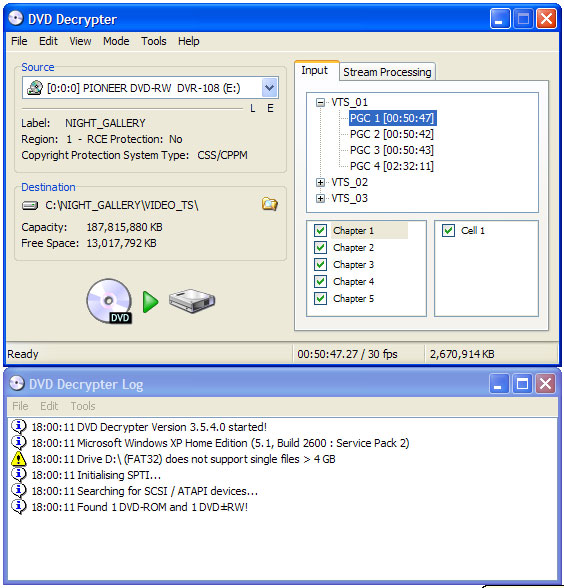
Notice that the first 50 + minute file is highlighted. This is a DVD of a TV show and there are 3 episodes on this DVD with each running approximately 50 minutes and some odd seconds.
Here is another image:
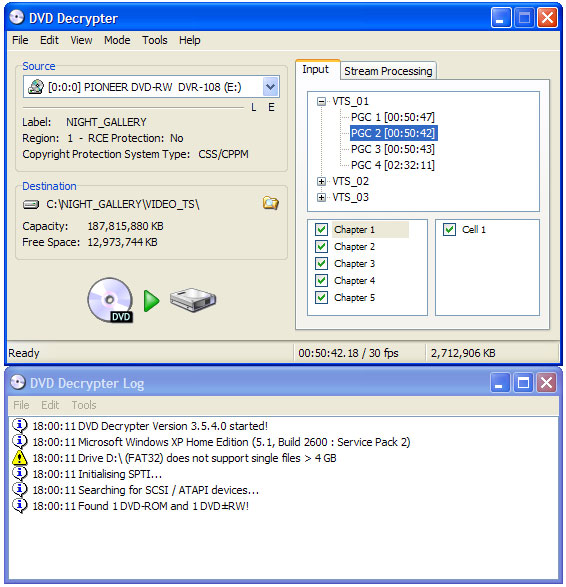
In this second image I am going to copy the 2nd episode ... see the difference in what is highlighted?
You don't have to do anything else other than default options. No need to go into the stream processing tab etc.
- John "FulciLives" Coleman"The eyes are the first thing that you have to destroy ... because they have seen too many bad things" - Lucio Fulci
EXPLORE THE FILMS OF LUCIO FULCI - THE MAESTRO OF GORE
-
Does anyone know if this is a ripper (DVD Decrypter) issue or an encoder (SUPER) issue?
It's a user issue. Sorry, couldn't resist.
As FulciLives said, decrypt using DVD Decrypter in IFO Mode (up at the top, Mode->IFO), and leave Stream Processing alone. I also recommend AutoGK. -
OK, OK....you're right--probably a user issue. But thanks, everyone--especially you, John, for all the great info and pics. I was using it just like you described in your pics before I got to thinking that maybe the streaming thing was something I was missing. FYI, I did try different streaming options and it didn't make any difference. So, I won't mess with that any more.
It sounds like AutoGK is the one to try, so I'll give it a shot.
Thanks again... -
One more thing - set file splitting to none to keep what you rip as one single file (vob). Makes life easier for the encoder.
/Mats -
Thanks mats
I gave AutoGk a try and it works much better--no sync problems. It did give me an error during install that it couldn't write avisynth.dll, but it seems to be working OK. Tried it a couple of times, but couldn't get the installer to complete with the dll install.
Thanks for the tips.
Randy -
You probably already have AviSynth installed, and the dll was in use (or had been), so couldn't be installed (=replaced) again.
/Mats -
Hey Mats
Yep, you're probably right. I'm guessing some of the other rip/encoders also use it and I may have had it already installed.
Similar Threads
-
VOB to AVI (Lagarith lossless) Audio Out of Sync
By Eva-Unit01 in forum Video ConversionReplies: 10Last Post: 17th Aug 2010, 09:50 -
Sony Vegas Studio 9.0b out-of-sync video/audio on VOB files
By javaguy in forum EditingReplies: 2Last Post: 24th Mar 2009, 12:26 -
How is done the sync between audio and video in a MPEG2-VOB file stream
By rmanal in forum EditingReplies: 0Last Post: 22nd Aug 2007, 09:33 -
VOB, AVI TO RM problem with audio and vedio sync
By soft in forum DVD RippingReplies: 1Last Post: 8th Aug 2007, 00:16 -
Converting AVI to xvid AVI - Audio Sync Problem
By foochuck in forum Video ConversionReplies: 3Last Post: 4th Jul 2007, 23:22




 Quote
Quote