Is there anyway of knowing/checking whether or not a video file will burn correctly to a dvd-r and play in a standard dvd player?
For example, file1.avi plays fine using VLC and other tools on my PC, but then after encoding/burning the file to a dvd-r it is distorted, glitchy, picture/sound freezes etc. I've wasted about 6 blank dvds now due to this. Burn speed, format etc all settings are correct in the software im using.
+ Reply to Thread
Results 1 to 17 of 17
-
-
Sounds like a conversion/media incompatibility/bad burning problem from the tidbit of info you've provided.
What software are you using for encoding ?
What software are you using for burning ?
What media code are you using ?
Has this media code worked on your DVD player before ?
What burner are you using ?
I like surprises If in doubt, Google it.
If in doubt, Google it. -
ConvertXtoDvd for encoding and burning
By media code do you mean +/- r? If so the discs are dvd-r
Yes dvd-r's have always worked on it
It shows up as AOPEN_DUW1608/ARR if thats of any use. It can burn to/read all dvd formats, that's why I bought it. -
Media Code: https://www.videohelp.com/guides.php?guideid=430#430
Try GSpot and https://forum.videohelp.com/viewtopic.php?t=271697 and tell us what codecs are being used.
Thought of trying other conversion software ?
Checked the AVI for errors in virtualdub ?If in doubt, Google it. -
Hey. Sorry for late reply haven't had much time lately. But I appreciate the ongoing help.
GSpot comes up with this (screenshot below),
The media is very cheap, but have worked 99% for me in the past (unknown manufacturer, 4x [4 dvd r's for £1])
What conversion software should I be using? Currently have nero 7, convertxtodvd and would prefer not to have to purchase any more
VirtualDub comes up with some error about not having the right codec (screenshot)

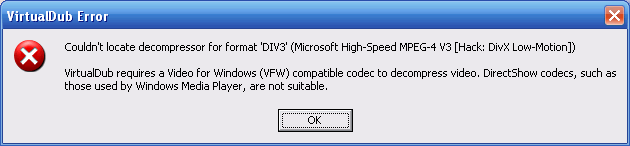
-
https://www.videohelp.com/tools?tool=DivX_3.11 might assist with opening in virtualdub.
If in doubt, Google it. -
And another great advice: use dvd-rw (or +rw) to make your tests when you are not sure.
-
Have installed the appropriate codecs for virtualdub, and yes there is an error:
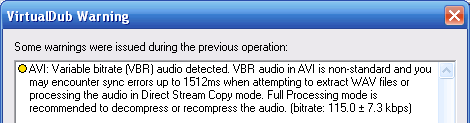
And thanks for the tip cd090580, never thought of that before. -
VBR MP3


GSpot told you that already though
http://members.dodo.net.au/~jimmalenko/ExtractAudio.htm might assist.If in doubt, Google it. -
I've followed that guide and now have the .wav file, but on convertxtodvd there isn't an option to select the sound from an external file rather than use the audio in the video file (I'm assuming that's where you were going). Which tool do I use for that?
-
Mux the WAV audio back into the source AVI.
Open original AVI.
Video > Direct Stream Copy.
Audio > WAV Audio ... select WAV file.
File > Save as AVI.
Now import that AVI into ConvertxtoDVD.If in doubt, Google it. -
I see, will burn to a dvd-rw to test. Fingers crossed

Thanks again for your help jimmalenko. -
Hey again.
After fixing the audio the video still jumps when it gets to about half-way through the disc. The first half is fine, then it goes all jittery and freezes.
Do you think this is just a bad file and I should forget about it? This has happened twice for 2 different videos from different locations though. -
You have the same problem when playing the burned disk in your computer ?
Maybe to set top dvd player cannot handle well bruned dvd's.
Alyou you can try either on a -r or +r, some players works better with one format. -
Yes the dvds skip both when played on my PC and a standard dvd player, ive burnt dvds simillar to this before with the same media and they've worked fine.
-
I've tried that. Anywho i've deduced that the video was just bad and abandoned it. Thanks for the help.
Similar Threads
-
How we can increase audio of a video file when we burn it on dvd
By nusratjaveid in forum DVD RippingReplies: 2Last Post: 5th Dec 2010, 23:35 -
Large Video File to burn to dvd
By jbristow in forum Authoring (DVD)Replies: 8Last Post: 15th Jul 2007, 04:49 -
I can't burn a MKV file using DX50 video to DVD
By traptedmind in forum Authoring (DVD)Replies: 0Last Post: 1st Jul 2007, 05:20 -
Please help - >6gig mpg file 2 hr video - need to burn to DVD
By patplh in forum Newbie / General discussionsReplies: 17Last Post: 15th May 2007, 17:16 -
Trying to burn a mpg video file to DVD
By bhxtyrant in forum Authoring (DVD)Replies: 8Last Post: 11th May 2007, 15:22





 Quote
Quote