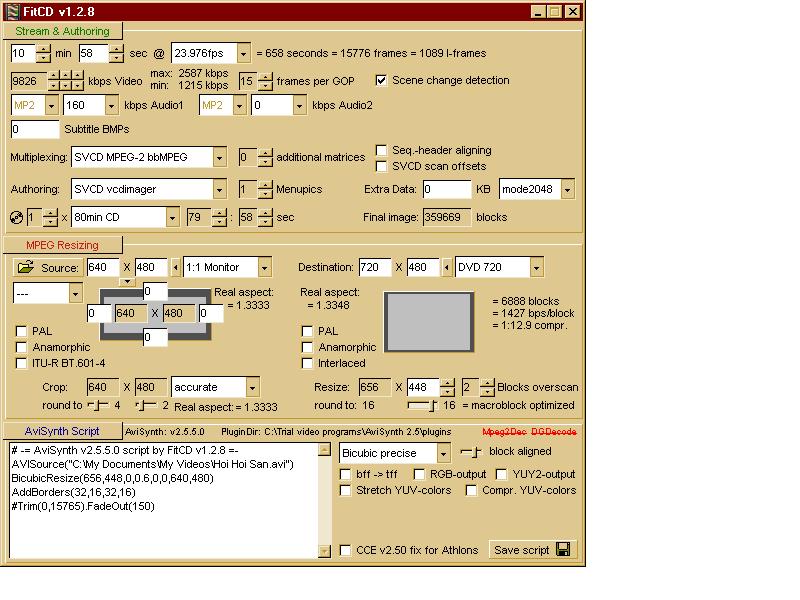For some reason, I lost my first post, so here we go again:
I get pretty good conversions with tmpgenc, going from avi to mpeg. But I notice that I still get subtle blocks/artifacts in the areas of the picture where the background is totally black (the colored areas look great). I've followed the tutorial http://www.ez-tutorials.com/EZtuts/DVD-Guides/Converting/How-To-Create-Your-Own-Anime-DVD/index.php, but I'm still hoping for better. My settings are pretty much the same as what they recommend, except for a couple of things:
1. I upped the average bitrate to around 4780K, I think.
2. I upped the maximum bitrate to 11000.
3. I upped the minimum to around 2700.
I'm using 2 pass VBR, and the highest quality setting (although, as noted, it doesn't seem to make much difference between that and "High Quality").
With my Win98 workhorse, it takes about 4 hours to convert abut 24 minutes of vid.
Any suggestions would be appreciated.
Any other suggestions to clean up these vids, or should I be happy?
+ Reply to Thread
Results 1 to 30 of 64
-
-
You could try 'soften block noise' under the quantize matrix tab. Don't bother with the highest quality setting, it just increases your encoding times.
"Art is making something out of nothing and selling it." - Frank Zappa -
unless your avi sources are pristine to begin with such as miniDV be happy with "good" results. if they are single cd sized 2 hour movies a watchable dvd is about all you can expect. too many bits of info have already been lost. the only changes i might make are to try the CQ option instead of vbr and "highest" quality setting if you don't mind the extra time to encode, along with gunslinger caution, maybe 8000 max video to allow for audio and some leeway.
--
"a lot of people are better dead" - prisoner KSC2-303 -
The other issue many don't want to accept is that unless your monitor and TV are calibrated to be identical, your monitor will hide issues that your TV will show up. On top of that, many graphics cards now have some form of playback assist which can also smooth out things like your black squares. This does not happen when you encode, so any problems you didn't see on your PC will be evident once converted and viewed elsewhere. Many people claim their source is perfect and has no flaws, but this is rarely, if ever, true.
Read my blog here.
-
Hmm. I don't know if my DVD player has that capability or not, but I have definitely seen a difference between my monitor and the TV.
I'll grant you, some of the stuff I've converted are more blocky than others, and that's probably a function of the source material, and the size of the blocks and their noticeability differ from one video to the next.
On one of those vids that seem to have the larger blocks, I didn't see much of any improvement with the "soften block noise" option checked, unless I was supposed to change the values in the that come up when you choose that.
Could you explain what is the advantage of CQ vs. VBR and when it's better to use one or the other? -
Hi folks,
Well, buddycat don't take me wrong, but let me guess: your blocks in black areas are like little white blocks or pale blocks, don't they?
This is a nomal problem with encoders, CCE and TMPGenc for instance. I had this problem once and came here to find solutions, but I had to do a one man search in the web and some tests too. In the end I came with a solution. The situation is that encoders tend to compress more the pictures areas with less frequency, I mean details, that's why you noticed more blocks in flat black areas then in the other colored areas.
The solution I found is a AviSynth filter called Blockbuster. It adds noise in selected areas of the pictures (frames). Don't worry it will not destroy your picture when adding noise because it's a very clever filter (thanks to its developer). I can assure you if the problem you have is the same I had you will have your solution with this AviSynth filter.
See you later,
Aeolis -
Uhhh, if I'm understanding you correctly, it looks like seeng the black through a transparency. Does that make sense?
Could you please tell me a little more about AViSynth and its use? I think I have that on my computer, but have no clue as to have to use it in co-operation with TmpGenc. Is there a tutorial? Please point me in the right direction! -
Read my blog here.
-
Hi folks,
I am here again buddycat. Well, we normally use AviSynth before encode with TMPGenc or CCE. It will preserve quality so you not need to reeencode the video.
Buddycat if you tell me exactly what you are trynig to do and, of course study a little the function and operation of AviSynth, I could lend you some help with AviSynth scripting. You should tell me what are the specifications you want to your encoded video. Mainly Video Resolution and Audio format.
See you later,
Aeolis -
Avisynth on it's own just processes video. It could be as simple as loading the file and resizing it (the script that FitCD produces), or it could do a lot of filtering of the image content of the file. However it only does this when an application opens the script. When you open the avs script in your encoder, your encoder sees an uncompressed, resized, filters video stream, without the need to have a huge intermediate uncompressed file. You also have the advantage of the huge range of often highly specialised avs filters that are available, and the fact that many of these run faster than the built in filters of many applications.
So the answer to your question - do I run it before or after - is neither. Once you load the avs file and start encoding, you will be filtering and encoding at the same time.
Start with FitCD to understand how it works. I suggest you also use Virtualdubmod to test the results before encoding. Create your script, then load it into virtualdubmod. This will check it for errors, and show you the results of the filters before encoding.Read my blog here.
-
I appreciate the help, guys! I'm trying to follow the tutuorial, but obviously, I'm doing something wrong becasue I'm new at it.
Okay, here's what I have.
I downloaded AVSEdit.
I opened it up. I downloaded the Blockbuster filter and put it in the Plugin folder.
Now, according to the little tutorial, I double-clicked on the filter, which put it in the main window. I then highlighted it. In the parameters window, I loaded my avi (I had to rename it because it didn't like the brackets in the name. But when I try to play i preview, I get a script error: "(Script eror expected a, or) and "C:\\triaql video programs\avsedit\avsedit\temp\preview.avs, line 3, column 19"
My script is only:
1 #created by AVSEdut
2 (my name, for some reason)
3. Blockbuster (Hoi Hoi san.avi,"method")
My source, according to Gspot says its and xvid, 640 x 480 (not represenatative of what I've been trying to convert, but has the most block problems). The audio is MP3
Since I didn't know if I needeed FitCD, I have not downloaded it yet.
Where did I go wrong and/or do I need to start over? -
typical avisynth script starts
LoadPlugin("c:\avisynth\plugins\blockbuster.dll")
AviSource("c:\temp\aviname.avi")
BlockBuster(parameters)
Lanczos4Resize(parameters)
The paths need to be replaced by those appropriate to your setup - where is avisynth, where is your avi ?
The parameters are dependent on the plugin and the settings you need.
FitCD will create a script that loads the file and resizes and adds borders as required. After that you need to add the blockbuster references yourself. In AVSEdit, when you begin to add parameters, it will popup a reminder of the parameters required. It also has a good starter primer - hit F1.Read my blog here.
-
Hmm. That's not anywhere close to what I did. This was what I was following:http://www.afterdawn.com/guides/archive/avisynth_tutorial_page_3.cfm
Looked at the primer in AVSEdit. It popped up info on that particular filter. Still lost. If you suggest I get FitCD to write the script, then that's what I"ll do. But your script example is definitley nothing like I attempted.
However, now that I've got it, I have no ideas what I'm looking at. Still reading - and hoping to find a tutorial on it.... -
Avisynth does allow you to shortcut some of the scripting by combining things together, however this often makes it unclear to read and debug. Have you ever seen C++ code written by techies - small, compact, impossible to follow at a glance.
Here is a script I used recently to resize an avi for encoding by CCE
As you can see, the basis of this was a FitCD script that I then modified. In this case I opened the file with a DirectShow filter, but you could use AviSource for most avi files. I apply the blockbuster filter before the resize because it is tuned for certain common encoding artifacts. I use aSharp to add back some of the detail lost during the resize process. Note also - I do all my audio encoding elsewhere, so I added a .KillAudio to the load statement. This stops audio being passed to the encoder.# -= AviSynth v2.5.6.0 script by FitCD v1.2.4 =-
LoadPlugin("C:\pathtoplugins\aSharp.dll")
LoadPlugin("C:\pathtoplugins\BlockBuster.dll")
DirectShowSource("e:\pathtovideo\video.avi").KillA udio
BlockBuster(method="noise", block_size=8, detail_min=1, detail_max=10)
Lanczos4Resize(720,448,0,0,672,287)
aSharp(2,2,-1,false)
AddBorders(0,64,0,64)
This is for PAL 16:9 encoding.Read my blog here.
-
Okay. Here's what I have so far. I sort of figured out how to load my file into Fit CD. Here's the script it spit out after I changed the destination file:
# -= AviSynth v2.5.5.0 script by FitCD v1.2.8 =-
AVISource("C:\My Documents\My Videos\Hoi Hoi San.avi")
BicubicResize(656,448,0,0.6,0,0,640,480)
AddBorders(32,16,32,16)
#Trim(0,15765).FadeOut(150)
This is for NTSC, BTW. Not sure where to go from here, but I assume there's more to this(?)
Here's what's in AVSEdit so far:
# -= AviSynth v2.5.5.0 script by FitCD v1.2.8 =-
AVISource("C:\My Documents\My Videos\Hoi Hoi San.avi")
BicubicResize(656,448,0,0.6,0,0,640,480)
AddBorders(32,16,32,16)
#Trim(0,15765).FadeOut(150)
Blockbuster(Hoi Hoi San.avi,"method")
Not so much looking like what you have there. -
Move Blockbuster up to before the resize. It will be more effective there.
You also need to actually set the parameters for Blockbuster. Look at the settings I have used, then compare those to the instructions in the AVSEdit help file. You don't need the clip name in this instance because you have already loaded it. Mthod is a parameter, not a value. In my case I have used Noise as the method I want to use. The rest of the parameters cover block size and various threshholds. You can omit them, but then you get defaults. I find these usually need to be tweaked.Read my blog here.
-
Hi folks,
Guns1inger my friend, glad to see you again here. Here comes a few question for you.
Well, you said: "Move Blockbuster up to before the resize. It will be more effective there." what do you mean? Faster encoding, increased filter work quality or both of them?
I've noticed that you don't write an extra line ConvertToYUY2() when outputting to CCE. I thought we MUST feed CCE with YUY2. But I did a test and find out that I was wrong. Greatings for you guns1inger. So, guns1inger now without that extra color conversion to YUY2 that I was using, do you think I will have some trouble when outputting avi to DVD Specs? And should I have a small increase in speed, output quality or both of them?
Guns1inger you rock! Thank you again.
See you later,
Aeolis -
-
One question at a time.
Blockbuster work best before the resize because it is written specifically to address the type of compression macro-blocking resulting from mpeg compression. It looks to work on standard block sizes, usually 8 or 16 pixels square. If you apply blockbuster before the resize, the blocks will be 8 or 16. If you resize first, you don't know how big they will be, and blockbuster will not be as effective, and may not work at all.
CCE can work in Avisynth's natural colour space - YUV. Tmpgenc, on the otherhand, works in RGB. If you are writing scripts for tmpgenc you should convert to RGB at the end of the script. FitCD actually writes for CCE by default.
AVSEdit is just an editor for AVISynth scripts. It knows about the built in filters, and some external (3rd party) filters. That is why the manual is for Avisynth rather than avsedit itself. To find BlockBuster, look under External Filters.
As a simple starting point, use this line
BlockBuster(method="noise", block_size=8, detail_min=1, detail_max=10)
and tweak detail_max up or down and see what, if anything, changes.
The simplest way to test the filter is to load it into Virtualdubmod. Once loaded, right-click on the left-hand display and set it to either 4:3 or 16:9 (depending on the output you are creating) so you can see the effect without distortion.Read my blog here.
-
Soooo....do I use the script I had previously, move the plugin line up and change the parameters according to your recommendations - in that order?
-
I don't see that reflected in the script I posted, though. The source is 640 x 480, 1:1.
-
# Created by AVSEdit
Okay, here's what's in AVDEdit now. Strange, though: I'm still not doing something right with the plugin because when I clicked through the parameters, they didn't get written, so I copied your script above. Anyway, here it is:
## -= AviSynth v2.5.5.0 script by FitCD v1.2.8 =-
AVISource("C:\My Documents\My Videos\Hoi Hoi San.avi")
Blockbuster(Hoi Hoi San.avi,method="noise",block_size=8, detail_min=1, detail_max=10
BicubicResize(656,448,0,0.6,0,0,640,480)
AddBorders(32,16,32,16)
#Trim(0,15765).FadeOut(150)
But when I tried to preview again, I got a script error related to the filter: line 5, column 19
When I re-did it:
AVISource("C:\My Documents\My Videos\Hoi Hoi San.avi")
Blockbuster(Hoi Hoi San.avi,method="noise",block_size=8, detail_min=1, detail_max=10
BicubicResize(656,448,0,0.6,0,0,640,480)
AddBorders(32,16,32,16)
#Trim(0,15765).FadeOut(150)
I got an error at line 3, column 43?
Similar Threads
-
Tweaking VHS captures
By Cherbette in forum RestorationReplies: 165Last Post: 11th Oct 2011, 09:37 -
Best Video Converted Especially for DVDs
By rimmi2002 in forum Video ConversionReplies: 12Last Post: 11th Sep 2010, 18:57 -
Converted video has no audio
By franks65 in forum ffmpegX general discussionReplies: 5Last Post: 2nd Sep 2008, 08:43 -
Tweaking mencoder options
By acid_burn in forum DVD RippingReplies: 3Last Post: 27th May 2008, 08:59 -
Video Configuration tweaking...
By NHRaider in forum Media Center PC / MediaCentersReplies: 19Last Post: 15th Jul 2007, 14:16




 Quote
Quote