I just got my 52" rca today, when I hook up the cable box to it, it looks almost as if it's pixalating, almost like it's zoomed in or something. I just have a regular video cable to it, one of those that's yellow on either side. Is that the problem or something else? What is the best kind of video cable if that's the prob? Thanks
Try StreamFab Downloader and download from Netflix, Amazon, Youtube! Or Try DVDFab and copy Blu-rays! or rip iTunes movies!
+ Reply to Thread
Results 1 to 30 of 61
Thread
-
-
sounds like you dont have a Hd cable box...
if not -- it going to look pretty bad in a lot of cases .."Each problem that I solved became a rule which served afterwards to solve other problems." - Rene Descartes (1596-1650) -
Yeah, you need to tell the cable company you have an HDTV. They will give you another box that will also give you HD channels.
His name was MackemX
What kind of a man are you? The guy is unconscious in a coma and you don't have the guts to kiss his girlfriend? -
When you get the HDTV cable box, use the HDMI or analog component (GreenBlueRed for YPbPr) cable. The cable company usually supplies one or the other.
In the meantime, use S-Video.Recommends: Kiva.org - Loans that change lives.
http://www.kiva.org/about -
In case it wasn't clear: anything you watch over the yellow composite cable or an s-video cable will only be standard definition.
-
Well I don't wanna pay for the actual programing because there's only like 10 channels here in Fl. and it's pointless. I just want it to look regular like it did on my 27". So S-Video cable would give me the kind of definition that I got on my 27" right with out having to pay for HDTV programing? (I got the tv for size not for hdtv programming, 10 channels is pointless)
-
Well I just got off the phone with cable, they said I could get a box for no extra charge and there's like 10 channels free with it, so that's cool. I just realized though that it does the same pixilating thing with the dvd. Nemo looks like crap. Same prob though right? Need S-Video? they said the cable box would come with the YPbPr cords. Which is better? That or s-video? thanks
-
Every product has a model number. Something like HD50LPW42Originally Posted by BroomQueen
try the receipt.
the manual
the label on the back -
The D52W23 is a rear projection HD monitor (CRT technonolgy).
You will connect the HD cable box to the DVI jack if possible. The cable company should supply the cable. The cable box should be set to 1080i output for HD and 480i or 480p for SD channels (use whichever looks best to you)
Hook up the DVD player over the component Video YPbPr (Green Blue Red).
Wal-mart carries a cable for ~$9.50
TV and DVD player should be set to progressive 480p (if you have a Progressive DVD player).
Alternate DVD hookup is S-Video
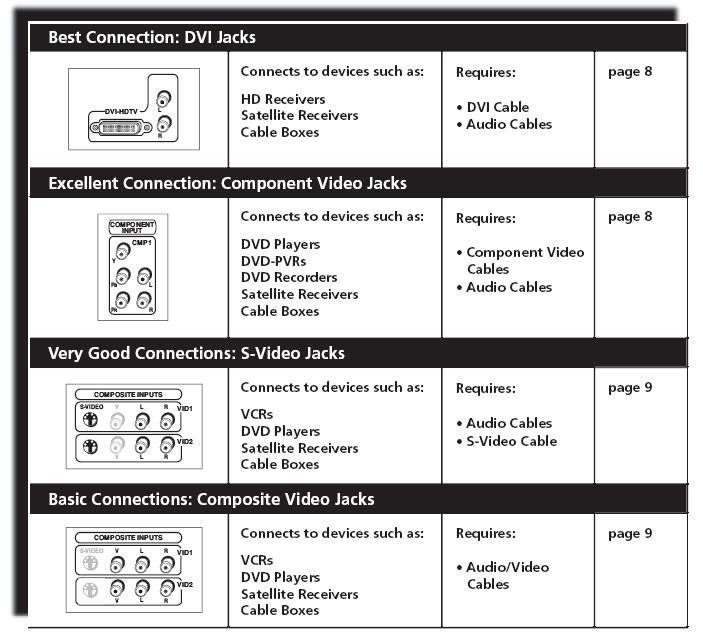
-
You RCA maybe in the progressive (Enhanced DVD) mode instead of interlaced (TV) mode. use the remote to check and change.Originally Posted by BroomQueen
-
Call the cable company back and ask for a DVI connection (best for that set) so that you can use YPbPr for your DVD player (best for DVD Player). Your set only has one YPbPr input.Originally Posted by BroomQueen
If they can't do that, use YPbPr for the HD cable box and S-Video for the DVD player. -
Thanks, I'm heading for the cable company now to pick up the hd box and walmart I guess for the other wires. Thanks a lot
-
Well I just got back from the cable company and I got the HD box, I hooked it all up with those YPbPr cables and it doesn't look any better. I hooked up the dvd with the s-video and it's all scrambled, so the cable company is sending out a tech tomorrow. Thanks for all the help though
-
It's either a TV or cable box menu setup issue or a faulty TV.Originally Posted by BroomQueen
Ask the cable guy to hook it up with the DVI cable. That will optimize the connections for that TV.
Out here Comcast provides the DVI or YPbPr TV cable. Time Warner provides both.
A DVI cable can be expensive if you buy it yourself. Insist they provide it.
http://www.walmart.com/catalog/product.do?product_id=2625067&dept=3944&path=0%3A3944%3...A133270%3A4537
Now, can you figure out the model number of the HD cable box? -
regular cable and dvd's aren't going to look as sharp on your big HDTV....the better cables will help...but everything will be softer looking and artifacting will be more evident..HDTV's are made for HD quality video. The rest has to be upscaled..you can think of it sort of like blowing up a photo..things start looking grainy and detail "lost".
-
Up to a point but BroomQueen should be getting better performance than is being described. DVD over S-Video in particular should be doing better. Cable analog can look like crap on some systems and be OK on others..Originally Posted by greymalkin
-
Well the cable guy came out and he said there's not much he can do. There's still tiling (that's what he called it) and I have those green,blue, red cables to the tv and an s-video to the dvd. The dvd looks better which is ok since I watch movies more than tv anyways. It pissed me off that I spent all that $ on a big screen HDTV and it's all grainy. Even on the 'free' HDTV channels time warner provides with the HD box it's still grainy looking. What a freakin rip off but he said he gets calls like that all the time there's nothing to be done about it. Psh I'm 1/2 thinkin I should get my $ back. Isnt there ANYTHING I can do to make it look better?
-
Note that the HD channels are not HD all the time. Watch around prime time when they are most likely to be HD.
-
Try hook your VCR to the RCA at the TV/RF input, set the TV to channel 3 9 or 4) if you try all the option via the remote and still can't get a clear pciture. Your set is broken.
-
Well it mostly points at the TV.
First you need to find out if it looks good for true HDTV. First configure TitanTV
http://ww1.titantv.com/TTV/Grid/Grid.aspx
or another guide to your cable company's lineup. It will make clear which programs are broadcast in true HDTV and which are being upscaled from standard definition (SD).
The cable box and the TV need to be configured to 1080i for the cable input. If it doesn't look good on those settings, the TV is indequate.
Second, most any HDTV has specific modes to display DVD players with high quality. This usually optimizes with the component YPbPr inputs in progressive mode. To use this you need a progressive DVD player. DVD can still look OK to good over S-Video at 480i. If it doesn't, the TV is inadequate.
A $999 CRT projector TV usually shows 1080i or 480p (DVD) directly, but everything else is upscaled. Unfortunately, most people watch about 80% standard definition cable. The key issue becomes how the HDTV displays standard definition.
Unfortunately, the less you spend on a "HD ready" TV, the less sophisticated the upscale technology. The essential issues are:
- comb filter __ Your set has a basic comb filter. In the absence of a comb filter the the signal cannot be displayed adequately on a large HDTV.
- upconversion __ The 480 line standard broadcast is double scanned by the TV to 960 to 1080 resolution. This is a trick that hides the scan lines on huge displays but doesn't increase the picture resolution. If you move back far enough from the TV, it looks OK.
- cinema processing __ makes 480i SD and 1080i HDTV movies look better
In summary,
1. Check out true HDTV broadcasts and see if the extra quality is worth it on your TV.
A more expensive HDTV will look better.
2. Check out DVD playback and see if the extra quality is worth it on your TV.
3. See if you can live with standard channels on that set. A 50" screen makes the defects very obvious.
If that HDTV isn't adeqate, consider a smaller 30-34" direct view CRT from a better source company (e.g. Sony, Samsung, Toshiba, Philips). These sets will have similar capability but the screen display will be brighter and standard definition limitations will be less obvious.
I'll refrain from suggesting spending more money to make 50" work. -
Ahh the joys of dealing with Time Warner....
If their service is anythg like it is in central Texas, their analog cable signals are very noisy. (Their standard digital cable channels are the no better.) You won't notice the noise on a small TV but on larger TVs it will become apparent. On a large digital TV it will be painfully obvious. The type of noise I am referring to here looks like old film grain -- kinda like the film has dirt on it.
From your description it's hard to tell if your "pixellation" is due to the blurryness of a low resolution signal or some other digital problem. Does the picture seem to be broken up into small blocks? "Blocks" would indicate a digital problem and could be caused by some problem in your tv or the cable box. Do you see "blocks" when playing a good DVD? A VCR? If you see blocks in these sources your tv probably has a problem.
As far as what the tech told you:
According to http://www.iptvarticles.com/iptvmagazine_2006_01_IPTV.htm:and is a digital transmission error. Is this what you are seeing? (It will look like small blocks in the picture are getting stuck for a few frames.) If so it could be caused by noise in their cable lines. Getting them to do something about it is another matter.Tiling is the changing of a digital video image into square tiles that are located in positions other than their original positions on the screen.
Some additional things that may help:
-- Get TimeWarner to give you a HD box with a DVI connection (make sure they include the DVI cable!). In my area they don't have many of these boxes and will try to stick you one with only the component connections. The DVI connection should give you a better picture.
-- Turn on the noise reduction options on your TV (it's under the Advanced picture settings menu in the Picture Menu). -
Yeah the tiling is little blocks that are mostly on the edges of stuff. I get it a tiny tiny bit on dvd's. Mostly on the dvd's when theres a close up picture of a person, it kinda looks like the image is a bitmap, you know how you can see the differet colors instead of a smooth merge. I'm gonna get on time warner's butt until they fix this cuz this is BS. The tech was out and didn't do anything, then after he left, I saw this button "display" on the box itself to change the settings like 1080i or 480p or whatever they are, what an idiot haha.
-
I had to train the Comcast tech that they sent here.Originally Posted by BroomQueen
Try the DVD player on the component YPbPr inputs with the GreenBlueRed cables and progressive 480p* settings. This will test the basic capability of that TV for best DVD display.
For cable HDTV you will need to set for 1080i.
* If you have a progressive DVD player. If not use 480i. -
You mind tell us where is this TV came from ? Was it fresh factory stock ?
-
Is rear projection, and such a large size, really the best way to go for quality picture ? I've never seen a rear projection yet to blow my pants off. My CRT finally gave up the ghost this week, and I opted for current generation lcd. I say current genration cos I looked at the Samsung lcd and their later one with NDi enhancment, and the difference blew me away. Why not hand back the tv and go for a decent lcd, and maybe not such a massive size !!!!
Unless of course your sitting room is the size of a barn or church hall. And, RCA. Is that cheap Chino stuff, or decent. -
For $1000 the choices are a smallish LCD 27-32" or a 32-34" direct view widescreen CRT. Both will look good with HDTV or DVD but the CRT will look better for standard definition. Disadvantage for the CRT will be size and weight.
Recommends: Kiva.org - Loans that change lives.
http://www.kiva.org/about
Similar Threads
-
film from imovie pixalating in top 1/3 of screen
By settera in forum MacReplies: 4Last Post: 3rd Apr 2009, 08:40 -
Do Samsung HDTV's have an RF antenna connector for receiving off-air HDTV?
By pianopeddler in forum DVB / IPTVReplies: 2Last Post: 6th Aug 2008, 21:43 -
Need al little help getting my new ati hdtv pci card to sense HDTV channels
By MidnightMike in forum ComputerReplies: 8Last Post: 23rd Jul 2008, 02:12 -
Problems with connection with my Panasonic HDTV and Timewaner HDTV box...
By S4one in forum DVB / IPTVReplies: 7Last Post: 2nd Nov 2007, 22:39 -
Enigmavision HDTV - HDTV viewer software for ATSC TV tuner cards.
By gc04 in forum Latest Video NewsReplies: 9Last Post: 7th May 2007, 00:32







 Quote
Quote