Hello everybody
I am using Ulead Video Studio 9 for editing some family movies. I would like to know from you how can I fade between different parts of the movie, because most of the time the crossing between scenes is not so nice. Is there any option in Ulead VIdeo studio 9 to fade betwen scenes?
Thank you in advance!
+ Reply to Thread
Results 1 to 15 of 15
-
-
When I was using version 8, I wanted to do the same. So I added a black bmp image in between the scenes I wanted to fade, and used a fade-out between the first scene and the black image, and then a fade-in between the black image and the next scene.
-
I use Video Studio 9, and there is a fade in/out transition effect, but I don't remember what it's listed under. I'll check when I get home and post the name.
-
It's in the manual, if you don't have one download it from Ulead's site. Probably in the help file too.
Should be up in the right hand corner... been a while since I used VS.... From the drop down menu select transitions, once you do that the transitions will pop up below, drag a transition from the pane to a spot between two clips. The one you're looking for is probably named crossfade.... There is also a menu somewhere for adjusting the length and other attributes depending on the transition you have selected. -
I'd assumed that the crossfade was the one that alintatoc didn't like ("crossing between scenes is not so nice") - that's why I mentioned a way to do the standard fade, called "fade to black" in VS8 IIRC.Originally Posted by thecoalman
-
There are extensive transitions and picture-in-picture filters under the effects tab.Originally Posted by alintatoc
-
I just got home and fired up VS9. Under Effects, choose the F/X group, and then drag the Crossfade effect between the 2 images or videos to get the fade in/out effect. Of course, you can change the time that this transition will last.
-
-
Tutorials on 2nd CDOriginally Posted by alintatoc
Ch 3 - Trimming (in/out), Split Tool (sizzors), Transitions
Also read about the "Multi-Trim" tool. It's fast choosing portions of a big clip or for removing commercials from a TV capture.
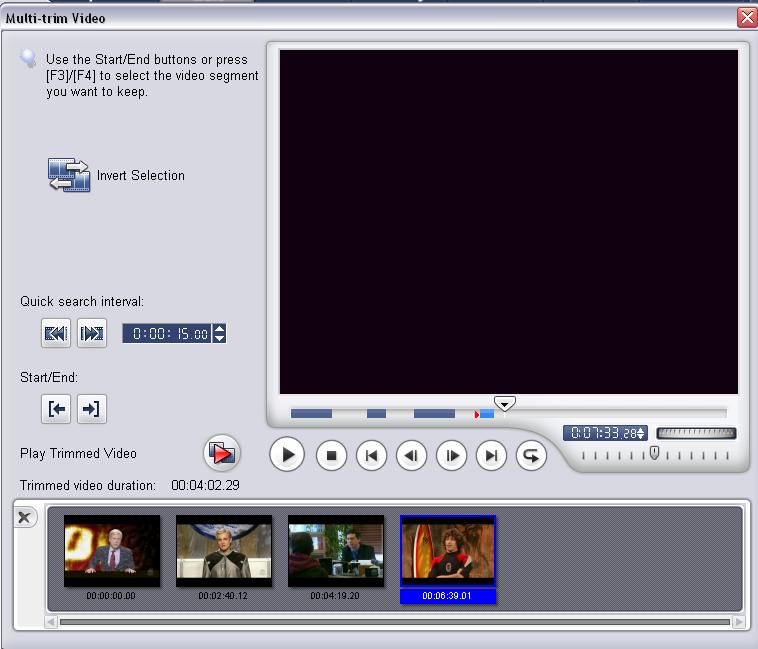
Exit Multi-trim and your file is split, then use Effect to add transitions

-
Thank you!!!! I would do some tests and see the results!Originally Posted by edDV
Have a nice day! -
I've made it!!!! Thank you very much to all of you!!
I have one more question for you guys, I've noticed some pinch in the audio of the video,does anybody know why, because one the original tape and also on the unedited movie there is no pinch in the audio.
thanks -
I'm not sure what you mean by "pinch", whether that means a continuing reduction in volume, or in one spot? Anyway, click on the audio button on the bottom left of the screen, and you'll get some audio controls on the upper left area. Use these to increase or decrease the audio volume. You can also make it fade in or out.
You can also edit the volume level in the audio timeline at the bottom of the screen by pulling the line in the graph up or down. -
I don't know how to explain the noise, but it's like a pinch on the recorded movie...I will try the audio to see if there is any difference.
Similar Threads
-
Help with HF200 (24p and 30p question) technical question
By Coldbricks in forum Camcorders (DV/HDV/AVCHD/HD)Replies: 1Last Post: 15th Jun 2010, 14:24 -
Splitting & fading
By carlmart in forum AudioReplies: 32Last Post: 5th Oct 2009, 18:34 -
fading out last 50 frames - but no keyframe.
By davexnet in forum Video ConversionReplies: 3Last Post: 4th Feb 2009, 23:33 -
Age old question of VHS to DVD question...I still don't get it.
By saywhat? in forum Newbie / General discussionsReplies: 4Last Post: 10th Oct 2008, 23:43 -
help with avs script (dv to mpeg2) Fading in/out
By ZiGGY909 in forum EditingReplies: 2Last Post: 14th Nov 2007, 15:12



 Quote
Quote
