Hello,
I'm having trouble creating an auto-play DVD in dvd-lab pro. (one that I can pop into the DVD player in the van for the kids and it will auto-play all the movies, and then return to the menu without me having to do anything!) I hope someone can give some pointers here.
This should be simple, and I'm really bewildered by the wild results I'm getting.
OK, single VTS project, containing 2 movies, one play-all list, and one menu with only a single button.
In the menu, under PBC, I've set a 10 second timeout, hilite default button 1, and force activate button 1. The one button on the menu has been linked to "Play All" I've also set the Play all list to return to the menu after it's done.
What happens when I compile the DVD and watch it on PowerDVD:
menu times out, and jumps to the second movie, completely ignoring the first movie (even though there's a play all list). If I let it loop enough times, sometimes it will flash a brief picture of movie number 1, the play all of movie #2. (?????)
What gives? Why won't it just play movie #1, then movie #2, go back to the menu, timeout and repeat the whole thing. (seems intuitive no?)
Note, I haven't used any VM code (do I need to?), I'm not really too familiar with that stuff, I'd hoped I wouldn't need to to create a "basic" auto-play DVD.
Can anyone help, please?
-Locutus99
+ Reply to Thread
Results 1 to 9 of 9
-
-
Simplest method ?
First Play object links to Movie 1, Movie 1 links to Movie 2. No play lists, no menus with auto activates. Pop it in the player, and it plays movie 1, then movie 2. If you want, link movie 2 back to movie 1 and it will loop indefinately.
You have made life much harder than it needs to be. Read my blog here.
Read my blog here.
-
Thanks gunslinger, I'll give this a try, sounds much easier.
point of curiosity though, what am I doing wrong that it won't work the other way?
-Locutus99 -
Hi Guns1inger,
here's a screen capture of the connections window, and the PRE & POST commands for the play-all list (note, I haven't added any costom code).
Does anything stike you as odd? Note, if I click the link in menu1, it works perfectly, the erratic movie playing behavior only occurs when I let the menu timeout.
Hope there's a simple explanation, thanks for the help!
-Locutus99
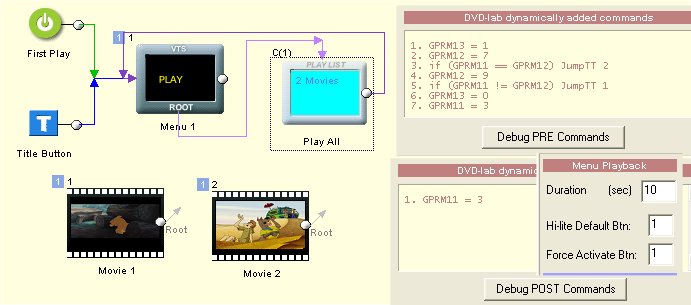
-
Thanks just the same Guns1inger
going to try your first suggestion anyway, as that will solve my immediate issue, the rest was just kinda for future learning!
-Locutus99 -
I have just set up a project that looks identical to yours, and tested it with PowerDVD 5. At first I could not replicate your problem - it seemed to work correctly every time. I recompiled the project after making a small change to the content (not the structure), and suddenly it started doing what you have being seeing. Why ?
After playing around some more, I believe the problem is with the way Power DVD stores your position when you exit the program.
Try the following :
1. Load menu and allow it to timeout.
2. If movie two starts, drag the progress slider to the end of the movie, and let it return to the menu.
3. Once movie one starts, exit PowerDVD
4. Launch PowerDVD again, and open the disc.
5. Let the menu time out and see which movie loads.
If movie one loads at step 2., drag the progess slider to the end of the movie, and allow movie two to load. Now exit PowerDVD. Launch PowerDVD and open the disc again. Let the menu time out, and see which loads.
I believe that when PowerDVD loads the disc, it returns the GPRM states to where they were the last time it ran, forcing the play list to return to the movie that was playing last time, even though logically it should be starting again.
I have not tried to replicate this on a hardware player.Read my blog here.
Similar Threads
-
subtitles that auto-activate in Encore 2.0?
By _dario in forum Authoring (DVD)Replies: 0Last Post: 16th Sep 2010, 01:16 -
Creating "force-play" DVD chapters using a Mac?
By Cyrax9 in forum MacReplies: 10Last Post: 19th Jan 2010, 07:45 -
How make auto-play jpg-foto-DVD for standalone DVDplayer?
By onidarbe in forum DVD & Blu-ray PlayersReplies: 1Last Post: 20th Oct 2009, 04:20 -
Authoring an auto play DVD or editing an exsisting ONE to auto play
By theewizard in forum Authoring (DVD)Replies: 22Last Post: 16th Mar 2008, 12:06 -
DVD Authoring with DVD LAB PRO doesnt create all files
By SSJ4Thiran in forum Authoring (DVD)Replies: 16Last Post: 18th Feb 2008, 11:03




 Quote
Quote