Hi, I'm from down under- love the site
I have been a winavi user but it no longer runs on pc so I have spent 6 weeks learning avi to dvd using the GSpot, AVISynth, VDMod, CCE, DVDlab guide by DJ Rumpy.
I'm rapt in the results so far, its a great guide but I'm stuck now for 2 weeks with one avi. My problem is not related exactly to the guide so I post here - its an ac3machine glitch
Problem Movie is DivX 6 with AC3 192kbs\48kHz,stereo, 23.97fps. We are Pal. There are bad synch probs using each of 4 methods in the guide to get to pal dvd
I get it that I must convert ac3ntsc to ac3pal and djrumpy guide suggests ac3machine. I d/l besweet and GUI, also ac3machine all into same folder.
I just cannot get it to run and the eng. guide on besweet website is missing. Heres what happens
I set up ac3 machine to convert the ac3 to 25fps and click "give me ac3" - a dos screen flashes up for less than a second then disappears. (I have ac3 codec.). After this little flurry I check project folder for new output but none - only original demuxed ac3 file from VDMod. (I tried running it with acfix in dos but it flashes also)
Sorry, I'm sure this ac3machine thing has been covered in the forums but can't find it
Any clues??
cheers
+ Reply to Thread
Results 1 to 9 of 9
-
-
Gyday mate .
Have you tried using super for the conversion , it's worth a go .
Set output container to vob .
Drag and drop avi into window at the bottom of super .
Set audio to ac3 , choose bitrate .
Setup video resize to required output , framerate conversion .
Encode to vob .
See how it gose .
As for true framerate conversion :
Ulead video studio 9 se is available in ebay for under $40.00 .
Framerate conversion acurate .
Many bonus's , too many to mention .
For that price , you cannot go wrong .
Anything it cannot do can be done using freeware .
-------------------------------------------------------------
As for ac3machine ... I wont mention what I think of it .. but one word that come's too mind that describe's it well .
Lame . -
I'm having the exact same problem with AC3machine. Any fix?Originally Posted by gryphonica
-
Have you tried playing NTSC material ? Most players and TVs sold in Australia are multi-format, meaning they can play both PAL and NTSC material. I avoid doing format conversions where ever I can because most of the time the quality loss and sync issues aren't worth all the effort. Now, about the only time I do format conversion is when I have to mix PAL and NTSC source on the same disc.
Read my blog here.
-
The easy way is to use DGPulldown.
Basically you encode the AVI to DVD as a hybrid. That means you use a PAL DVD resolution (like 720x576) but you leave the frames per second at 23.976fps instead of changing to 25fps.
After you get your hybrid video file ... run it through DGPulldown.
It will look something like this:
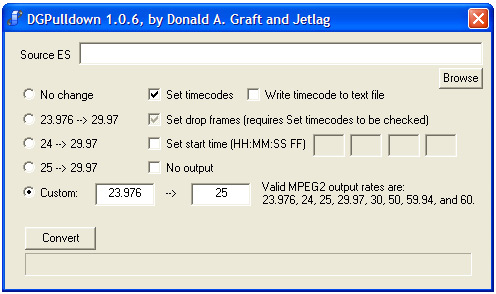
Just click on BROWSE and select your hybrid MPEG-2 DVD spec file. Then set it up the way I have done in this example and click on CONVERT.
DGPulldown will spit out a new file. This new file will now be PAL video compliant. The best thing is that the new PAL video file will be the same running time as the NTSC AVI so you do NOT have to make any changes to the original audio file.
One last thing I would like to add ... whenever I have an AVI file with muxed AC-3 audio I use VirtualDubMod to demux the audio. However I must then run the AC-3 audio file through AC3Fix or it will give me problems.
So the issues you have with AC3Machine could have to do with the way you demuxed the AC-3 file and using AC3Fix may just "fix" the problem
- John "FulciLives" Coleman"The eyes are the first thing that you have to destroy ... because they have seen too many bad things" - Lucio Fulci
EXPLORE THE FILMS OF LUCIO FULCI - THE MAESTRO OF GORE
-
I use Besweet by command line to convert audio to PAL, my region is PAL also
If it is a 29.97 FPS NTSC source I use this command :
Besweet -core( -input "audio_ntsc.ac3" -output "audio_pal.ac3" ) -boost( /b2=5 ) -azid( -g max ) -ota( -fs 48000 ) -soundtouch( -r 29970 25000 ) -ac3enc( -6ch )
For 23.976 FPS NTSC source I use :
besweet -core( -input "audio_ntsc.ac3" -output "audio_pal.ac3" ) -boost( /b2=5 ) -azid( -g max ) -ota( -fs 48000 -r 23976 25000 ) -ac3enc( -6ch )
works fine, but the source must have AC3 audio without CRC problems, because if not there will be always sync problems
Similar Threads
-
when Pal dvd has correct Ntsc audio (Pal>Ntsc conver)
By spiritgumm in forum Video ConversionReplies: 15Last Post: 13th Oct 2011, 12:57 -
Formula for NTSC to PAL lip-sync
By macnab in forum Video ConversionReplies: 4Last Post: 11th Aug 2010, 10:16 -
mencoder options NTSC 29.97 -> PAL 25 fps with a/v sync
By menket in forum Video ConversionReplies: 3Last Post: 8th Oct 2008, 07:04 -
NTSC-PAL-NTSC (25-23.976+pulldown) and audio sync problem - related?
By ecc in forum Video ConversionReplies: 14Last Post: 14th Nov 2007, 11:34 -
PAL to NTSC problem
By maca in forum Video ConversionReplies: 109Last Post: 1st Sep 2007, 21:30




 Quote
Quote
