It looks like the XS54 already has the ability to connect to the pc. According to the link to the XS54 spec sheet, the XS54 is very similar to the XS55. I wonder what improvements are in the newer XS55?Originally Posted by ejai
http://www.tacp.toshiba.com/tacpassets-images/models/rd-xs54/docs/rd-xs54_spec.pdf
+ Reply to Thread
Results 31 to 60 of 66
-
-
Yes it can link to the computer and settings can be adjusted using the computer. One thing I really like is that it has 2 levels of pre-noise reduction and also a setting for post-noise reduction as well. This helps dramatically when trying to record video downloaded from the web that has lost of video artifacts.
I am finally able to add my own chapters. The video looks awesome as usual but with the noise reduction it can be even be more cleaner. The sharpness is not hampered by any large degree.Do unto others....with a vengeance! -
I know you just got the xs54 and may not be able to answer the questions below, but when you get around to it, can you reply?Originally Posted by ejai
- Have you noticed if the cooling fan runs ALL THE TIME, even when the unit is turned off?
- Can you skip burning to a DVD-RW and transfer caps to PC via Ethernet as if transferring files from one computer to another?
I am seriously considering this unit. I bought the D-R4 last night to see if I liked the image quality of Toshiba and it is damn good!! -
[quote="jeffshead"]
The cooling fan runs even though the unit is turned off at first, I'm not sure if it continues to run once the unit has cooled off, I will get back to you on that issue. As per your other question I haven't used the ethernet cable yet, I'm not sure when I will get to it but if I do I will post my findings.Originally Posted by ejai
You are correct the quality is the best I've seen yet. The pre-noise reduction works well.
I recorded three movies from Starz and HBO yesterday and tried to copy them from the HDD to the DVD-R only to find that the XS54 will not allow me to transfer what they term as "copy once video" You are only allowed to copy a video from Directv and cable one time and one time only, you will not be able to copy or move that particular video file.
I did find a workaround that enabled me to copy these videos form satellite using video guard craking devices that you can get at Circuit City. Due to restraints issue by this site's administrator I cannot say what device I used, but I'm sure most people here know what they are.Do unto others....with a vengeance! -
Yikes,I did find a workaround that enabled me to copy these videos form satellite using video guard craking devices that you can get at Circuit City.
Please tell me if I misunderstood you, but are you telling me you cannot record from s-video/composite out from a satellite receiver to the XS54 without a device? If so, would a TBC work the same as the Circuit City item?
I have a few older DVD recorders that record Dish Network fine without any devices. I searched the Internet for info on VideoGuard, but I could not determine if this is a problem for newer DVD recorders. -
It seems as of late that a lot of cable companies and satellite companies are turning on their broadcast flag flags. So far I haven't had trouble where I am at ... knock on wood.Originally Posted by jeffshead
- John "FulciLives" Coleman"The eyes are the first thing that you have to destroy ... because they have seen too many bad things" - Lucio Fulci
EXPLORE THE FILMS OF LUCIO FULCI - THE MAESTRO OF GORE
-
All I can say is that my experience has shown that TBC units do work in most cases. If you do a search online for purchasing dvd recorders such as Sony's GX315 you will notice that they sell as an accessory the units you need to bypass the satellite safeguards.Originally Posted by jeffsheadDo unto others....with a vengeance!
-
Full-framed TBCs like the TBC-1000 still have their place. The built-in TBCs (or TBC-like functionality) of DVD recorders seem to be great for keeping sync and certain errors like those corrected by the JVC S-VCRs (as davideck has shown in other threads)...but this would mainly be for tape source anyway. For macrovision, and I suspect other issues, an external TBC is crucial.
-
Yes it does, I hope it doesn't burn the fan out.Originally Posted by jeffsheadDo unto others....with a vengeance!
-
There is a post in a Toshiba XS34 thread on avsforum.com about installing a 1K variable resistor on the power lead to the fan to slow it down (to make it quieter). You can't simply disconnect the fan... the unit senses it and won't turn on.
The constant fan noise, and the fact that the TVGOS in my XS34 has never worked, are the only real annoyances about the unit for me. -
The fan doesn't bother me either but I did notice that it is operating, the sound isn't loud enough to be a problem but I was wondering if the constant spinning might cause the fan to malfunction in the near future.
Do unto others....with a vengeance! -
Fans have improved a lot in the last decade. Here is an example of estimated life of a fan running 24/7 ( 8,760 hours per year ).
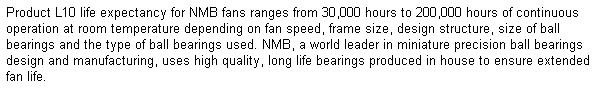
-
Thanks I understand but the fan might last so much longer if there was a shut down mechanism.
 Do unto others....with a vengeance!
Do unto others....with a vengeance! -
I notice from the Manuals that the standby power consumption of the XS34 is 16W while the older XS52 is 0.8W!

-
That is probably why the fan needs to be on. Heat is the major killer of electronics. Fans are not expensive ( about $15 retail ) and relatively easy to replace ( unplug from board and remove two mounting screws ) unlike trying to replace a surface mount chip which takes specialized tools.Originally Posted by davideck
-
A big increase, but not really much for those of us who have several computers.

-
ejai,
I have maybe a silly question, but on the D-R5 you had, did it have DV/Firewire input.
I have looked at many ads and some say no and some say yes.
In the description on Toshibas press release it mention DV in. But on the specs page it makes no mention of it.
Thanks for the help,
Ken -
I just found from the dealer that it does in fact have DV in.Originally Posted by joevideohelp
Thanks -
Kinda unrelated, but related to Toshiba units. I've gotten a few discs made on a Toshiba DR-4 and the quality seems really nice in the 3 or 4 hour modes. Does anyone here know FOR SURE that the Toshiba's 4 hour mode records in Half-D1 res??
Thanks in advance guys,
Jamie -
I'll try and let you know later this week when I receive the D-R5.
-
If you have 3 or 4 hour DVD discs made with a Toshiba just rip it to your HDD then open one of the VOB files with any number of programs (such as VirtualDubMod for one) and check the resolution yourself.Originally Posted by jamiemark
- John "FulciLives" Coleman"The eyes are the first thing that you have to destroy ... because they have seen too many bad things" - Lucio Fulci
EXPLORE THE FILMS OF LUCIO FULCI - THE MAESTRO OF GORE
-
I was wondering if the Toshiba dvd recorders have an auto shut off function. I know one exsists but I'm talking in terms of pressing the record button a number of times 30min, 1hour, 2hours and so on. Afterwich the unit stops recording and shuts down.
Maybe it's me but I have not been able to locate this feature on my Toshiba XS54, I am only able to use the auto shut off function unless I schedule a recording. There are times that I may not be able to schedule anything and would like for the unit to turn off after a set time.
Again maybe this function is noted in the manual, if so I cannot locate it. If some knows the answer please let me know. Do unto others....with a vengeance!
Do unto others....with a vengeance! -
The D-R4 does it, it's the best one I've ever seen on any recorder, it can be set for an exact time, not 30 minute increments. Press quick menu while it's recording and select end time, then set the exact time you want it to end. The recorder will stay on when it's done. If you want it to shut off, press quick menu again and select auto power off. That's the way the D-R4 is anyway.Originally Posted by ejai
-
Thanks samijubal but this unit doesn't seem to work that way. I did what you said and that that is not one of the options. I think it might have something to do with the TV Guide function. I'm gonna keep looking but I think I might give them a call and see if they can explain how the auto shut off works.
I noticed that I did get the auto off selection when I was recording to dvd-r but not while recording to the HDD.Do unto others....with a vengeance! -
I think I've figured it out, you have to go the TV Guide mode and then select Menu and create a schedule recording. The on time has to overlap the recording that is already in progress then I have to indicate an end time. Once this is done the present recording will stop at that appointed time.
Also I noticed once I programmed the the sechedule recording the option for auto shut down appeared in the the quick menu. It takes some getting use to but isn't bad and it makes sense, but I really think it would of been easier if the option was part of the quick menu. Do unto others....with a vengeance!
Do unto others....with a vengeance! -
UPDATE: I may have been a bit to quick in giving my observations concerning the auto off function. The machine will stop as I stated but it creates a new file that has to be linked to the first one. The only adjustment that has to be done is instead of overlapping the time it would be better to set the start time for the end point of the recording, this way the 2nd file can be deleted only.
Do unto others....with a vengeance! -
I received my D-R5 a couple of days ago. The next day I set it up and the tray would not open. You could here it making an attempt endlessly and a reading that said "load".
Crutchfield is sending me another, but is there anything I could have tried to make it work correctly?
Ken -
There should be a manual eject somewhere (very little hole). Of course, if it doesn't work right off the bat, I'd probably send it back anyway.
-
Thanks anitract for the suggestion.Originally Posted by anitract
I was thinking the same thing, but Crutchfield wanted to just send another one to me so hopefully I'll have better luck with this one.
Ken
Similar Threads
-
Toshiba d-vr17-k-tb
By Live2WinForever in forum DVD & Blu-ray RecordersReplies: 2Last Post: 30th Sep 2010, 12:48 -
Which one is better? Samsung D392 (mini-DV), Toshiba P10, Toshiba H20...
By renavspainatal in forum Camcorders (DV/HDV/AVCHD/HD)Replies: 0Last Post: 5th Nov 2009, 09:59 -
Toshiba SD-P91SKE
By colmax in forum DVD & Blu-ray PlayersReplies: 1Last Post: 11th Dec 2008, 15:38 -
Why is the Toshiba HD-A2 Better Than the HD-A3 ?
By ofield1 in forum Newbie / General discussionsReplies: 5Last Post: 4th Mar 2008, 16:57 -
Problem with my Toshiba XS-34
By gymnastgirl in forum Capturing and VCRReplies: 5Last Post: 10th Aug 2007, 22:55




 Quote
Quote