Why when I try VirtualDub to encode a .avi movie it takes for ever I have this 700mb .avi movie and after about 45mins it was only at 20% I am on win xp pro 2.200mhz amd athlon 768mb ram I just gave up in the end also when I did try and play back what I had converted which like i said was 20% it was like its moving so slow like frame a sec and sound was terrible I mean like movie and audio was playing so slow
+ Reply to Thread
Results 1 to 15 of 15
-
-
well a little more info here could be helpfull ...
what kind of source avi was it ?
encode to what kind of avi ?
what filters ?
what other settings ?
etc etc etc ......."Each problem that I solved became a rule which served afterwards to solve other problems." - Rene Descartes (1596-1650) -
hope these snapshots help and i havnt changed res, and i dont know what u mean by encode to what as far as i know its encoded to .avi just changed brightness ect and volume to 152%
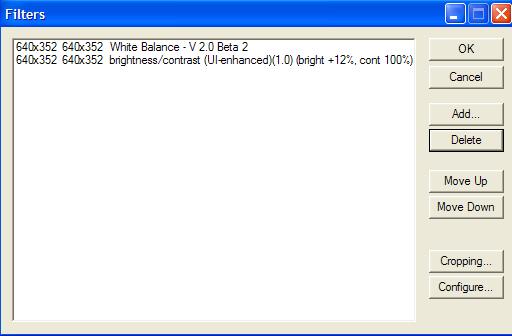
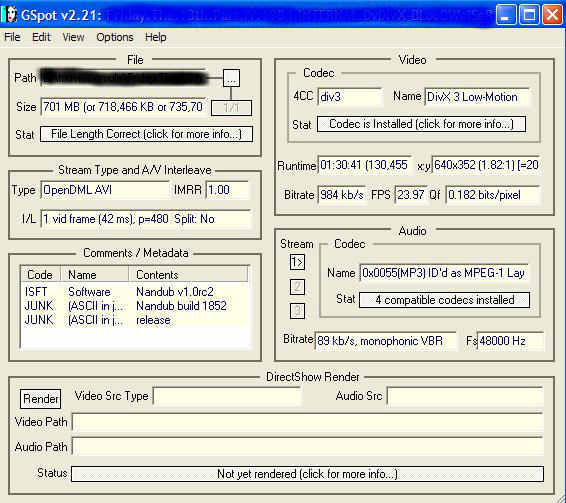
-
looks like you are encoding to uncompressed avi ... which might take awhile on some systems .. specially if you are send it back to the same hard drive from whence it comes ..
"Each problem that I solved became a rule which served afterwards to solve other problems." - Rene Descartes (1596-1650) -
I am a bit new at all this so i dont understand what you mean by
andlooks like you are encoding to uncompressed avi
where am i supposed to save movie to thenspecially if you are send it back to the same hard drive from whence it comes .. -
unless you want uncompressed avi (which for your movie will be several 100gb) , hit control + P and set what type of compression you want ..
you may want to read some of the v-dub guides here"Each problem that I solved became a rule which served afterwards to solve other problems." - Rene Descartes (1596-1650) -
What compression do I use then as i obviousally didnt do this. I will have to read VD guides a bit more
-
what compression you use depends how you want to play it back or use the file further ..
you WILL lose quality of course doing this ...."Each problem that I solved became a rule which served afterwards to solve other problems." - Rene Descartes (1596-1650) -
well main reason why i use VD is to brighten up movies and enhance audio then i convert to .vob
-
then frame serve it to your encoder -- but it doesnt look like you are doing anything to the audio at this point
"Each problem that I solved became a rule which served afterwards to solve other problems." - Rene Descartes (1596-1650) -
i am really lost with what u mean above and I cant find VirtualDub guides here and also VirtualDubMod guides either can u help as I am totally lost on this VirtualDub i just now again tried to increase audio on a movie but when played it back the whole movie was moving a frame a sec also with audio toothen frame serve it to your encoder
-
Looks like you have VBR audio also. This movie needs alot of work before you can just encode it back to DVD.
You might can get lucky by saving the audio as an uncompressed wave file and putting it back into the AVI (you need to do this anyway if you're going to change the volume of the audio, Goldwave is my tool of choice) or the Movie may be unfixable. Well not unfixable since I have spent a couple of weeks trying to fix some VBR XviD rips but it doesn't sound like you're gonna have the patience for this if you think that compressing an hour and a half long movie is taking too long.
The audio has to be the same length as the video. This may be acheived without any work at all if you're lucky or you will have to experiment by warping the audio to match the video length or by adding silence to the beginning of the audio. Either option is alot of work and may or may not fix the problem. Once an AVI has been compressed with VBR MP3, it is a damaged file which cannot be fixed without a tremendous amount of work.
Every video editing software that you open the file with will either give you an error message like Virtualdub did and throw the audio out of sync.
A huge price to pay for trying to save a few MB on an already supercompressed MP3 audio file. -
Natty: Perhaps sometime as an experiment why not convert the file you have, it seems it is a type of Divx file, to a Mpeg2 file. There is a free version of a program called VSO Divx To DVD, that might work for the conversion process. Now this seems to export as a Video TS Folder. Well anyway one can take such files and edit them in a program called Mpeg Video Wizard. Why I am mentioning this is, that alot of people are under the impression that Mpeg Video cannot be edited and they can be worked with quite nicely in Mpeg Video Wizard. There is even a filter that you can apply to "lighten up" the video, that is built into the effects menu if you select it. Mpeg Video Wizard can give you frame level accuracy and it re-encodes only when absolutely necessary. The more you re-encode things, the more the original quality drops.
Look carefully in the tools section, because there is a link to the freeware version of VSO Divx To DVD Program. Gui4FFMpeg is also a program that might convert your original file to a different format. I am assuming that at the end of the exercise you want to have this file be DVD Complient so that you burn it to DVD to play on your TV and get it off your Hard Drive to save space.
I am not very good at explaining things. I just wanted to point out the Mpeg2 Audio And Video can be worked with. It took me awhile to understand Mpeg Video Wizard, but I am glad that I stuck with it. It is a very useful program that I use very often. Perhaps there is just a segment or two from that movie that need to be lightened up, that might be something to think about as well. Perhaps the whole movie might look weird if parts of it are already adequately lit and then you add more on top of that.
I am no expert, I just threw this out there for you to think about. There are people far more articulate and knowledgable on this forum than I am and you can learn alot from them. It is good that you ask questions, and try to gather knowledge.
I think I should mention as well that Mpeg Video Wizard is quite quick at what it does, once you learn how to use it. I find it doesn't overly tax my computer for it to preform the tasks I require of it. There are quite a few filters to chose from in Mpeg Video Wizard, perhaps you could download a trial version of the software and if you have a Mpeg2 file, you can experiment a little and find out if Mpeg Video Wizard would be useful to you.
Similar Threads
-
I have a problem with mp4 files in virtualdub, slow motion audio.
By barbur in forum Newbie / General discussionsReplies: 5Last Post: 12th Feb 2012, 14:16 -
VirtualDub problem: it's slow with karaoke encoding... Why?!
By matsujunna in forum Newbie / General discussionsReplies: 5Last Post: 2nd Aug 2011, 01:34 -
Virtualdub-like slow motion for x264 clips?
By spinmonk in forum EditingReplies: 15Last Post: 19th Sep 2009, 13:33 -
Encoding with VirtualDub the second time around is very slow
By Megahurts in forum EditingReplies: 9Last Post: 7th Mar 2008, 00:02 -
How Do I Put A Custom, Created Slow Motion Clip Back In? (Virtualdub)
By WishMaker in forum EditingReplies: 8Last Post: 24th Oct 2007, 12:14



 Quote
Quote