I'm currently trying to convert a good quality NTSC AVI file to my preferred format of VCD. However, the video in question is very shaky and completely unwatchable in Windows Media Player. However, when I view it in VLC Media Player, it plays flawlessly. So I am guessing that the codec being used in WMP is causing the issue.
So I am trying to convert this video to the VCD format, and I use Virtualdub 1.6.9 to split the .wav, and then I am using TMPGenc to encode the two files into NTSC VCD format. Pretty standard stuff. Yet, at the end the video has the same jarring and epileptic seizure inducing shaking that the video has when I play it in WMP.
How can I specify which video codec to use when encoding in TMPGenc?
+ Reply to Thread
Results 1 to 7 of 7
-
-
To my understanding VCD (MPEG-1) is not a codec, its a format. The only way to choose a different codec is if you were going to output into an AVI file.
-
I'm not an expert but you can change the priority of the "codecs" in the environmental settings.
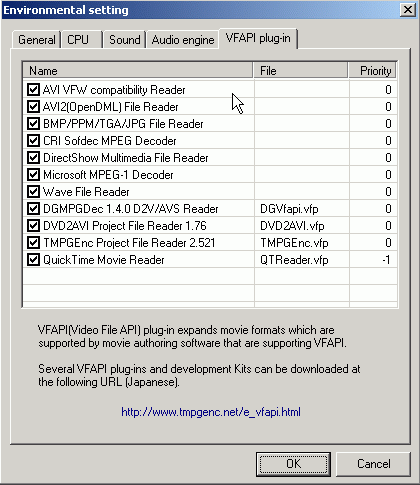
-
Thanks for the replies. I changed around the priority settings in the environmental variables in TMPGenc, but I am still getting massive shaking during the encoding of the video.
The source AVI uses the Xvid codec, by the way.
Any other ideas? -
@ essentials: Load your AVI into GSpot (v.252 beta), take a screen shot and post it here.
From that info, we can help you more.There is some corner of a foreign field that is forever England: Telstra Stadium, Sydney, 22/11/2003.
Carpe diem.
If you're not living on the edge, you're taking up too much room. -
Similar Threads
-
Newbie codec question
By fotoruss in forum Video ConversionReplies: 7Last Post: 15th Sep 2010, 22:47 -
Question about codec's
By carl606 in forum Newbie / General discussionsReplies: 6Last Post: 3rd Apr 2010, 09:54 -
WMV to AVI Using DIVX Codec Question
By TufrThanu in forum Video ConversionReplies: 8Last Post: 15th Nov 2008, 11:58 -
Codec question
By cowboysroy31 in forum Newbie / General discussionsReplies: 1Last Post: 12th Jun 2007, 17:33 -
quicktime codec question
By Shaorin in forum Newbie / General discussionsReplies: 1Last Post: 24th May 2007, 06:29




 Quote
Quote