how comes when i encode a movie in virtualdub and play it the audio is all distorted
+ Reply to Thread
Results 1 to 6 of 6
-
-
I dont know what type audio is but here is a file info of movie from virtualdub
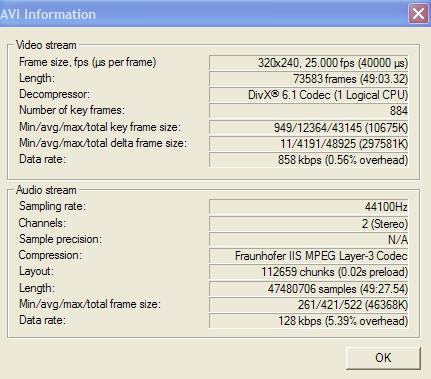
-
Well, there you go. It says it's MP3. (MPEG Layer-3)
How does the audio sound by itself? What if you demux the audio and play it back alone? -
how do u demux audio and is this done with virtualdub or another program btw audio is fine b4 u encode but after its been encoded its terrible all distorted
-
You can do it with virtualdub (as well as a whole range of other programs).
Is the audio just distorted when playing back within virtualdub, or are you playing in a media player (such as windows media player) ?
You might try extracting the audio to a WAV:
https://www.videohelp.com/guides.php?guideid=837#837
http://members.dodo.net.au/~jimmalenko/ExtractAudio.htm
Play the WAV and see if it is still garbled. If so, there might be a problem with the source file. If not, you should be able to specify this WAV as your audio source (by clicking on WAV Audio on the audio menu).If in doubt, Google it.
Similar Threads
-
VirtualDub Audio Error
By aaxpers in forum Newbie / General discussionsReplies: 5Last Post: 17th Jan 2012, 08:01 -
VirtualDub - resyncing audio?
By Jonz in forum Newbie / General discussionsReplies: 7Last Post: 28th May 2011, 16:01 -
Mpeg-1 Audio Layer 2 - Audio Tag 50 - VirtualDub, TMPEGEnc Can't Read
By Rebooter in forum AudioReplies: 2Last Post: 26th Oct 2007, 21:51 -
VirtualDub + New Audio + Editing + Audio Intact?
By hech54 in forum EditingReplies: 6Last Post: 16th Aug 2007, 14:57 -
VirtualDub unable to keep audio sync'd on *source* audio
By falconne in forum Newbie / General discussionsReplies: 1Last Post: 29th May 2007, 06:12



 Quote
Quote