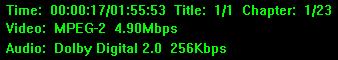But the same DVD has audio when I play it on my computer DVD/R.
Thinking that maybe since the computer drive could 'see' the audio, if I backed it up it would play on the Panasonic unit too . wrong :/
I tried to back it up using DVD Shrink, and burned a copy.... but I ended up with the same problem! No audio on the stand alone player but fine on the computer drive.
I have another DVD from the same online source, and the same topic: IE railroads, that one does the same thing.
Both of these 'problem children' were filmed by the same man in VHS format then xferred to DVD. Whatever software was used to make the dubs is identical on both DVD's the top menu is the same on both. There is no copy protection of any kind that I can notice. All I want to do is be able to hear them and enjoy them for my own use but I can't seem to figure out what to do
Can anyone suggest a way to make a backup that would play on my Panasonic DMR-EH50 so I can watch it in my family room?
Thank you in advance please simplify any instructions or advice you might have for me
I have DVD Shrink, DVD Decrypter, Nero 6, IFO edit and VOBrator and Smart Ripper and DVD Lab Pro ....But I am NOT skilled in the use of any of them. Tnx again!
Tinsby
I still have all the IFO BUP and VOB files from the backup attempts on the HD.
+ Reply to Thread
Results 1 to 13 of 13
-
-
Sounds like somehow the audio is not compatible with your play but its just a shot in the dark.
I guess if you MUST watch then you could extract the video and audio streams, convert the audio to something else then reauthor the entire disk. You'd lose the menu and stuff but at least it should play for you. -
I bought them with the intention of watching them, if I wanted to let them in the boxes, I wouldn't be asking how to repair them......Originally Posted by Faustus
Oh and "No, I don't know how to get the audio off the discs to reauthor them."
That's why I made the post to begin with.
Thanks -
Hi trhouse,Originally Posted by trhouse
I just use the WMP in XP with the right plug in to play DVD'S, but I also have Nero Show Time, I don't think that gives the info like PowerDVD does.
I have tried to use DVD Lab Pro to re author the DVD thinking that would allow me to hear the audio. I let DVDLP demux the entire DVD then I ended up with one large VOB and an AC3 file......... sooo I reassembled it again using DVDLPro, and I have the same trouble as I did before. In fact even though I added a nice start menu and chapters to my re authored one, when it starts up it doesn't recognize what I have done, IE: It starts with the original simple ugly menu that it always had, along with 30 secs of black screen at the beginning!
Seems to me that although I can sort of disassemble the DVD, I am somehow not touching the original structure, I'm simply taking it apart and putting it back together with the same problems. I've got a lot of time in this already( far more than it's worth really) but I'd like to know what I am doing wrong, maybe I will even learn something in the process!!
Thanks for your reply. For a DVD that is of such poor quality with no copy protection on it, it's given me fits trying to repair it so I can hear it on my standalone player.
Regards,
Tinsby -
Try opening the disk using DVD Shrink. It will identify your audio stream type as shown below,
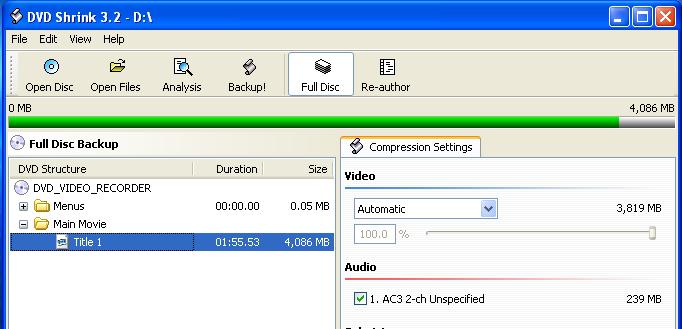
-
Hi trhouse,
Yeah DVD Shrink says just what your screenshot shows 2 channel AC3 unspecifed.
I have tried to back it up and even taken the VOB files, ran them through DVD Lab Pro, which demuxes the streams into one big m2v file and one AC3 file, then used that same program to put it all back together again to no avail.
All I got was an identical DVD even including the plain menu that the original one had, even though I had added a NEW menu and chapters in DVD Lab! When the disc was inserted it was just like the original one, including the fact that I couldn't hear the audio!
I see too that there is CSS protection on it but I doubt that's the cause, especially since I have another DVD from the same author and I can't hear that one either on my player. Other ones are fine it's just these particular ones, thinking it was maybe the media type, I wrongly thought that just making a dub on another brand DVD would fix it.
I think I could return the 2 discs, but I'd rather be able to watch them on my HDTV and hear them, rather than not have them at all, since they represent areas of the RR where I used to work. I never took any video, only stills from the locomotive cab.
Thank you!
Tinsby
-
Wow...Originally Posted by J Tinsby
Faustus is a pretty knowledge-full guy...and quite helpful.
I doubt he will be much more help after that stupid comment.
CYA -
I have not used DVD Lab Pro so I am not sure what it would do if you gave it a compliant dvd and reduced it to elementary streams and reassembled the streams. It might do nothing as you found because it found nothing needed to be changed.
I did not realize that you already had AC3 audio, but had assumed you created the AC3 stream from some other format using DVD Lab Pro. AC3 is dvd compliant.
What does it show if you play this dvd on the EH50 and hit the "Display" button on the remote? It should show you the audio tracks available. If there is more than one, you can select the audio and language from the menu. -
Na he is right. I didn't give any specifics. Mostly because almost every tool used these days has changed since I did something like this. Let me see what I can do here...Originally Posted by hech54
-
Got it!!
Hi guys........ call back the hounds!!
trhouse and Faustus after your suggestion about looking into the sound options on the Panasonic DVD/R/ I found 2 settings that were OFF!!
In the time I have had that machine I HAVE NEVER had any occasion to look at the audio settings, everything always played right off the bat.
Initally there is a screen that says "Soundtrack 1 Digital 2/ ch 0. But drilling down I found the screen in the attached .jpg file, both of the options were OFF! As soon as I enabled the VSS one I could hear the sound ( bad as it may be with all the engine noise of the diesel) Turining on the DIALOG enhancer helps a bit but the mike must have been in the guys' pocket when it did this :/
In my original post, I was hoping to somehow improve the quality of the audio and remaster the DVD in the process. But when I discovered that I couldn't even hear the audio except on my computer, I gave up trying to improve it! I just wanted to hear it at all on the television set.
I should mention that when I had the AC3 file from the dvd I DID try to remove the background noise to highlight the man talking. But the voice frequencies are so mixed in with the low pitch of the diesel engine that it's almost impossible to separate them without making it sound like it's coming out of a keyhole.
I appreciate everyone's help in this odd matter, makes me feel really dumb that I didn't try the audio settings in the player itself FIRST! But then again if every other dvd plays fine, you tend to ignore the obvious, or at least I did in this case.
Thanks to all,
Tinsby

-
Thanks for the feedback about your solution. Much of the time advice goes out on these threads but we never hear back about whether the problem got solved or not.
-
"tr" .. I was a channel operator in an IRC help channel for over 10 years, we helped thousands of 'newbies' get started chatting safely. But the majority of them just got the questions answered and they were gone, never to be heard from again. Now and then one would come back, even years after the fact to say "hi' and thank you. Made us all feel really good. I know first hand what it's like to dispense help day after day for free only because you like to share your knowledege. The only reward you get is a good word, there sure is no pay check at the end of the week!Originally Posted by trhouse
Thanks again and tc!
J Tinsby
Similar Threads
-
Panasonic DMR-EH50 and Pan. DVD-RAM disks inconsistent
By rehoboth in forum DVD & Blu-ray RecordersReplies: 1Last Post: 17th Mar 2012, 22:50 -
Panasonic DMR EH50 - HDD Upgrade
By agdex in forum DVD & Blu-ray RecordersReplies: 1Last Post: 21st Jul 2011, 14:49 -
Panasonic DMR EH50 not picking up digital channels
By julie_152 in forum DVD & Blu-ray RecordersReplies: 1Last Post: 11th Dec 2009, 14:57 -
Panasonic DMR-EH50
By macapala in forum Newbie / General discussionsReplies: 1Last Post: 7th Jul 2009, 09:35 -
DMR-EH50 High Speed Dubbing
By jjis in forum DVD & Blu-ray RecordersReplies: 1Last Post: 30th Jan 2008, 15:45





 Quote
Quote