Maybe everybody already knows this and I'm the last to discover it, but when using Epson PrintCD you can change the media type from CD/DVD to CD/DVD premium surface and it makes a huge difference in quality. I know alot of people complain that the silver printables don't look vibrant enough, well I really think this solves that problem. Now my silvers look just as good as my white surface discs but it still has that hologram appearance.
The program says that its not compatible with all discs and that drying takes longer but its worked on my TY's both white and silver.
+ Reply to Thread
Results 1 to 8 of 8
-
-
is there is dramtic difference in the white printables using this option as well, or mainly just on the silver?
What We Do In Life, Echoes In Eternity.... -
Well white is not the same for me. Its not as dramatic a difference as with the silvers but it is still noticable, mainly with black. Without it black appears almost more like brown. Its just not very deep. This setting fixes that.
-
I don't notice any difference myself. Either will smear easily if gotten wet and the oil of your fingers alone will smear it a bit if you apply much pressure. The silvers do get fingerprints very easily though and they are actually very hard to get off.
-
The new epson R220 drivers are a little different from R200, but I'm still able to print how I use to. On the R220 you have to select manual print to get to these settingsOriginally Posted by adam
I found these setting to be the best for my DVD/CDs
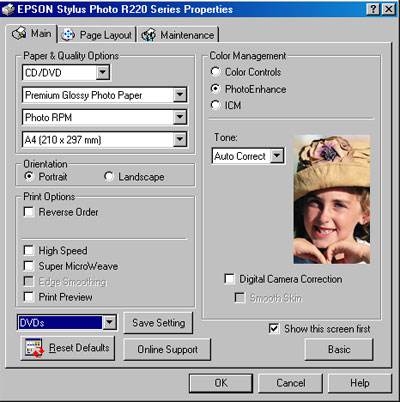
-
Anyone know a good setting for saving ink but still getting a fairly good image on a disc? I currently have it on photo quality on photo paper. Looking for some opinions.
Similar Threads
-
Epson R220 problem printing on discs
By nwo in forum MediaReplies: 3Last Post: 2nd Jun 2011, 14:15 -
cd/dvd printing
By wingfan in forum MediaReplies: 11Last Post: 23rd Jun 2009, 15:52 -
Epson R260/R280 magenta color not printing
By rempro1 in forum MediaReplies: 3Last Post: 12th Apr 2009, 04:26 -
Anything I should know about the dvd printing for the Epson R280 printer?
By yoda313 in forum MediaReplies: 7Last Post: 19th Jan 2009, 18:33 -
Canon ip4300 vs Epson 260 for printing dvds
By ultraman36 in forum MediaReplies: 0Last Post: 13th Jul 2007, 15:03




 Quote
Quote