Can someone look at these pics and tell me if they know what can cause the small checker board pattern in my captures? Both are caps from the HR-S7600U. I tried changing all settings and different cables.
The first pic is a capture from my Sony DVD recorder
Here is the second pic from the JVC DVD Recorder
You may need to save the images to your desktop and zoom in on them to see the distinct checkerboard pattern.
+ Reply to Thread
Results 1 to 30 of 53
-
-
My guess is the tape is just bad. I had a few like that myself when I converted all my VHS tapes to DVDR.
-
Thanks for the fast reply Bob.
The tape is not very old and has only been played a couple of times and it is crystal clear when veiwed on the TV. You do not see the checker borad pattern at all on playback from the VCR. -
I would borrow another VCR and see if it is still there. I retired my JVC VCR in favor of a Mitsubishi VCR which imo runs circles around the JVC. Also make sure you're not running any cables near your speakers and getting some kind of magnetic pickup from them.Originally Posted by jeffshead
-
OK. Tried other VCR without TBC. It worked. Tried JVC VCR without TBC. It worked.
Here is a pic using HR-S7600U and Sony DVD Recorder w/o AVT-8710 TBC

I will try to move TBC as far away from other cables as possible to see if that works. BTW, I use Monster cables. -
Bob, which Mitsubishi VCR models give the best playback picture?
-
I have the HS-U748 model. They are kind of hard to find any more in retail stores. I believe there are better models from Mitsubishi however I don't have the model numbers.Originally Posted by jeffshead
-
I'm curious - does your TBC do this to all your tapes, or just a select few?
I would also try different cables just to be sure. -
I have an AVT8710 and have seen this occasionally. Not just on tapes, but when previewing the JVC menus through to the computer. It's seems to be some sort of signal sync thing? (I'm no expert here).
I have been able to simply power cycle the 8710 to clear it up, or swap from component to s-video (or vice versa).
I don't know what it is, but I had meant to ask here and didn't get around to it.
Dan -
I have a TBC-1000 & recently noticed a pattern very similar to this but not quite as pronounced on a capture I did. If this is a TBC thing, I may rethink having the TBC in my chain permanently & only use it when I need it (which is probably what I should do anyway).
-
I found this slightly related snippet that may offer clues in an older usenet post:
Does anyone here who knows something about comb filters and s-video vs composite signals want to comment? Maybe we can solve this mystery.The one gripe I do have about the PS2's output is that the S-Video
signal has a faint checkerboard pattern over flat areas of colour. I
find it objectionable enough to watch some DVD's through composite and
a 3D comb filter instead, since the composite signal is completely
devoid of this artifact. I have not had the opportunity to try the
component output.
Dan -
One last clue I found here:
http://www.svideo.com/videoware/pigtailadapter.html
Hopefully another forum user can help us understand this better.NOTE: If you try to go from Composite Video-to-S-video with a passive cable the color and brightness information will overlap and MAY cuase a checkerboard-like pattern on certain colors or other color interference.
Dan -
Hmm, now what's that mean?
Well, I use s-video cables throughout my entire chain. -
I don't have the AVT-8710 but I've read many threads and posts about it and I recall one user saying that to get acceptable output from it he had to change the input and output.
What he said was that if he used composite input he had to use S-Video output ... it might have also been the reverse, i.e., S-Video in and Composite out ... I forget now but it was one or the other.
- John "FulciLives" Coleman"The eyes are the first thing that you have to destroy ... because they have seen too many bad things" - Lucio Fulci
EXPLORE THE FILMS OF LUCIO FULCI - THE MAESTRO OF GORE
-
If you are in the US why are you capturing with PAL resolution?Originally Posted by jeffshead
-
This is the first time I encountered this and it did not do this the first time I used the same tape as the source. I tried different cables and it did not help.Originally Posted by anitract
I tried this. It did not work. Or a least it did not work until the unit was unplugged for quite sometime. I thought it was me moving the TBC further away from the TV that helped, but I tried it again, later, in the same spot and there was no checker boarding. So powering the TBC down must have helped. I tried recycling the TBC while there was a video signal to it and recycling the unit without a video signal. Either with a signal or without must have made the difference. I was so tired last night I canít remember which way did the trick but recycling the unit the first couple of times did not work.Originally Posted by tdan
I use all s-videoOriginally Posted by tdan
What makes you think Iím trying to capture with PAL resolution? If you are basing your assumption on the pics, they are not the original size and format of the capture. I shrunk them to post on this forum. If it is something else, please let me know.Originally Posted by jagabo -
One more thing, what is the best way to avoid EMI/RFI? I have limited workspace and I currently have the components stacked on one another with rubber feet on each unit. I try to keep all of the power cords away from the s-video (keep all cables away from each other) but there is no way to keep them all separate. I am using the Monster Video3 cables but I still see a slight horizontal wave pattern on the TV screen. However, it does not seem to show up in the captures.
-
For RFI, other than trying different cables, all I can think to do is isolating which component in your hardware chain might be causing the noise.
-
Does the problem show up on a Black & White tape?
Does the sharpness or color controls on the AVT8710 have any effect on the pattern? If so, I would suspect the TBC.
Chas -
I am in the process of adding a UPS and/or a high quality surge protector with a built in noise filter (for the EMI/RFI problem) so I have not tested for the checker boarding yet other than the last cap I did last night (with the TBC) which did not exhibit checker boarding. I will test more and share results.Originally Posted by Megahurts
I do not have any B/W tapes to test. I tried adjusting all of the settings on the TBC but it made no difference. My first thought was the sharpness setting but that was not it. It must be the TBC but I don't know why it is doing this. I'm now wishing I would have gone with the TBC-1000 instead of the AVT-8710. -
Since you're first pair of images were 720x576 I guessed you might be capturing as PAL instead of NTSC. Normally I'd expect much worse distortion (or a total failure to capture) if you were attempting to capture an NTSC signal as PAL. But I'd thought I'd throw it in as a possibility.Originally Posted by jeffshead
-
I see that no one thought much of what I had to say on the subject. Would be interesting to see if results differ by "changing" things up a bit.
For instance here are two test scenerios:
Source ---> S-Video ---> AVT-8710 ---> Composite ---> Recorder
Source ---> Composite ---> AVT-8710 ---> S-Video ---> Recorder
I know S-Video is "better" but this is not 100% true "all-the-time". God only knows what goes on inside the AVT-8710 ... just because you feed it S-Video does not mean that S-Video out is the best option etc.
The person whose info I posted was a trusted source not some crack pot.
- John "FulciLives" Coleman"The eyes are the first thing that you have to destroy ... because they have seen too many bad things" - Lucio Fulci
EXPLORE THE FILMS OF LUCIO FULCI - THE MAESTRO OF GORE
-
FulciLives, I believe I remember reading something like that (with regards to the AVT-8710) once upon a time on here. For some reason I want to say that it was lordsmurf? Anyway, worth a look into.
-
I thank you for your input and I read the post you speak of https://forum.videohelp.com/viewtopic.php?t=169886&highlight=avt8710+svideo+composite some time ago; before I bought the AVT-8710. The posters are vaguely describing vertical line artifacts. I have not commented on your input because I have not experienced the checker boarding effect since cycling the TBC so I have not tried mixing composite and s-video yet. I certainly do appreciate your input.Originally Posted by FulciLives
Here are two more clips from JVC Hr-s7600U -->TBC --> DVD Recorder:
JVC DRM-100

Sony RDR-GX300

Which recorder do you folks think has the nicer image? I think the JVC is too light and the Sony is just a tad too dark. The image from the Sony appears to match the source better than the JVC's image. -
The JVC image is definately "brighter" looking than the SONY and this difference seems to give the SONY an edge in quality in terms of looking a bit "richer" colorwise BUT the JVC image is definately "cleaner" looking.
I prefer the JVC image.
When playing back on a TV things like brightness and contrast can be adjusted ... also some DVD players can output 7.5 IRE or do "blacker than black" i.e., 0.0 IRE so I am suggesting that maybe a JVC recording would look better when played back at 0.0 IRE instead of at 7.5 IRE.
I have a Pioneer stand alone DVD recorder (model DVR-531H-s) and I am very happy with the quality of the image although it does not filter (clean up the video) as does the JVC. The JVC however has no IRE input adjustment which the Pioneer does have ... the new Toshiba models also have this feature.
It has been noted by others that the JVC tends to record a bit lighter than what it probably really should (when inputting a 7.5 IRE source) but as I said this can be taken into account when playing back the DVD so I don't see it as an end-of-the-world situation.
Yes the JVC tends to record a bit lighter than it should but it is still a far cry from the "gray black" problem you get when you record a 7.5 IRE source with a recorder that is set up for a 0.0 IRE source ala the first 3 generations of Panasonic DVD recorders. I know from experience as I had a Panny DMR-E20 (2nd gen unit) that a friend had given to me for free as he gave up on it due to poor quality!
I don't know if SONY stand alone DVD recorder models have an adjustable IRE input control.
- John "FulciLives" Coleman"The eyes are the first thing that you have to destroy ... because they have seen too many bad things" - Lucio Fulci
EXPLORE THE FILMS OF LUCIO FULCI - THE MAESTRO OF GORE
-
FulciLives,
I too have owned a couple of Panasonics. I returned them and gave up on the stand alones for quite sometime.
Please tell me what makes the JVC image ďcleanerĒ. I am new to all of this and I have not acquired an eye for picking out less noticeable artifacts that make one capture better than another. At my current level of expertise, to me, the image that more closely resembles the source is the better capture; which is the Sony. I have studied both captures very closely during play back and frame by frame and I just donít see where one has more noise or squares than the other. I donít have a proc amp or detailer (yet) that will enable me to correct the black/white levels. If I were able to darken the JVC image, maybe I would be able to see why you think the JVC image is cleaner. -
Perhaps this will make it more clear.
I downloaded the two images then I loaded them into Photoshop and resized them by 400% then cropped them so that you are looking at just a small part of the image but it is blown up 4x original size thus making it easier to see the difference between them.
JVC

SONY

Here is another section again each blown up 4x or 400%
JVC

SONY

As you can see the JVC looks a bit "smoother" with less "video noise". There is perhaps a (very) slight loss of detail but that is the trade off when getting rid of "video noise" ... there will be a loss of detail. The trick is to get rid of "video noise" without removing "too much" detail and/or adding "video filter" artifacts.
- John "FulciLives" Coleman"The eyes are the first thing that you have to destroy ... because they have seen too many bad things" - Lucio Fulci
EXPLORE THE FILMS OF LUCIO FULCI - THE MAESTRO OF GORE
-
The JVC exposure looks fine. It has blacks and whites. It's just not dark like the other one, so the comparison is being made under wrong conditions. The Sony lost a lot of color gradients and mild shadows, the JVC kept them all.
Want my help? Ask here! (not via PM!)
FAQs: Best Blank Discs ē Best TBCs ē Best VCRs for capture ē Restore VHS -
Back to the original checker board issus...if you really want to get to the bottom of this, consider contacting the TBC manufacturer directly. Maybe a chip in your unit is going bad or something, who knows...they might know of the problem you're having.
Similar Threads
-
converting bad laser Sony DVD players into Test Pattern Signal Generators?
By turnkit in forum DVD & Blu-ray PlayersReplies: 5Last Post: 10th Jan 2012, 03:46 -
Creating a DVD menu pattern for repeated use
By pbear23 in forum Authoring (DVD)Replies: 1Last Post: 5th Mar 2009, 04:34 -
Good capture device for pci-e board?
By ingeborgdot in forum Capturing and VCRReplies: 36Last Post: 7th Nov 2008, 15:17 -
Diamond Noise Pattern - VHS
By phineasbg in forum RestorationReplies: 6Last Post: 29th Aug 2008, 22:36 -
using sfv checker
By burgkev in forum Newbie / General discussionsReplies: 1Last Post: 24th Jan 2008, 18:58





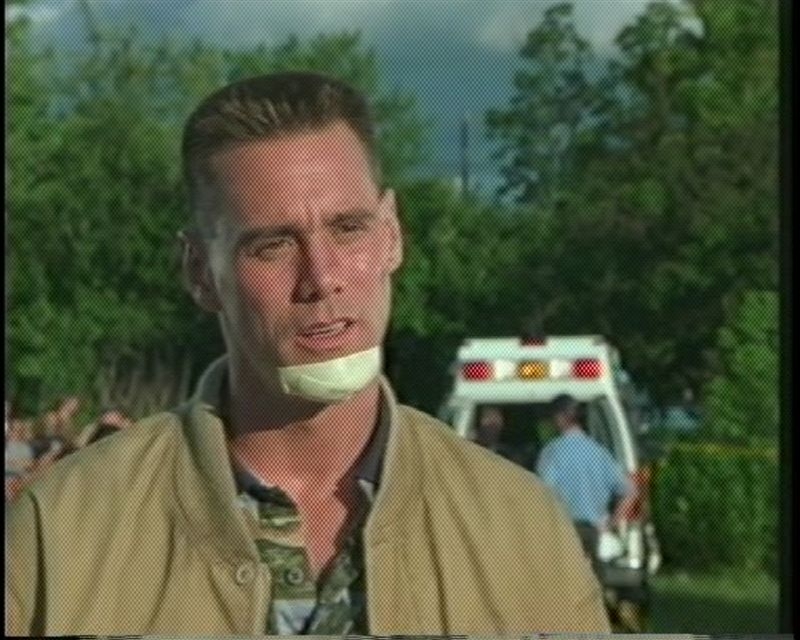
 Quote
Quote