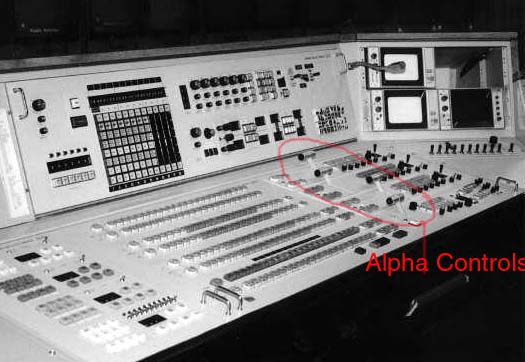I just switched from Adobe Premier 6 to Premier Pro, and am trying to do an "additive dissolve" transition, but in Pro it just looks like a regular dissolve. It's not doing a white flash in between both clips, it's simply dissolving from the first to the second. I've etried looking at every setting, is the transition that flashes to white called something else in Premier Pro? Thanks for any help!
+ Reply to Thread
Results 1 to 6 of 6
-
-
Not sure about the previous versions..I can't recall the "white flash" effect that you mention within the dissolves...
Personally, i would go to "Create new">Colour Matte>make it white.
Drop the colour matte over the intended clip, and put the dissolve to the colour matte instead...
Good luck!!! -
Are you sure you mean "additive dissolve"?Originally Posted by ndaher
I think you may mean "Non-Additive Dissolve" or NAM (Non-additve Mix). This is a popular broadcast production switcher mode dating back to the 70's for adding flashes glows, etc.
An additve mix will weight the entire frame by the relative mix variable alpha or Mix = (alpha x A)+((1-alpha) x B)
A non-additive mix will pass the highest luminance pixel (both luminance and chrominance) of A or B when the mix alpha is set to 50%. Alpha from 0 to 50% is weighted to A proportionately, Alpha from 100 to 50% is weighted to B proportionately.
If A is a landscape and B is lightening, you can dissolve to lightening over 0-50% alpha and go back to just A by dissolving back to zero alpha. If you carried through to 100% alpha, you would just see the lightening.
Example: http://www.digitalfilmtools.com/cs-3/csnam.htm -
Wow that's alot of cool info, edV, thanks for that! Non-additive dissolve doesn't seem to do it either, however I took pijetro's advice and just dissolved into a white matte and then back to the next scene, works great! A little extra work but it's doing what I want. thanx pijetro!
-
Some helpful shortcuts...
Use the PageUp and Down keys to quickly move from cut to cut...
Make sure the correct track is highlighted (far left side), and use the Ctrl+"D" combination of keys, to create the default transition at that point....
Good luck!!!
Similar Threads
-
Mini DV + S-VHS Combo Decks: "SR" Pro Series vs "HR" Consumer Series
By jbd5010 in forum Capturing and VCRReplies: 0Last Post: 12th Apr 2011, 23:34 -
Low Quality on Dissolve Transition with Photos
By mattgx in forum EditingReplies: 22Last Post: 26th Jun 2009, 20:58 -
Premier Elements 4 "generating peak file" Problem
By AAC in forum EditingReplies: 0Last Post: 20th Mar 2009, 09:24 -
Looking for "flicker out" transition for FCP
By ehmjay in forum MacReplies: 6Last Post: 24th Sep 2007, 00:47 -
Who made Maxell MIJs? And Difference between "Pro" and "Valu
By mrlar2 in forum MediaReplies: 4Last Post: 10th May 2007, 16:55





 Quote
Quote