the colored stuff is the component -- the hd output ..
the usb doesnt work
+ Reply to Thread
Results 31 to 46 of 46
-
"Each problem that I solved became a rule which served afterwards to solve other problems." - Rene Descartes (1596-1650)
-
Outputs 3 or 8 or 9 (video) and 4, 6 and 7 (audio) are various ways to connect a TV (video and audio)
HDTV would use 3 or 9 for video and 4 or 7 for Dolby audio.
Output set 5 is for connection to the VCR or DVD Recorder. It is an independent output when in "Output to VCR" mode. The rest of the time it duplicates the main output
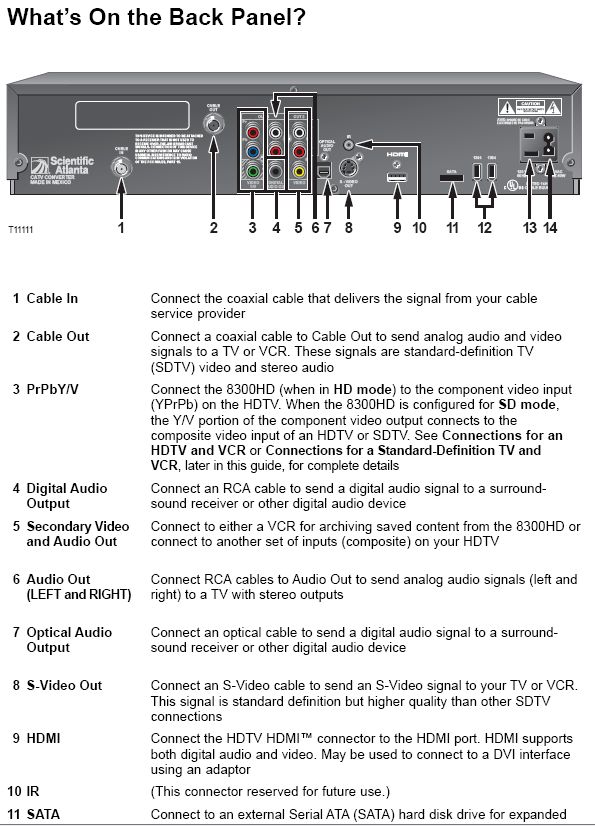
-
I'm wondering at this point if it wouldn't be easier to go with a decent TV tuner card (depends on the channel lineup) and capture material directly to the PC's hard disk already in desired format (also WMV...)
Software PVR would allow for scheduling and editing, re-encoding such material would be a breeze.
It depends on which and how many channels you have to monitor. and whether they are available in analog or digital. Anyway this would be my preferred solution.
This is not to sidetrack Rogers PVR discussion which by all means should continue, just a suggestion to simplify the task. This is what I would do, eventually utilizing PVR (digital tuner) only to feed digital TV. -
I wonder what is the actual output quality of Rogers PVR and how would decompressing (by PVR) and re-encoding affect the final quality... Any thoughts?Originally Posted by BJ_M
-
the way im doing it -- pretty high quality and little loss ... non noticeable anyway ,,,,
"Each problem that I solved became a rule which served afterwards to solve other problems." - Rene Descartes (1596-1650) -
Frankly, I'd appreciate the convenience of having shows stored automatically instead of "taped" old fashioned way (too bothersome). Since the cable box is the king everyone is pretty much locked into watching one particular channel at a time and that makes things complicated. PVR allows watching one while storing the other. Don't know what particular boxes Robers offers but my understanding is they have SD and HD (?) Is that right...?
Since PVR is basically a phone call away would you recommend it? I was sceptical as this is an mpeg image of the original material decompressed to to be recaptured again via DV or mpeg2 capture process. Isn't it too much processing for a decent copy? Wouldn't mpeg2 be blocky or noisy? What us your impression? Does it have variety of quality settings like DVD Recorder and how many hrs of good quality can you squeeze in it? Lastly, does the quality equal a standalone retail DVR when output to the capture device (first generation copy)? -
the quality on the rogers HD PVR is outstanding (if you have a good signal) , even SD I output as HD (it upscales if you know how to change the factory settings) , for that mater - so does the bell hd pvr (plus it has two extra inputs which it will upconvert also)
the rogers pvr has 3 tuners in it actually ..."Each problem that I solved became a rule which served afterwards to solve other problems." - Rene Descartes (1596-1650) -
The offering is the SD and HD versions of this boxOriginally Posted by InXess
http://www.scientificatlanta.com/consumers_new/CableBoxes/8300hd.htm
And the manuals are linked above. -
you can buy the rogers box, you dont have to rent it, though the link above says otherwise ....
"Each problem that I solved became a rule which served afterwards to solve other problems." - Rene Descartes (1596-1650) -
I can confirm everything that BJ_M says, except that I have the SD unit, not the HD one. IMO this (i.e. DVR) is the only sensible way to go if you think you'll be doing a lot of recording from TV. Once you have your stuff recorded on the hard disk, transferring it to your laptop (which is what Tatyana wants to do) is simplicity itself. I do this all the time, using my Canopus ADVC-100.
Tatyana: Don't be offended by what I'm about to say, because it is the honest answer to your question -- your problem is not the Rogers cable box, it's the fact that you're obviously a complete beginner at this kind of thing. Thus, when you ask "how can I do XYZ?" and people respond "the normal way", it makes no sense to you. What you need to do is either: (a) spend the time effort required to learn how to capture/convert/encode video and author to DVD, or (b) get a DVD recorder and feed it the analog signal from you Rogers box. It sounds complicated to you now because you're new to this stuff, but once you actually do it, you will see that it is straightforward and simple. Also, once you start actually doing this stuff, instead of treating it s a theoretical exercise, you will better understand the responses you get to your questions from people here.
Good luck. -
I admit I was sceptical but SA8300 quality seems to be very convincing. I haven't noticed any distinguishable drop in quality between the original and recorded version.

Respek to contributors.
It's still not as convenient as Tivo in terms or output options (bit too time consuming for my taste, would prefer digital instead of analog transfer) though, plus editing has to be done afterwards... -
Here's a youtube tip. Find out what default size they use and upload the same size. I just uploaded a 320x240 and they enlargened it greatly which now causes it to blow. The embed tag says 420x350 so try that.
-
i fail to see a connection between youtube and rogers pvr
"Each problem that I solved became a rule which served afterwards to solve other problems." - Rene Descartes (1596-1650) -
BJ_M's instructions are good, but what ports do you connect to and from the box/computer? I'm more curious about getting HD videos off the box.
So far the hardware is bugging me the most because once I get the connection to my computer or whatever, I can mess with the video on my own terms. -
I have the Rogers 8300 HD PVR connected from the HDMI output to the HD TV. I would like to connect my DVD Recorder to the Component Video output of the 8300 HD PVR output to record, what I am watching or I have recorded. Are both of those output active at the same time??
Thanks!! -
Can I use the recording options mentioned here to record from the rogers nextbox pvr (cisco explorer 8642hd)?
Similar Threads
-
Rogers PVR continually humming
By Half-Mad in forum Newbie / General discussionsReplies: 5Last Post: 10th May 2010, 19:52 -
Diamond TV Wonder 650 Theater PCI-E TV Tuner Card ATSC NTSC HDTV FM with Rogers.
By Cabal2000 in forum DVB / IPTVReplies: 3Last Post: 25th Feb 2010, 21:18 -
PVR files on a PVR formatted disk
By keithy in forum Newbie / General discussionsReplies: 2Last Post: 22nd Apr 2009, 09:26 -
Scientific Atlanta 8300 HD/PVR Rogers Cable Recoding Required To Work.
By musicmavern in forum DVD & Blu-ray RecordersReplies: 6Last Post: 8th Aug 2008, 12:52 -
Hauppauge PVR-350 vs PVR-500MCE
By dphirschler in forum Capturing and VCRReplies: 1Last Post: 11th Mar 2008, 10:04




 Quote
Quote