@gshelley61
I Have a JVC BR-378U on the way, based on the very good reviews you have given it. (Should be here any day)
Have you tested this combo ( Toshiba D-R4 + BR-378U ) without any other hardware in between.
If so how did they compare to some of the pictures you have posted from other VCR/ DVD recorder setups. I know you have quite a collection.
Thanks
+ Reply to Thread
Results 31 to 45 of 45
-
-
The 378 is a fine machine. Exceptionally well made, it is built to last. No TBC/DNR "DigiPure" filtering in it, though. It produces a very nice picture, and has built-in I and Q white balance adjustments, a color saturation control, and a softness/sharpness knob. All that can be bypassed, too and simply set to "edit".
I find that VHS generally needs very effective filtering to deal with chroma noise and grain/streaks. That's where the JVC DR-M10 (and their other DVD recorders) really have an advantage. The Lite-On units have pretty good noise filtering, too. A good combo for VHS would be to run the 378 through the D-R4 to do black level compensation and some image tweaking (in combination with the picture adjustments on the 378), then record to DVD with a JVC DR-M10... or a hacked Lite-On LVW-5005/5006 if the tape is copy protected.
Because the D-R4 has no input video noise filtering of it's own, grainy or chroma noise laden sources will cause the encoder to choke as it tries to capture all that noise. If your source VCR is a JVC with the TBC/DNR "DigiPure" filters built-in, then the D-R4 does a great job becuase the VHS noise filtering occurs in the VCR prior to the signal reaching the DVD recorder. -
gshelley61
On the JVC website it states
Would these be somewhat similar to the Digipure System.BR-S378U FEATURES ~~~~~~~~ ~~~~~~~~
New picture-improvement technologies - Hadamard Video Noise Reduction circuit - digital comb filter - digital chroma enhancer - twin-path detail enhancer - video switching noise compensator - CRI (Color Response Improvement) circuit
Also Any luck finding a manual for this, it seems like it has a load of features.
Thanks -
The Hadamard filter does suppress grain a little bit, I think. The same type of filter is used in JVC DVD recorders on the playback side to suppress MPEG2 mosquito noise.
Chroma (color) enhancer, detail enhancer, CRI... these help with image quality, but not noise particularly. The switching noise compensator masks lower frame edge noise inherent to VHS.
Like I said, the 378 produces an impressive picture, but with VHS you will have some video noise to deal with. -
The AT preset doesnt work for any time recordings over 2 hours.
[/img]
cap0018.bmp -
Why i choose those shots for capture and why i chose this race is because of the black scoring pylon. On the VHS tape and the telecast it is pitch black. So you can see on the JVC it is more so than the Toshiba. Also you can tell by looking at the numbers on the pylon, the JVC gives a tick sharper resolution witht he numbers than the Toshiba.
The JVC was recorded in 4 hour mode while the Toshiba pic was recorded in 3 hour mode.
Let the discussion continue!!! -
I see what you mean, but you should really try to get the same frame for comparisons. The Toshiba doesn't look quite right. What settings have you adjusted on it? It's much softer than what I've seen. Have you also tried them both in their highest quality setting.
-
I dont know what its best settings are, if you could give some recommended settings i can try them out, and also its difficult to get a snapshot of the exact same frame from 2 different discs, but those 2 pics are maybe within 1 or 2 seconds of each other. But i think its enough to show the difference. But as I said im open to suggestion to improve, if i can get them relativly the same id be very happy.
-
First thing's first - the best setting is XP....which is like 1 hr on a DVD. Read this thread for other info about black level.
-
MeekloBraca,
I would suggest downloading the original THX test frames from this thread, burning them to a dvd, and running your test with the same images applied to both recorders. There are four frames. One each for contrast, black level, color and resolution, and one of a cartoon from a clip.
https://forum.videohelp.com/viewtopic.php?t=279460
Gshelly61 did tests with all these images on page 2 for the DR4. The results look about the same compared to other recorders including the JVC. The difference in your test images look far greater so I would suspect the difference is the images themselves and not the recorders.
The advantage of using standard test frames is that you should be able to duplicate each others results. If you cannot then there may be other issues that need to be investigated.
In early testing we found we could not always get the same results. The problem was traced the screen capture software. Freeware VirtualDubMod solved the problem and gave results which were consistently the same. -
Well I the difference is in the images, thats the whole point. But I burn the same races on the same disc at the 2 recording modes that I record with, and screen cap it with the same software.
Not only that but I dont need the screen caps to tell me what I need to know because I saw the difference on my tv, the screen shots just confirmed it. -
With random images you can only tell there is a difference but not why there is a difference. With standard tests, it is possible to compare and identify problems.
Here is an example of two images from the same recorder, a Sony GX315. One has an incorrect IRE setting. The result is an image which looks a bit washed out. If there is a difference in sharpness you can see it immediately from the resolution bar.
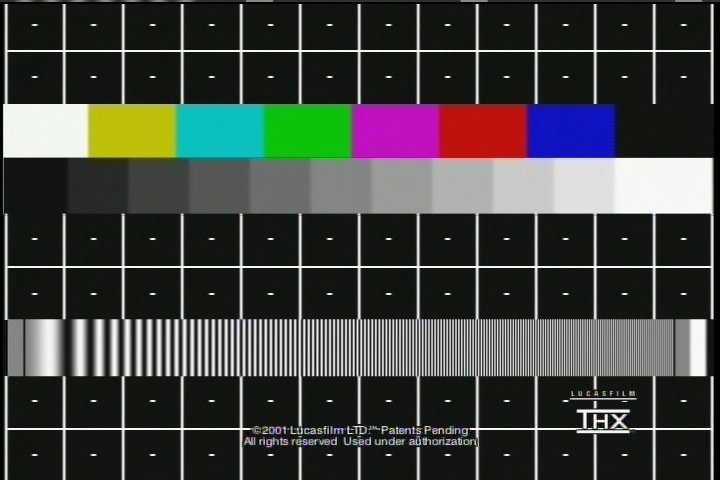
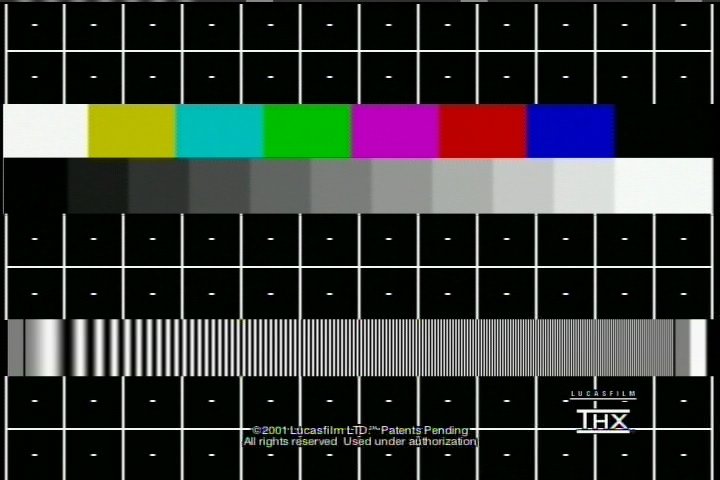
Standard tests allow you to make changes to settings and see the effect very quickly and your results can be confirmed by others. And if others cannot duplicate your results, then it much easier to find out why. -
Well ive done more testing with different settings, like the ones ive read on here, and truth be told the JVC does a better job than the Toshiba. I just cant seem to get that slight dullness out of the images like I showed with the screen caps. It seems like the Toshiba smooths out the image to make up for the low bit rate while the JVC will allow a bit of blocking around the cars to give a sharper image. I know some of this goes against what some of you guys have been saying but for the stuff im converting these are the results i find.
If there are any suggestions anybody can think of im all ears.
Similar Threads
-
best settings for capturing a VHS on VideoGlide?
By matt9b in forum Capturing and VCRReplies: 30Last Post: 4th Jun 2011, 16:01 -
Help Converting JVC VHS to Toshiba DVD Recorder
By pwquilts in forum Video ConversionReplies: 3Last Post: 10th Jul 2010, 09:47 -
Capturing from Toshiba W808 S-VHS VCR into computer
By HDClown in forum Capturing and VCRReplies: 1Last Post: 1st Jan 2010, 15:33 -
Wrinkled lines aka wiggles in my S-VHS caps, help!
By veedeo in forum RestorationReplies: 7Last Post: 22nd Sep 2009, 05:58 -
Best settings for VHS Rips useing STAXRIP
By contactadam2002 in forum Video ConversionReplies: 3Last Post: 25th Jun 2009, 18:33




 Quote
Quote