I bought a pack of 16x Sony DVD-R's the other day and burned MSU games I recorded with TV tuner. After burning one disc, I used Nero CD-DVD Speed to scan the surface and see if the DVD was burnt properly. Surprisingly, quite a bit "bad" spots were identified. The problem is, different scans found different bad spots. I could, however, read the stuff on the disc without any problem, I could even copy everything on the disc back to hard drive without problem. I was wondering how reliable the results of the scan, and what should I do with the disc having bad spots. I assume Sony DVD-R are quality discs so I really don't expect so many bad spots. And I don't want to throw out the disc if it is unnecessary.
On a side note, I checked the disc quality too. One disc have bad spots got a quality score of 95, and another got only 30.I could read the disc with score 30 without problem too. I am so confused.
My burner is Sony 3540A, and the ID of disc is SONY16D1. Thank you in advance for your help.
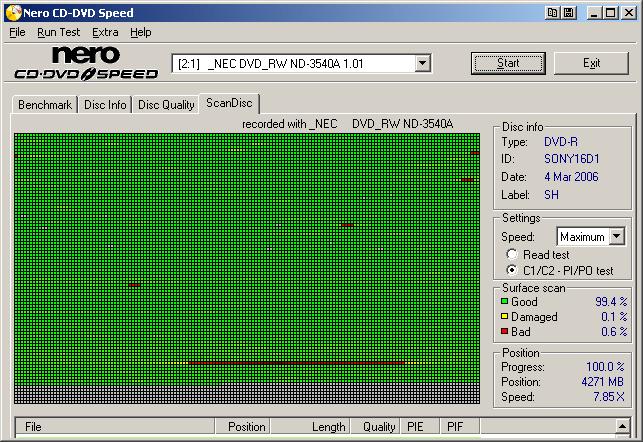
+ Reply to Thread
Results 1 to 16 of 16
-
-
I honestly rarely use CD-DVD Speed scandisk feature - instead using the disc quality scan and TRT (transfer read test) functions. Probably bad news for you but NEC's are considered too inconsistent to be used reliably at scanning. I have a 3550 that I can firsthand vouch for this. To my knowledge Liteon burners - Benq Burners (excluding the DQ60) and some Plextor models are the most reliable. There may be others, especially since there are so many rebadged drives these days. If the TRT scan shows a nice even graph up to max read-speed then I wouldn't worry too much. Just have to chalk it up to NEC's scanning shortcomings. The 3540 is a very good drive in all other departments.
 EDIT: Forgot to add that 35xx generation drives should use 5x for speed setting when scanning.
EDIT: Forgot to add that 35xx generation drives should use 5x for speed setting when scanning.
-
 I just noticed something else while looking at that scan you posted. Your firmware displays as v1.01. I would definitely upgrade firmware to the last NEC supplied release (v1.04). Early firmwares for the 3540 may not be suitable for newer media like SONY16D1.
I just noticed something else while looking at that scan you posted. Your firmware displays as v1.01. I would definitely upgrade firmware to the last NEC supplied release (v1.04). Early firmwares for the 3540 may not be suitable for newer media like SONY16D1.
-
Scans depends largely on the quality of the drive. If two drives disagree on where a bad spot is, one of the drives has a problem. Test on a 4rd drive, and see which two agree. The odd man out has a problem.
On a good reader drive, BTC for example, results are completely accurate.Want my help? Ask here! (not via PM!)
FAQs: Best Blank Discs • Best TBCs • Best VCRs for capture • Restore VHS -
how is the benq1620s and hp300n for readers just out of curiosity? If anyone knows.
I have used both to scan for errors on old prodiscs that I had that we junk (froze, jittered when played after 1 month), and the scans confirmed the read errors for me, just wonder how reliable scans from these drives may actually beWhat We Do In Life, Echoes In Eternity.... -
The Benq 1620 is a good scanning drive. I used a 1620 Pro for several months and was pleased with it as a scanner. One advantage of the Benq burners is that they report jitter. AFAIK, Benq's and Plextor's are the only drives capable of reporting jitter. Now how jitter relates to quality is a whole different matter and much debated from what I understand.Originally Posted by Denvers Dawgs
No idea on that HP - I think it was a NEC rebadge but not sure. I know next to nothing about HP burners. -
Thank so much for everyone's reponse. I really appreciate it. OneSickPup and lordsmurf, I also went ahead and read some of your old posts and learned a lot!
I downloaded the new firmware and was ready to install it until I read that the whole procedure is more complicated than I thought. I guess I will wait until I get some free time to do it. But so far I haven't had any problem recoganizing discs with 1.01 firmware. -
Originally Posted by lordsmurf
How about the Pioneer 110 D? I recently received a 0.1% damage, and 0.3% bad rating on a Nero surface scan of a 2 year old Princo 1x DVD-R. It appears to be correct, the disc plays well. -
Hi,
I'd like to hook onto this thread, because I've also a question about the reliablility of Nero ScanDisk. If you look at the added scan result you will notice a small portion marked as damaged (yellow), but the summary on the right shows Damaged (yellow) 0%, Good (green) 100%. How that?
BTW, I don't get the detailed report at the bottom and can't find any option to enable it. Do I miss something?
Best regards
mumdigau
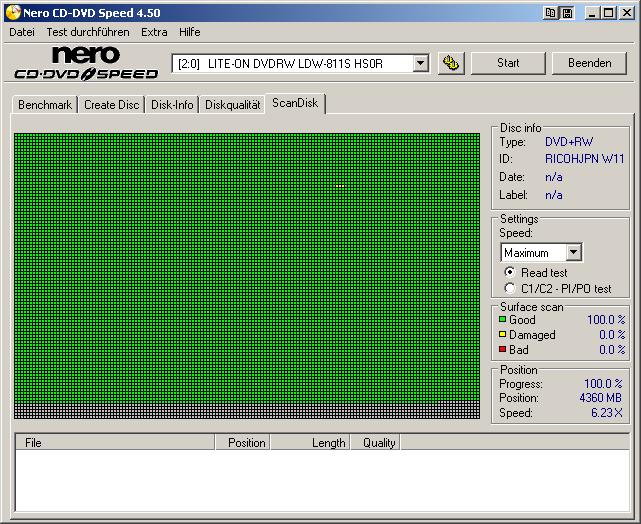
-
mumdigau,
Use Kprobe with Lite-On drives because it's more accurate.
As for Nero CD-DVD Speed I get mixed results using different drives but my BenQ 1640 seems to be a more accurate reader. -
I use KProbe for PI/PIF scans, but it has no surface scan test to my knowledge. BTW, this doesn't answer my quests related to Nero CD-DVD Speed.Originally Posted by MOVIEGEEK
mumdigau -
Open Binflash.Select dump.This will remove the firmware from your burner.After this is done,select flash and point to the new bin file(the firmware you just downloaded).this will install the new firmware.
The whole process takes about 2 minutes.bmiller,ont.canada -
The surface scans are worthless because what is damaged to one drive is good to another,PIE/PIF/C1/C2 is what matters.
-
To a certain degree you are right. But then you have to apply this in all rigidity to all scans. They just report how a certain drive reads a certain dvd, you can't jugde how other drives or external dvd players will deal this dvd. But the story is far more complicated: There are good writers that are bad readers, and vice versa. There are dozens of threads all over the Internet dealing with this issue, most of them far from being precise enough from a scientific away point of view.Originally Posted by MOVIEGEEK
Still you can get relative results if you always use one and one writer/reader/player combination.
All that said, it still would be nice if someone has any idea on a. m. Nero CD-DVD Speed issues.
mumdigau -
mumdigau: if you are going to use the quote you must unselect "Disable BBCode in this post" when you post.
-
Thanks. I wondered why the quotes didn't function as exspected.Originally Posted by Baldrick
mumdigau
Similar Threads
-
Nero CD/DVD Speed (4.7.7.5) -Error
By bluemoss in forum DVD & Blu-ray WritersReplies: 14Last Post: 12th Jan 2012, 00:08 -
Strange DVD SPEED test results
By tac7 in forum DVD RippingReplies: 5Last Post: 2nd Apr 2009, 22:24 -
Speed Test Results
By HmNtr in forum Off topicReplies: 0Last Post: 28th Dec 2008, 02:58 -
Changing video speed with Nero Vision 5
By garin_c in forum Newbie / General discussionsReplies: 4Last Post: 21st Oct 2008, 10:12 -
NERO Image speed switch?
By Remyisme in forum Newbie / General discussionsReplies: 2Last Post: 28th Apr 2008, 11:25




 Quote
Quote